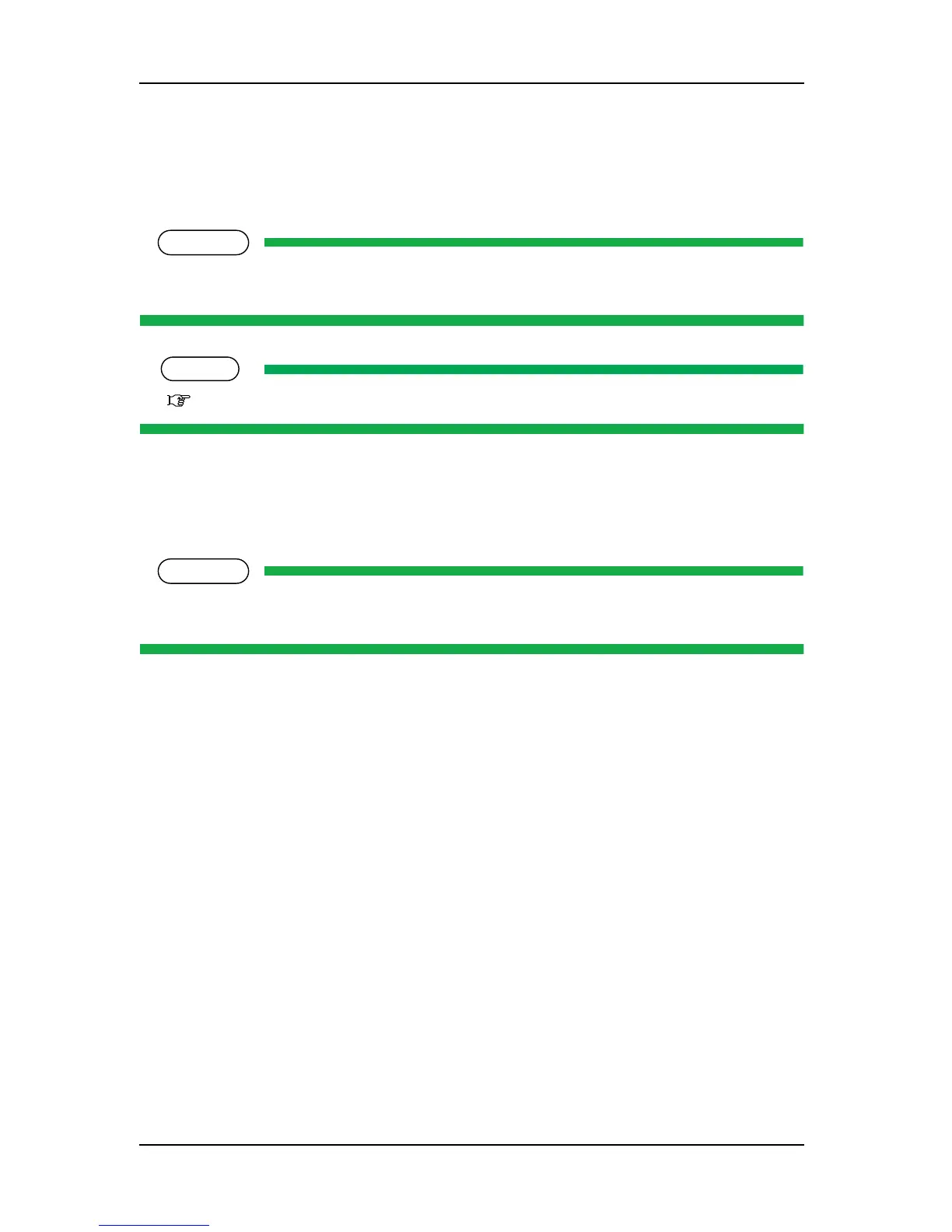ValueJet 1304 Service manual
AP-74109 Rev 1.1 7-46
(2) Adjustment Procedure
To adjust the P_EDGE sensor, follow the steps below.
1. Start the system in self-diagnosis function mode.
Start the self-diagnosis function before setting the test media. Otherwise, suction fan is not rotated
and you cannot get correct setting value.
"5.2.2 Starting Up" p.5-5
2. Select “Check: Test” from the self-diagnosis menu.
3. After confirming that the “check: Test” is displayed in the operation panel, set the test media on the media
base position and down the media hold lever.
Confirm that the suction fan starts rotating.
The suction fan will not be rotated if the [Enter] key is pressed before setting the test media. Make
sure to press the [Enter] key after setting the test media.
4. Select “Test4: Sensor” from the inspection menu.
5. Select “Sen6: Edge AD” from the sensor menu.
6. Open the front cover.
7. Press the cutter cap with a finger and release the carriage lock.
8. Move the carriage to the center of the test media.