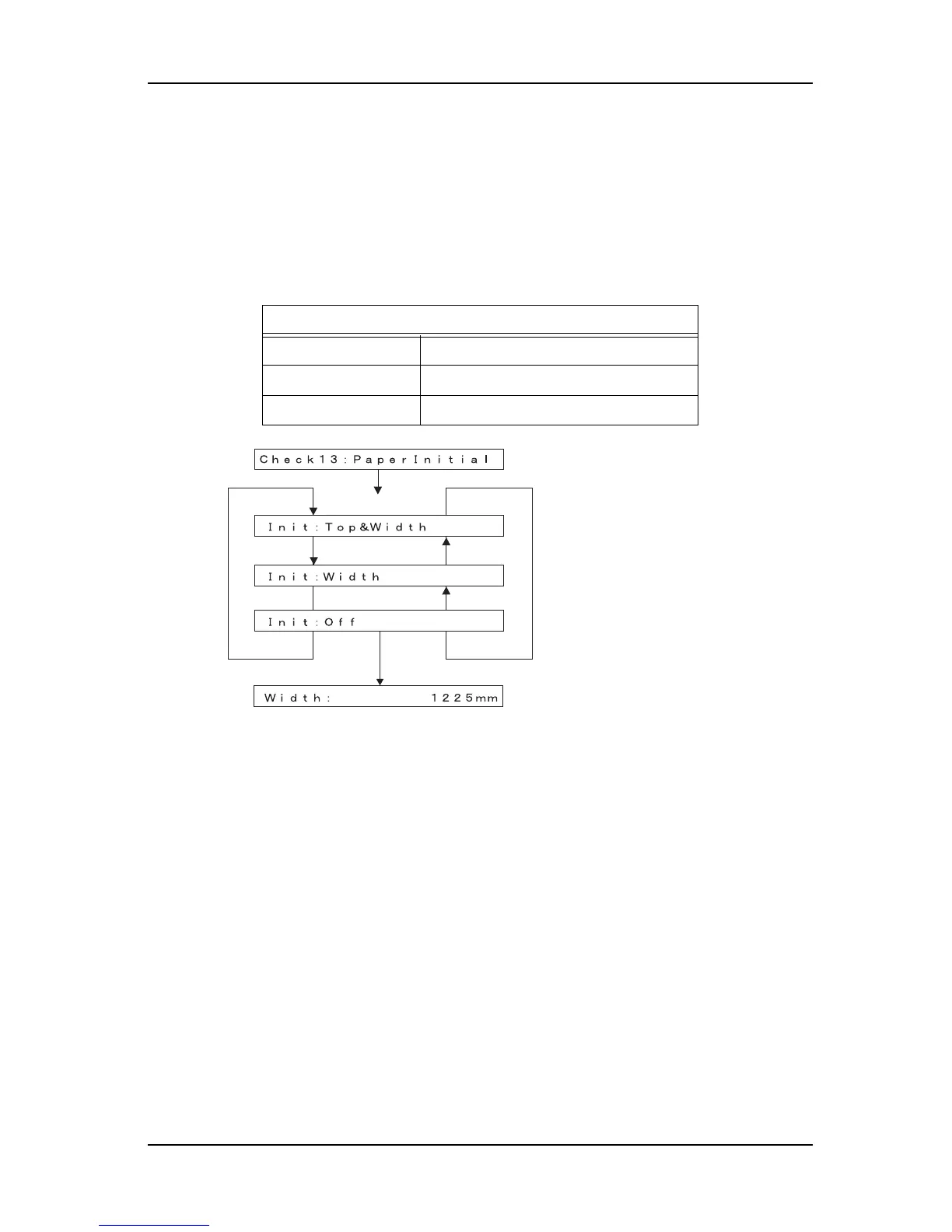ValueJet 1304 Service manual
5-77 AP-74109 Rev 1.1
5.16 PaperInitial Menu
In this menu, you can set the media detection method in the self-diagnosis mode. The default value is the same
as the one in the normal operation mode.
Select either Top & Width / Width / Off. When Off is selected, you can set the media width in the media width
setting menu.
s
Table 5-25 Media Detection Item
Items Contents
Top & Width Normal media detection mode
Width Detects media width.
Off Does not detects media.