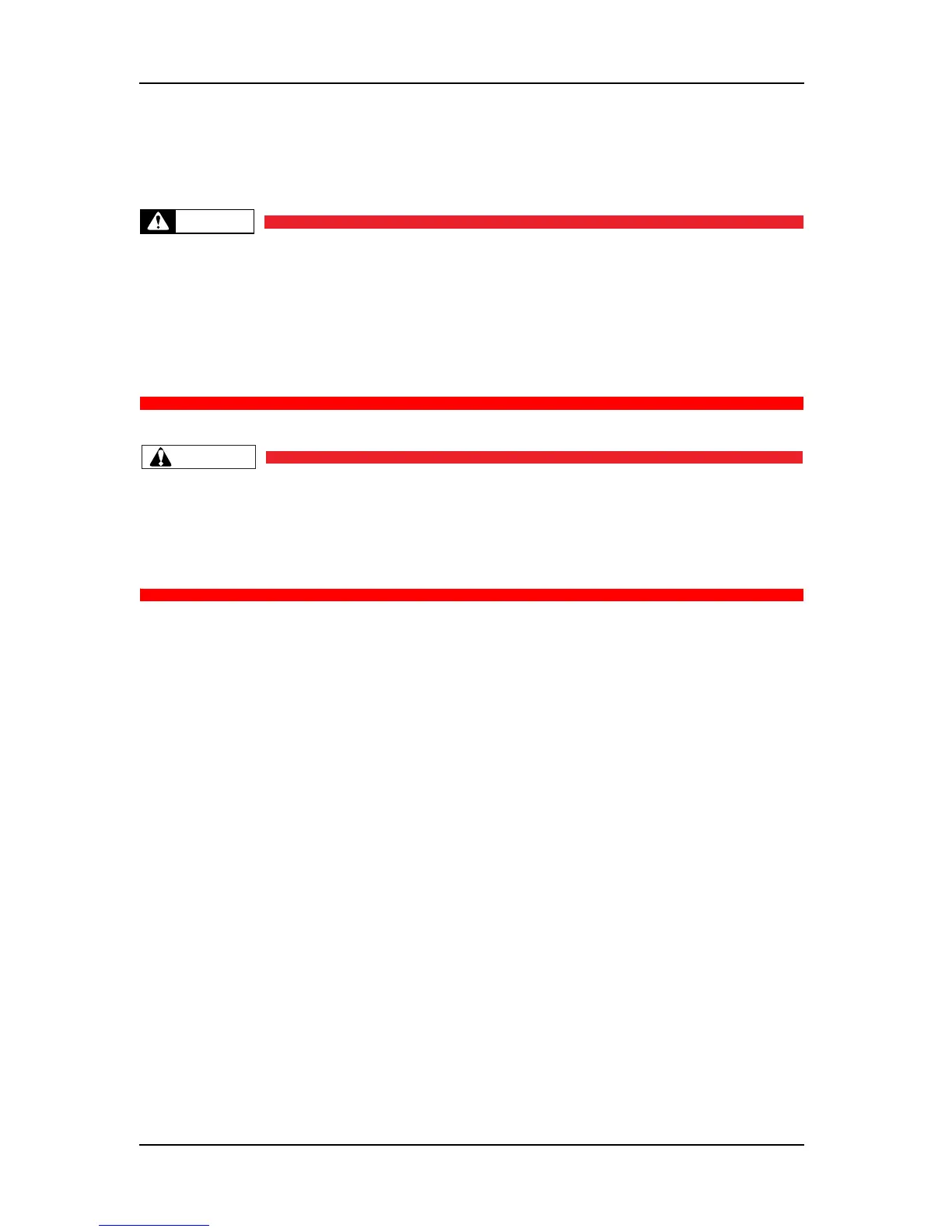ValueJet 1304 Service manual
AP-74109 Rev 1.1 4-4
4.1 Introduction
This chapter provides information on removal and replacement of service parts.
Before starting part replacement, always perform the following operations.
• Turn OFF the machine power.
• Remove the power plug from the outlet.
Otherwise, you may suffer electric shock or the system circuit may be damaged.
• Remove any cables connected to the machine.
Otherwise, the machine may be damaged.
The components in the machine can be disassembled only if so instructed in this manual.
Do not disassemble the frame components and other components that are not instructed to
disassemble in the manual.
The machine has been assembled in the MUTOH factory with extremely high precision up
to 1/100mm. If disassembled inappropriately, it may not restore its normal functionality.