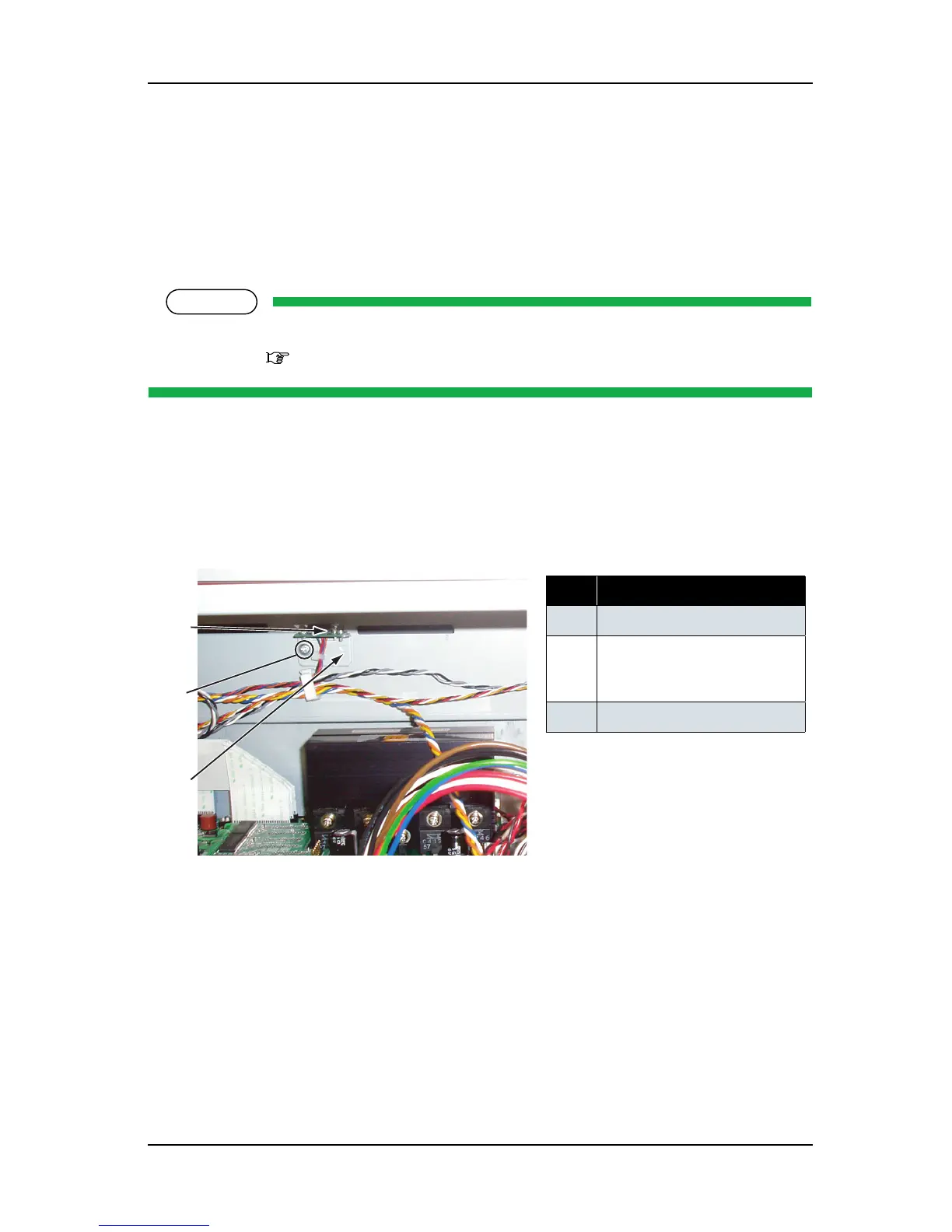ValueJet 1304 Service manual
4-91 AP-74109 Rev 1.1
4. Remove the suction fan assembly retaining-screw (round head spring screw M4 × 40 finishing: 1) (pan
head small screw M4
× 8: 1).
5. Replace the suction fan assembly
6. To reassemble the unit, reverse the removal procedure.
4.9.2 Replacing P_REAR Sensor Assembly
Before replacing parts in the P_REAR sensor assembly, remove the following covers.
• Rear cover: "4.2.8 Removing Media Guide R2" p.4-17
1. Remove the PF_REAR sensor assembly connector from the main board assembly.
2. Take the P_REAR sensor assembly cable off the clamp.
3. Remove the screw retaining the PE sensor plate to the frame (tapping screw M3
× 6, S tight cup: 1).
4. Remove the screw retaining the P_REAR sensor assembly to the PE sensor plate (cup screw M2 × 6: 2).
表 4-104
No. Part name
1 P_REAR sensor assembly
2
PE sensor plate screw
(tapping screw M3
× 6, S tight
cup)
3 PE sensor plate