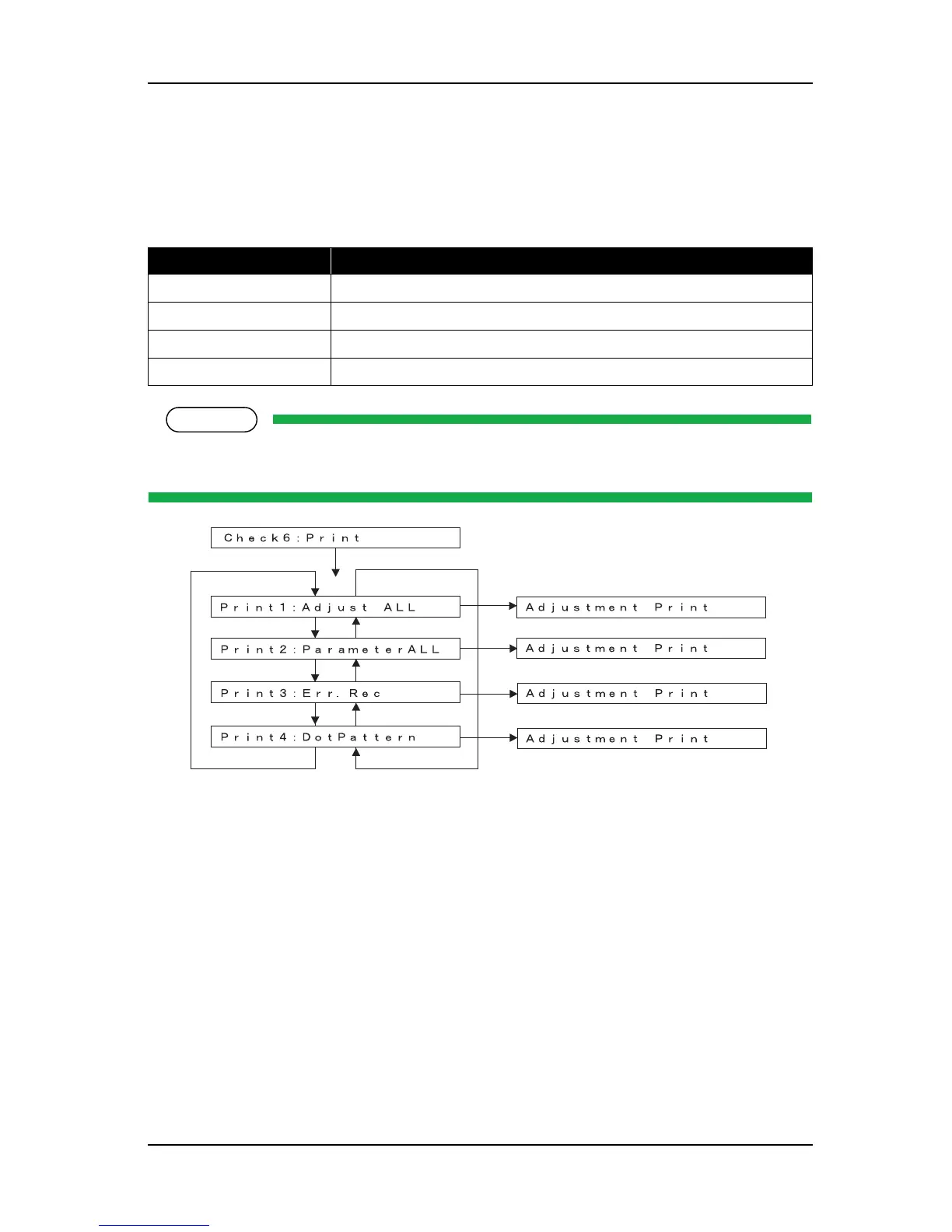ValueJet 1304 Service manual
5-49 AP-74109 Rev 1.1
5.9 Sample Printing Menu
This menu prints out a sample printing.
The sample printing menu includes the following items.
If you have not registered the serial number of the machine, you must enter the number before you
can start the adjustment variable printing.
Table 5-11 Diagnosis Items in Sample Printing Menu
Diagnosis item Contents
Adjustment pattern ALL Prints adjustment pattern.
Parameter ALL Prints out the set values of various adjustment items.
Error history Prints serious error history.
Dot pattern Prints dot diameter check pattern.