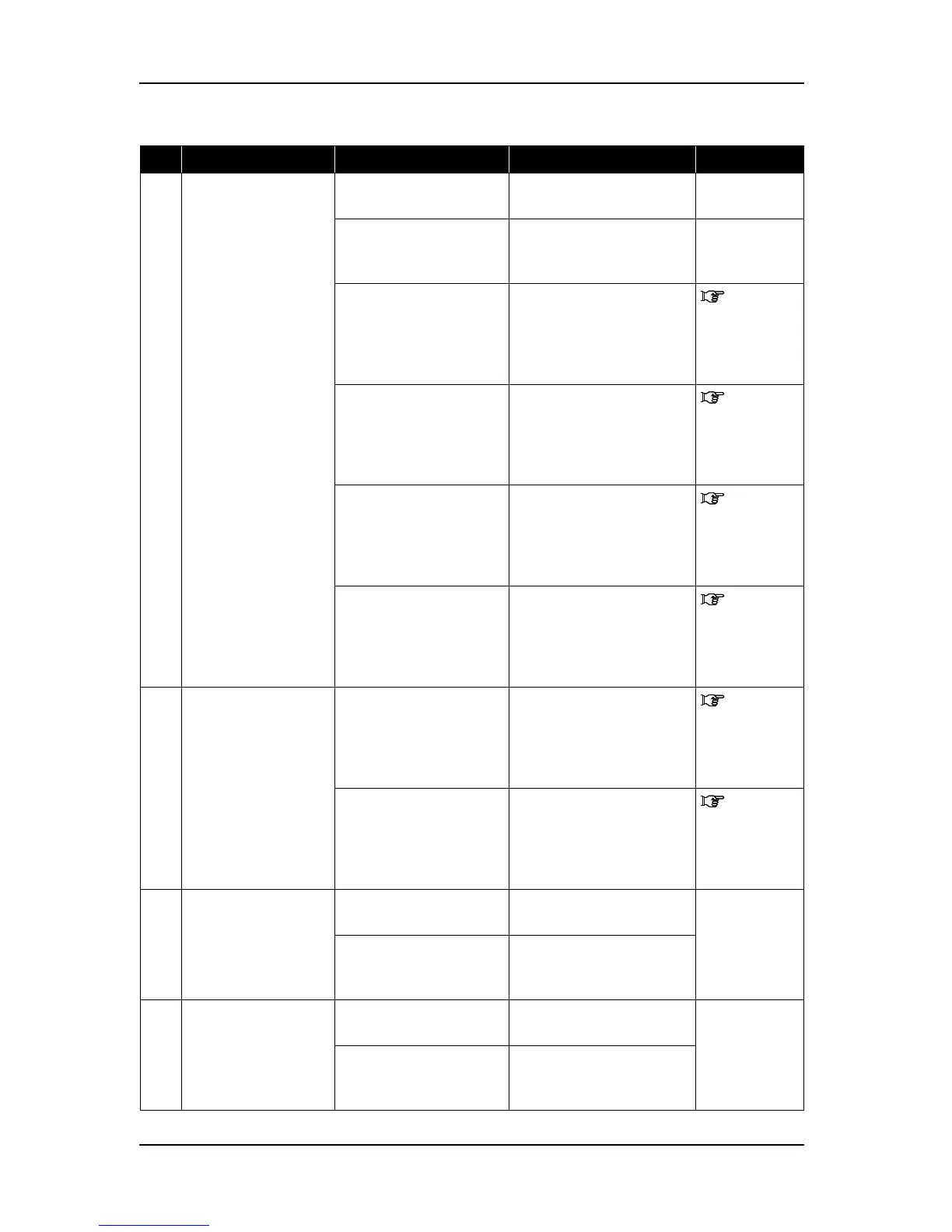ValueJet 1304 Service manual
AP-74109 Rev 1.1 9-66
2 Machine power is shut
off during printing.
1. Is power cable
shorted?
Check by a circuit tester. -
2. Is there any electric
leakage?
Check for short to chassis
ground due to damaged cable
insulation.
-
3. Check power supply
voltage (AC100V).
Replace power board
assembly.
"4.3.6
Replacing
Power Board
Assembly"
p.4-35
4. Check power supply
voltage (DC5V).
Replace power board
assembly.
"4.3.6
Replacing
Power Board
Assembly"
p.4-35
5. Check power supply
voltage (DC24V,
DC42V).
Replace power board
assembly.
"4.3.6
Replacing
Power Board
Assembly"
p.4-35
6. Check power board
assembly.
Replace power board
assembly.
"4.3.6
Replacing
Power Board
Assembly"
p.4-35
3 Ink cartridge cannot be
inserted.
1. Is pointer of ink sensor
assembly deformed or
damaged?
Replace ink sensor assembly. "4.8.1
Replacing Ink
Holder (I/H)
Assembly"
p.4-79
2. Is ink NOT sensor
(black resin lever
switch) of ink sensor
assembly damaged?
Replace ink sensor assembly. "4.8.1
Replacing Ink
Holder (I/H)
Assembly"
p.4-79
4 Ink spills out of waste
fluid box.
1. Check inside of waste
fluid box.
Replace waste ink absorber
sheet.
-
2. Is waste fluid tube
coming out of flushing
box bent?
Reinstall it.
5 Ink spills out of
flushing box.
1. Is flushing box
clogged with dust?
Remove dust. -
2. Is waste fluid tube
coming out of flushing
box bent?
Reinstall waste fluid tube.
Table 9-12 Symptoms, Check Items, and Actions (Continued)
No. Event/symptom Check item Action Reference