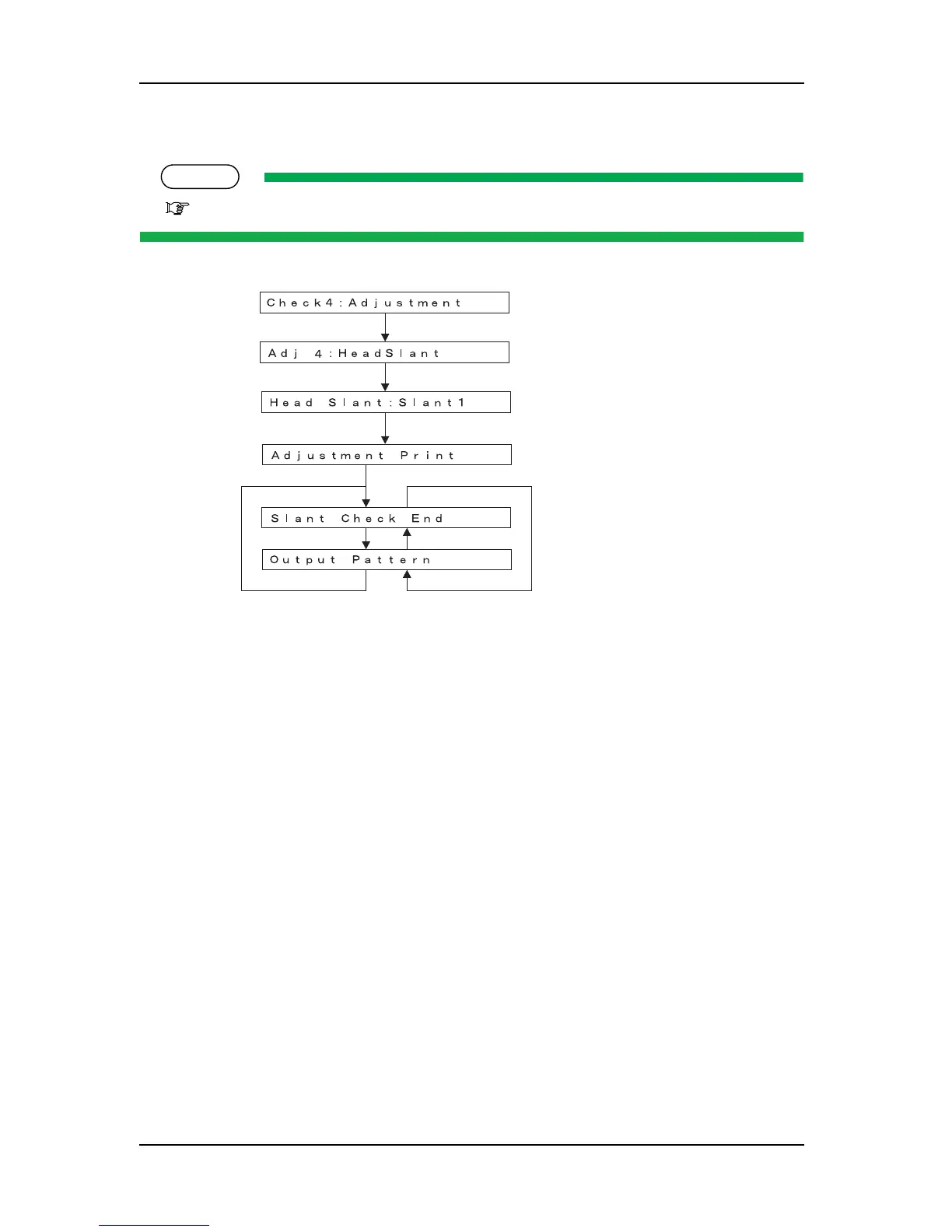ValueJet 1304 Service manual
AP-74109 Rev 1.1 5-30
4. If any head slant is found, perform mechanical adjustment.
"7.7 Head Alignment (Horizontal Height)" p.7-36
5. After mechanical adjustment, make the machine print out head nozzle check patterns again.
(2) Vertical Direction Checking
This menu prints out a sample printing to check for head slant in the vertical direction.
To perform head slant check, follow the steps below.
1. Set media as necessary.
2. After media is set, the machine prints out head slant check patterns in the following modes.
• 1 pass Uni-D
• PF: 360 dpi, CR: 360 dpi
3. Check the printed head slant check patterns. Checking items are as follows:
A: Check the point to check the vertical slant angle.
B: Media feed direction
C: OK
D: Move the vertical-slant adjusting tab to the right.
E: Move the vertical-slant adjusting tab to the left.