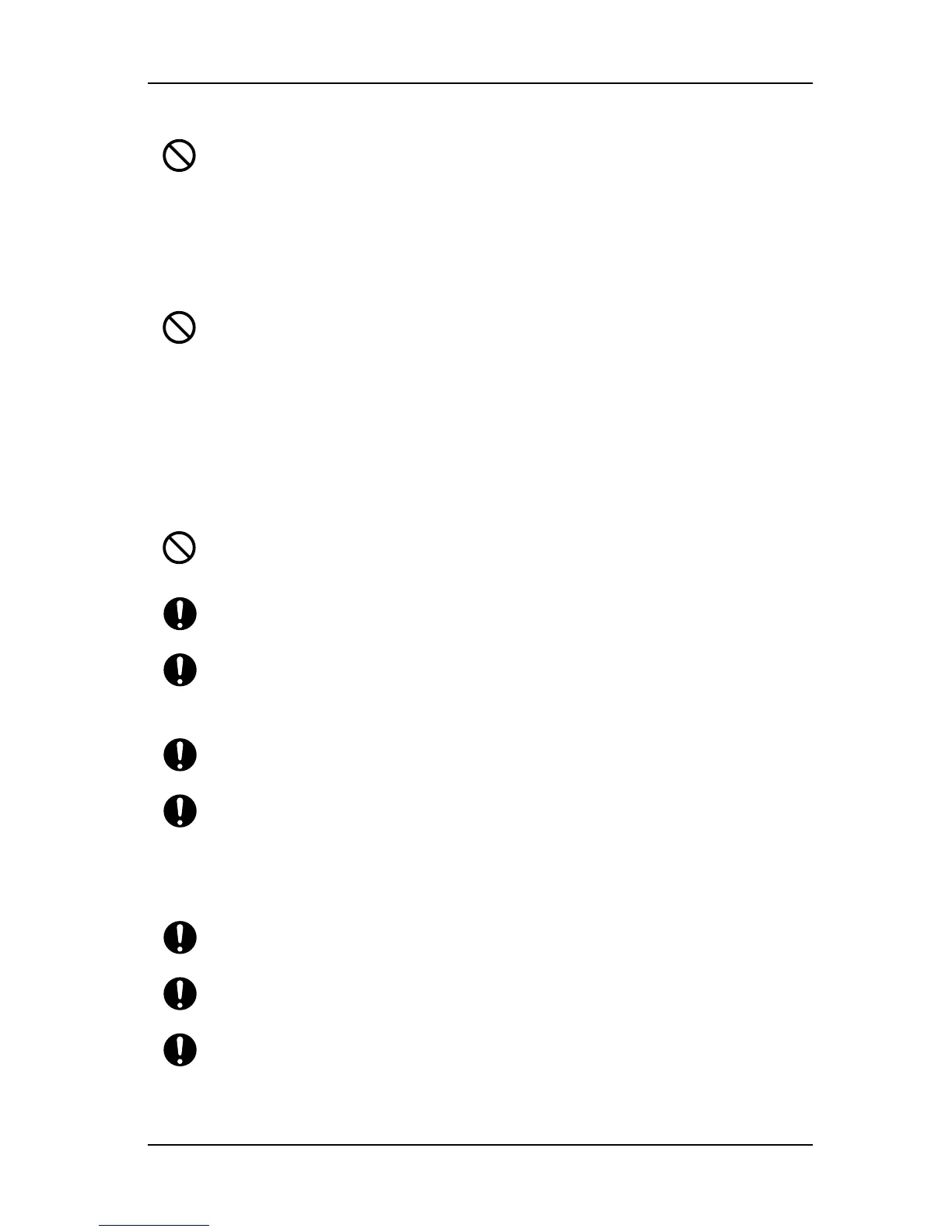ValueJet 1304 Service manual
1-7 AP-74109 Rev 1.1
While cleaning with the cleaning wiper
• Do not touch the cleaning wiper and head cap unit.
Head cleaning may not be operated correctly because of the grease attached.
• Make sure to wipe the print head with a dry poly-knit wiper.
A wet poly-knit wiper may cause the print head to clog.
• Do not use clean sticks.
Attached dust may damage the print head.
Be careful the followings when cleaning the outer of the print head:
• Do not touch the print head nozzle part.
Such operation may damage the print head.
• Do not touch the tip of the clean stick.
Fat sticks to the clean stick may damage the print head.
• Do not sink the clean stick into water.
Such operation may damage the print head.
• Do not re-use any used clean stick.
Attached dust may damage the print head.
Do not slant the printer body, prop it against a wall or turn it upside down. There is
a possibility that ink inside the printer may leak. Moreover, normal operation after
shifting (to these positions) cannot be guaranteed.
Unpack or move the printer by more than two person.
When taking this printer out of the package box, make sure to remove the vinyl
sheet and hold the handles on the side of the printer. If the printer is lifted with the
vinyl sheet attached, there is a possibility that the printer falls slipping from hands
and gets damaged.
When you do not use the printer for a long period, make sure to pull out the power
plug from the power socket for safety.
Make sure to connect an earth wire to the earth connection which meets the following
standards.
• Earth terminal of power socket
• Earth wire with copper plate which is buried at 650 mm or more, deep in the ground.
• Earth terminal which grounded properly (earth resistance: 100
Ω or less).
Keep the work area well-ventilated. This prevents fire and operators from feeling
sick from bad air.
Execute the following operation by more than two persons:
• Setting the winding unit.
When printing is finished, the media guide and the platen are at high temperature. Wait
until the media guide and the platen cool off.