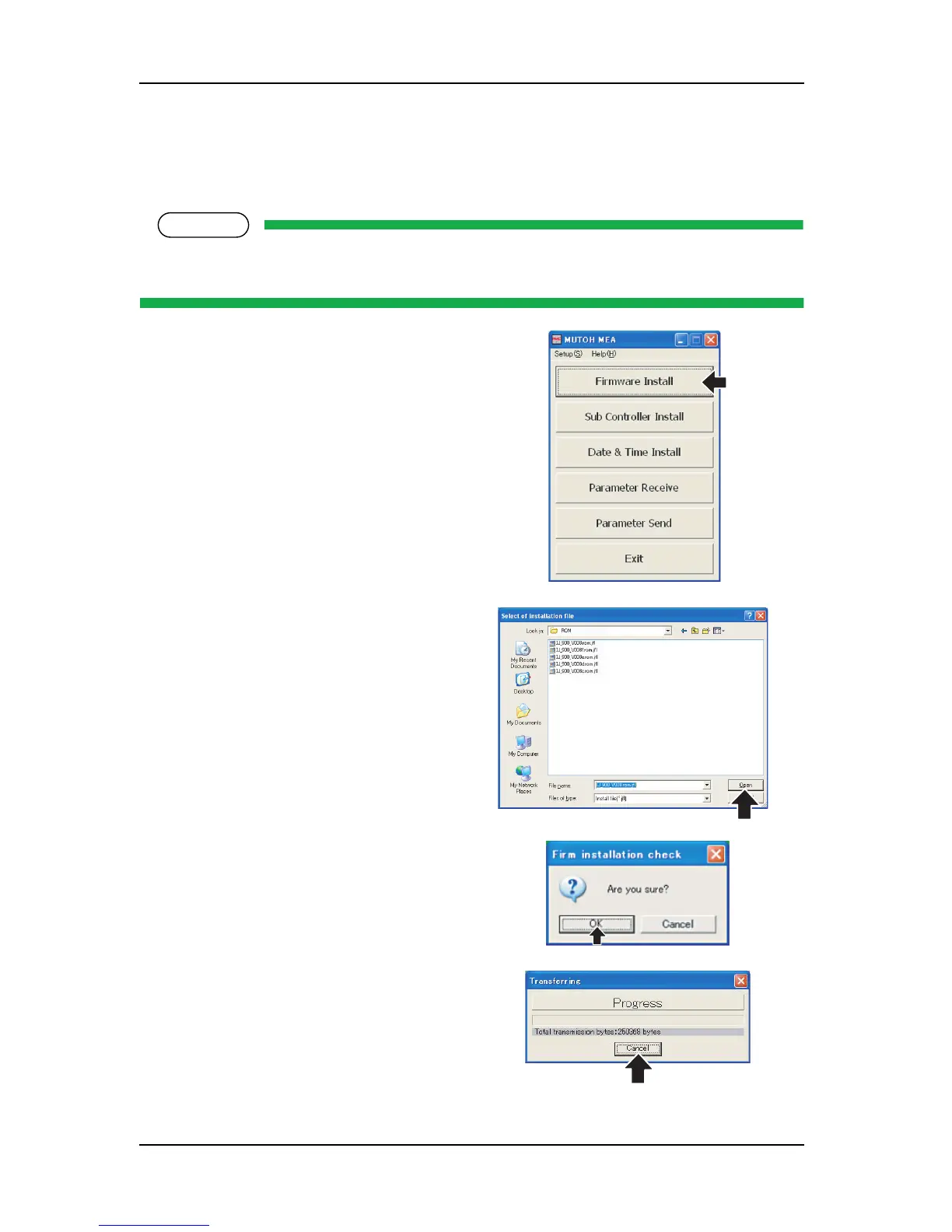ValueJet 1304 Service manual
AP-74109 Rev 1.1 7-24
(2) Transferring Firmware
The following explains the procedure to transfer firmware.
Follow the steps below.
When connecting the printer and PC on a one-to-one basis, use “crossover cable”. When connecting
the printer and PC via hub, use “straight cable”.
1. Click [Firmware Install].
2. Select a file to be transferred from the folder
where the firmware is saved, and click [Open].
The “Select of installation file” window is
displayed.
* Click [Cancel] to return to the main window.
3. In the “Firm installation check” window, click
[OK] to start installation.
* Click [Cancel] to return to the main window.
4. “Transferring” window is displayed.
* Click [Cancel] to abort transferring.