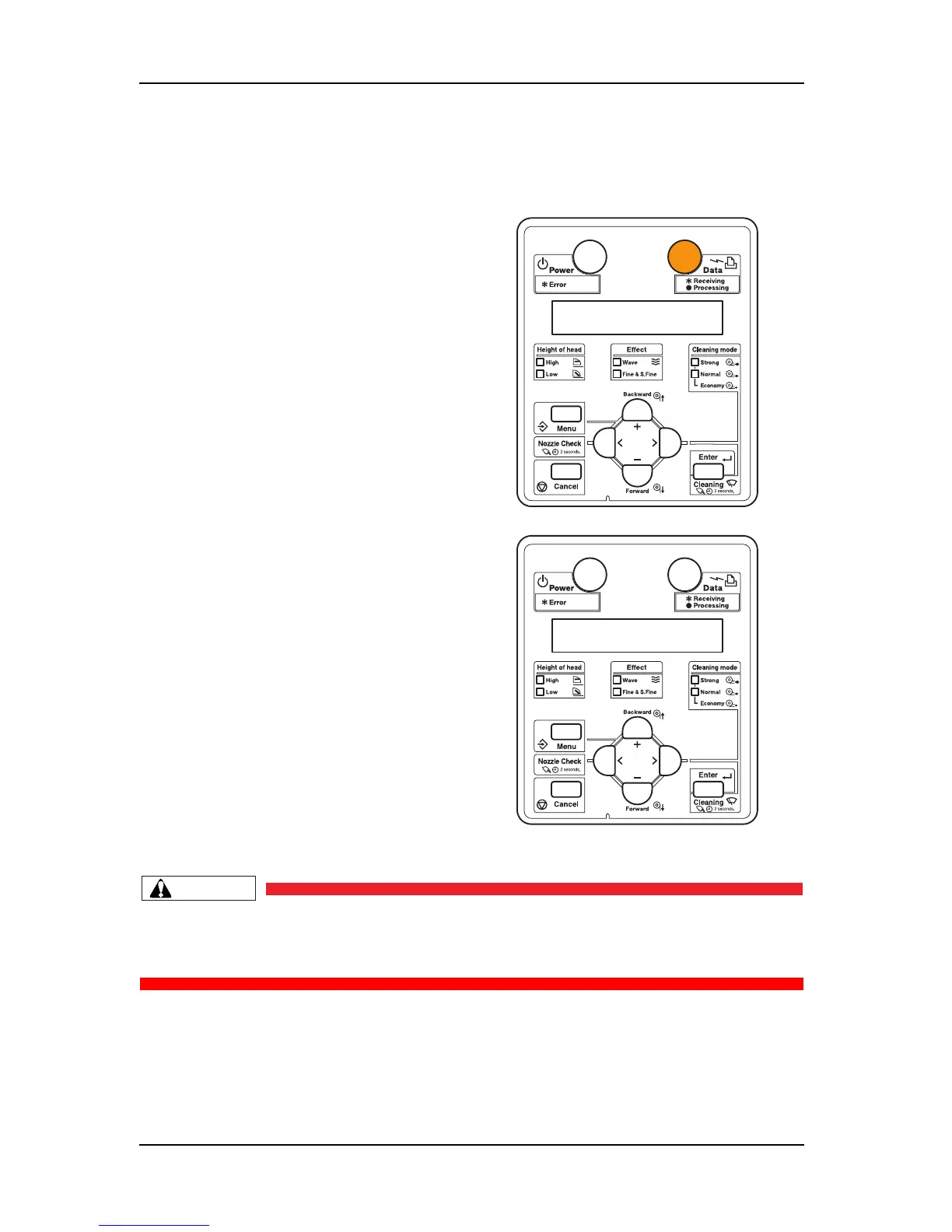ValueJet 1304 Service manual
AP-74109 Rev 1.1 7-26
(3) Confirming Completion of Installation to Printer
Firmware installation to printer continues even after the “Transfer completed” window is closed. Check
whether the program is properly installed from the operation panel.
While the LCD display is in the Erasing to Comparing status, the power key is disabled. In
this situation, never disconnect the plug of the printer. Doing so may disable printer startup,
which will require MAIN board replacement.
1. When firmware transfer starts by “MUTOH
Maintenance Engineer Assistant”, the LCD
display on the printer’s operation control panel
changes to [Program receiving].
The Data LED flashes.
2. The LCD display changes as follows:
Erasing
×× (×× is numeric)
Copying
×× (×× is numeric)
Comparing
×× (×× is numeric)