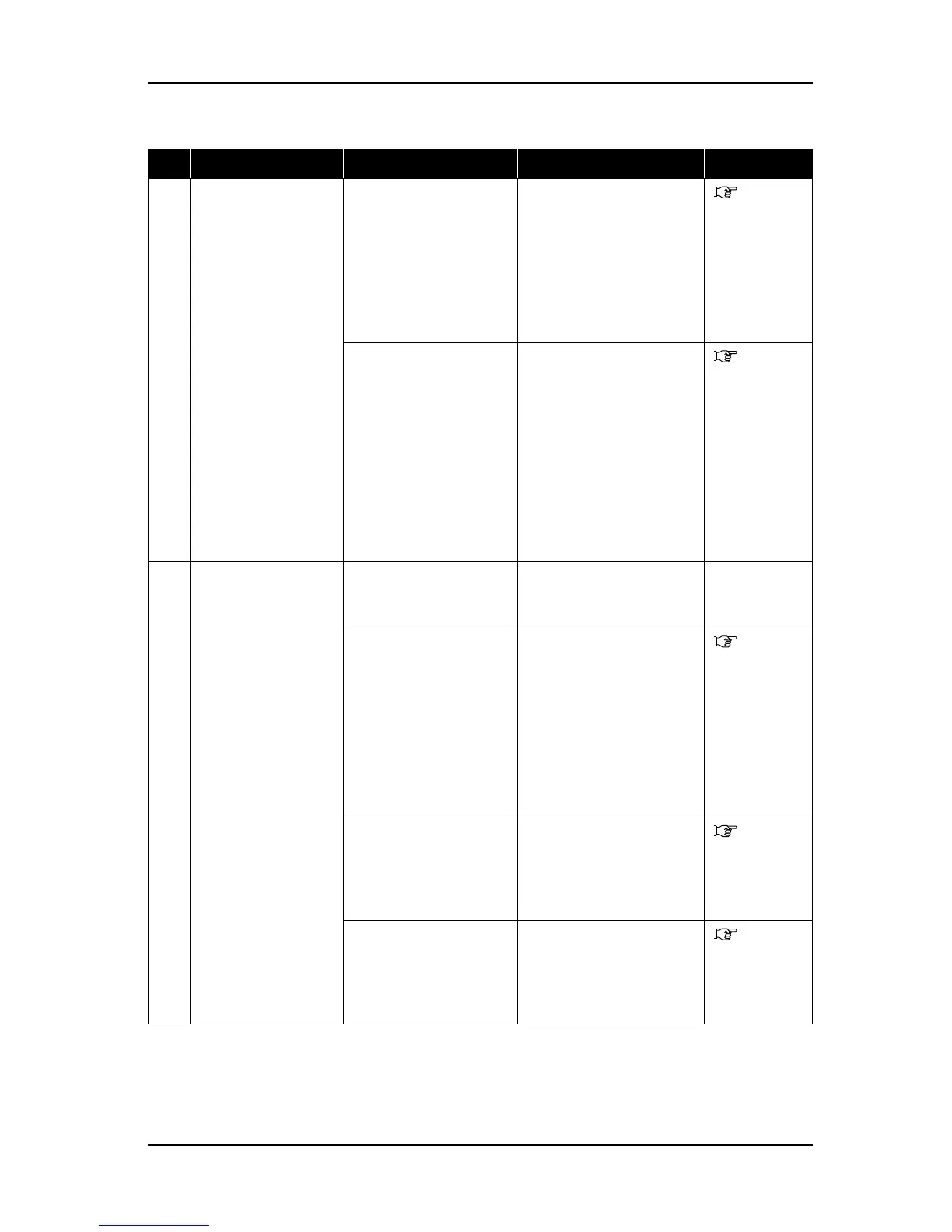ValueJet 1304 Service manual
9-37 AP-74109 Rev 1.1
12 Ink cartridge cannot
be detected even if
installed.
Are ink sensor and
JUNCTION board
assembly works
normally?
• Follow the steps for the
message "[KCMY] No
Cartridge".
•After adjustment/
replacement, execute
initial ink charge from
"Adj: Input Rank" of
self-diagnosis function.
"(1) Head
Rank" p.5-57
8. Is specified cartridge
status detected as
normal when
checked through "Ink
Not" of self-
diagnosis function
with specified
cartridge securely
inserted?
• Follow the steps for the
message "Insert
specified cartridge".
•After adjustment/
replacement, execute
initial ink charge from
“Check8: Parameter” -
“Parameter2: Update” -
"Update1: Head Rank"
of self-diagnosis
function.
"(1) Head
Rank" p.5-57
13 Operation panel
accepts no inputs.
1. Is operation panel
cover broken or
contaminated?
Replace operation panel
cover.
-
2. Check panel cable
connectors at
operation panel unit
assembly side and
main board assembly
side.
• Is panel cable
inserted obliquely?
• Is it locked securely?
Reconnect following
connectors.
• Main board
assembly: J5
• Operation panel unit
assembly: J1
"4.3.3
Replacing
Main Board
Assembly"
p.4-29
3. Operation panel unit
assembly may be
damaged.
Replace panel unit
assembly.
"4.2.2
Removing
Operation
Panel Unit"
p.4-9
4. Main board assembly
may be
malfunctioning.
Replace main board
assembly.
"4.3.3
Replacing
Main Board
Assembly"
p.4-29
Table 9-7 Symptoms, Check Items and Actions for Initial Operation Problems (Continued)
No. Symptom Check item Action Reference