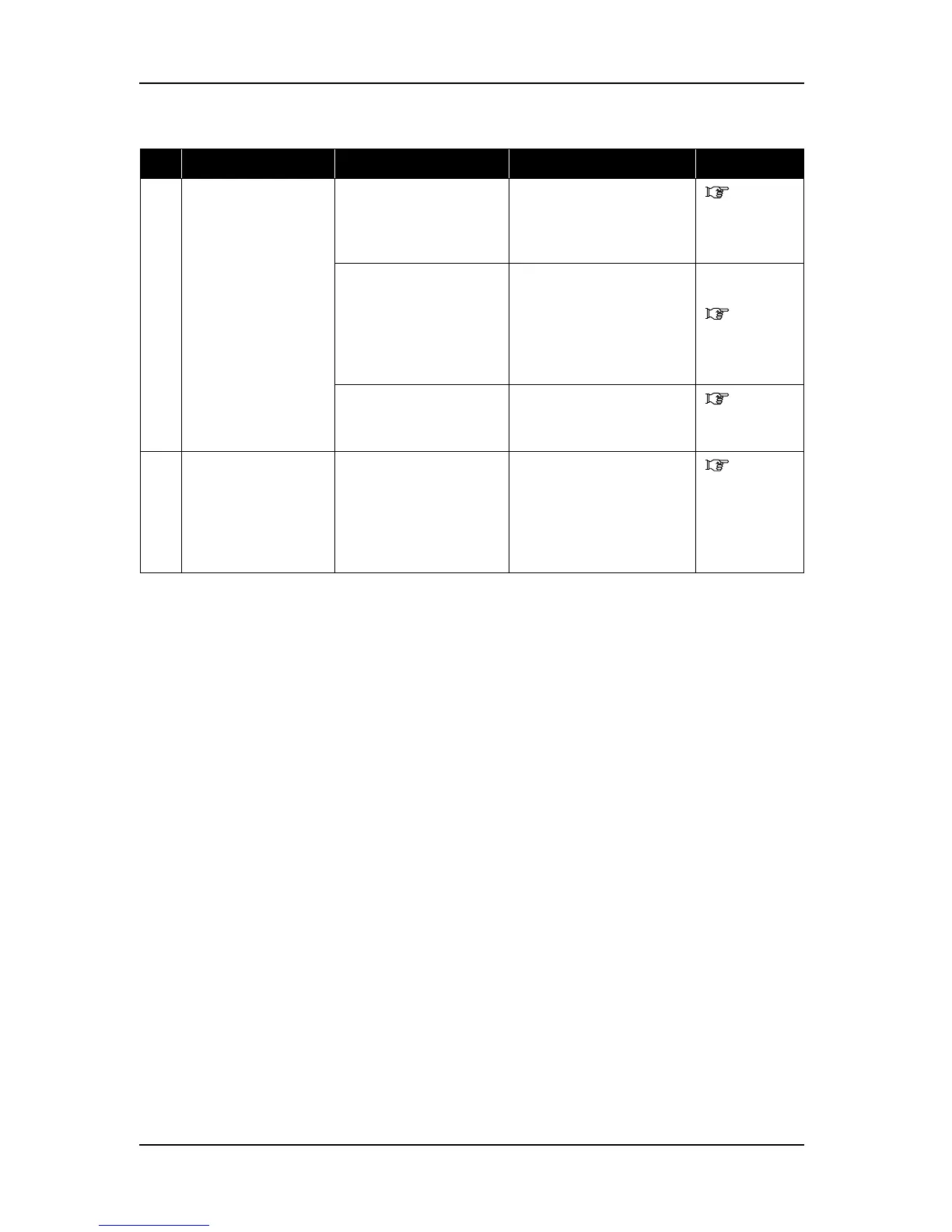ValueJet 1304 Service manual
AP-74109 Rev 1.1 9-40
5 Media is torn during
media set
initialization or
printing.
4. Does pressure roller
drag when pressure
lever is raised?
If pressure roller collects
media dust on itself, wipe
dust away using a wet soft
cloth.
Operation
Manual
5. Does media guide
have large distortion
or foreign objects?
• If media guide collects
media dust or other
foreign objects on it,
remove them.
• Replace media guide.
"4.2.8
Removing
Media Guide
R2" p.4-17
6. When using roll
media, are flanges
attached correctly?
Insert flanges correctly into
core pipe of media roll.
Operation
Manual
6 Machine registers
wrong media size
after media set
initialization.
Is media in use a
recommended one?
Set recommended media
and check printout again.
With non-authorized
media, media sensor may
fail to detect media
correctly.
Operation
Manual
Table 9-8 Symptoms, Check Items and Actions for Media Feed Problems (Continued)
No. Symptom Check item Action Reference