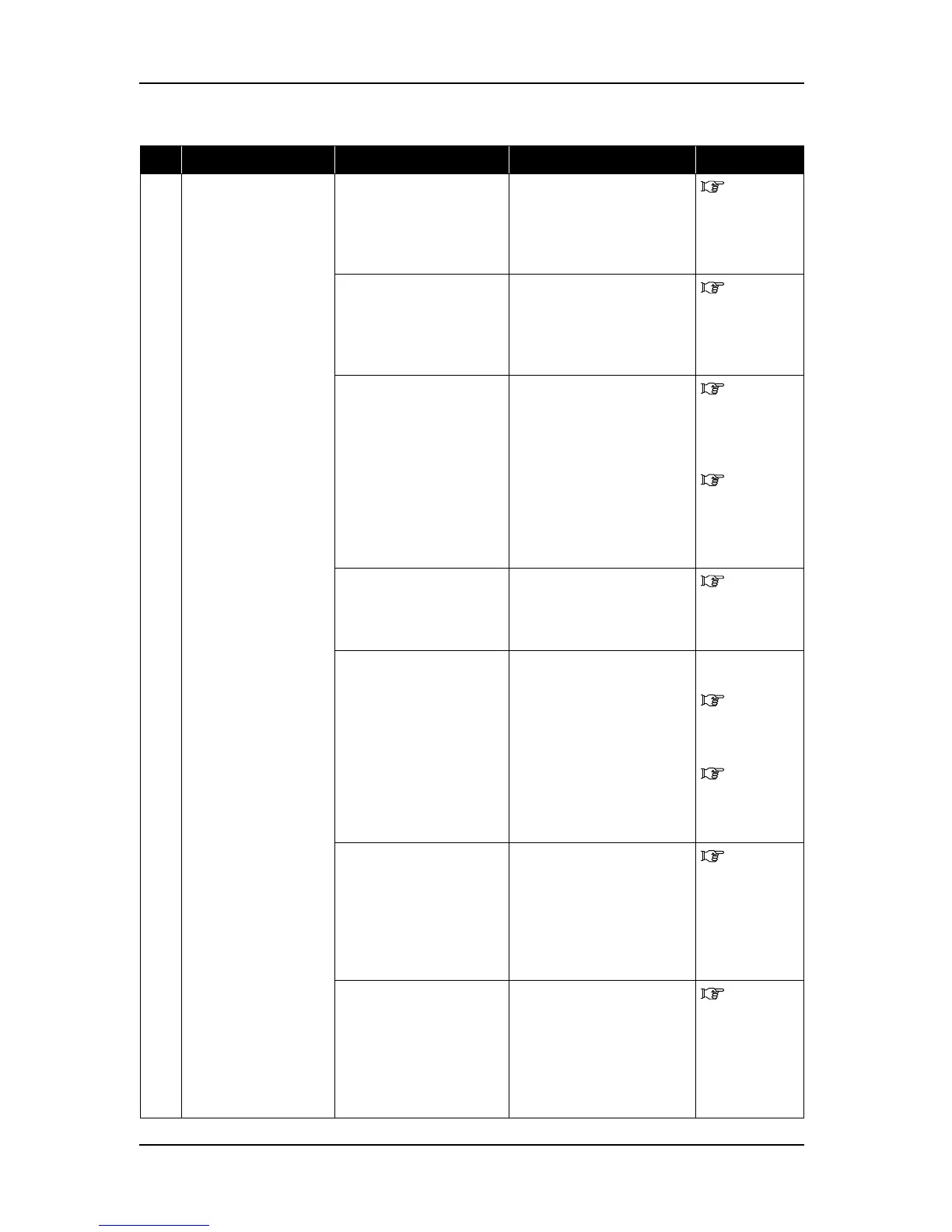ValueJet 1304 Service manual
AP-74109 Rev 1.1 9-44
5 No printing.
Particular color is
missing.
1. Check power supply
voltage (DC24,
DC42V).
Replace power board
assembly.
"4.3.6
Replacing
Power Board
Assembly"
p.4-35
2. Is spring of ink system
assembly detached or
damaged?
• If the part is detached,
remount it.
• If the part is damaged,
replace ink system
assembly.
"4.7.2
Replacing
Maintenance
Assembly"
p.4-76
3. Is CR cable inserted
obliquely?
Reconnect main board
assembly connectors J9 - J11
and CR board assembly
connectors J201 - J205.
"4.3.3
Replacing
Main Board
Assembly"
p.4-29
"4.10.1
Replacing CR
Board
Assembly"
p.4-91
4. CR cable may be
damaged.
Replace CR cable assembly. "4.10.3
Replacing CR
Tape Wire"
p.4-97
5. Are damper assembly,
ink tube and SUS pipe
joint screws (K, C, M,
Y) securely tightened?
Is O-ring properly
installed?
• Remove head cover and
check damper assembly.
• Remove side cover (L,
R) and I/H cover, and
check ink tube and SUS
pipe joint screws.
"4.2.1
Removing R
Side Cover"
p.4-6
"4.2.3
Removing L
Side Cover"
p.4-10
6. Does shield part of
damper have air leak?
• Replace damper
assembly and check if
cleaning operation
causes ink inflow.
• If ink inflow is
confirmed, execute
initial ink charge.
7. Is ink tube in ink
system assembly bent?
• Replace ink system
assembly and check if
cleaning operation
causes ink inflow.
• If ink inflow is
confirmed, execute
initial ink charge.
"4.7.2
Replacing
Maintenance
Assembly"
p.4-76
Table 9-9 Symptoms, Check Items and Actions for Printing Problems (Continued)
No. Symptom Check item Action Reference