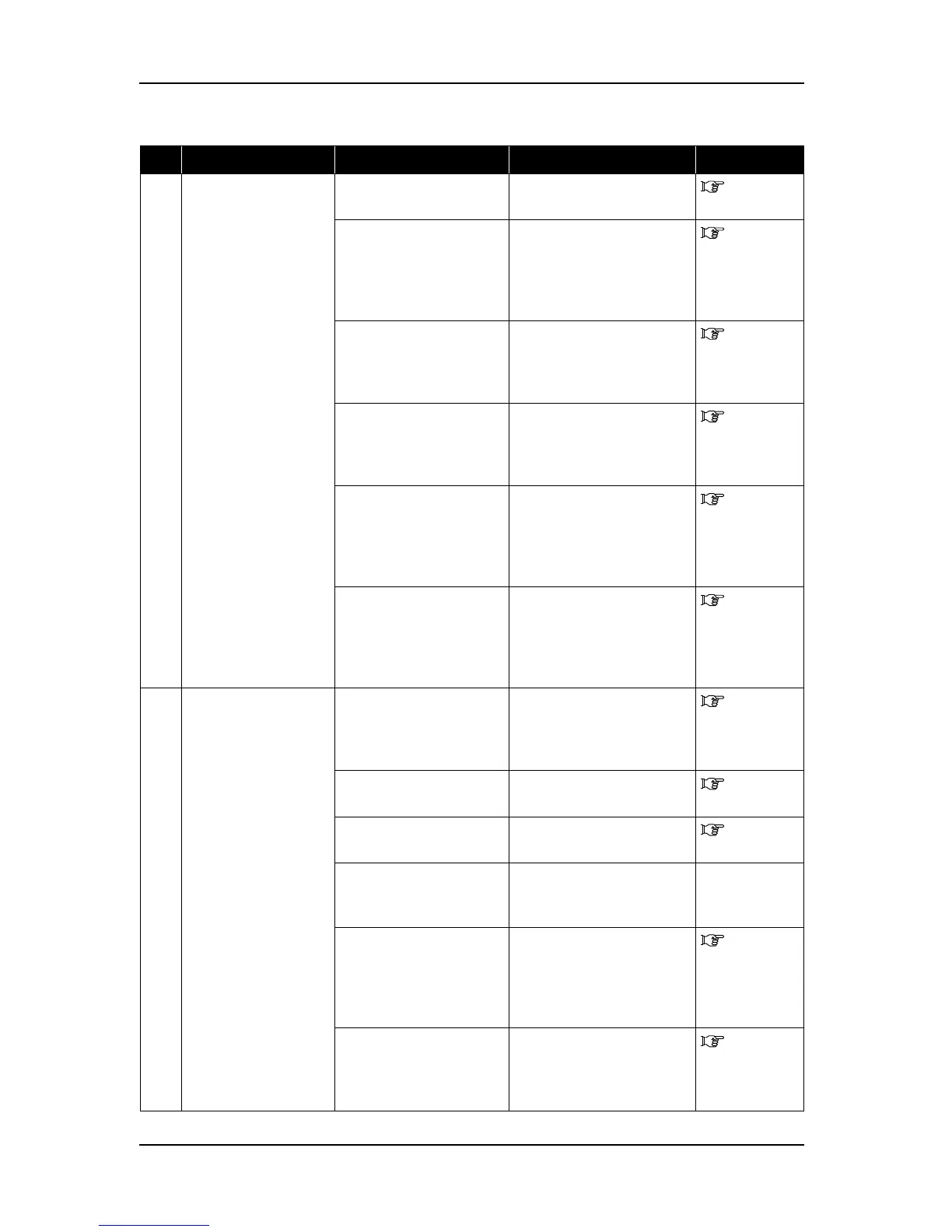ValueJet 1304 Service manual
AP-74109 Rev 1.1 9-52
11 Printout borders blur. 1. Does purge correct
symptom?
Perform purge twice
consecutively.
Operation
Manual
2. Is media in use a
recommended one?
Set recommended media and
check printout again. With
non-authorized media, media
sensor may fail to detect
media correctly.
Operation
Manual
3. CR cable assembly
may be damaged.
Replace CR cable assembly
wire.
"4.10.3
Replacing CR
Tape Wire"
p.4-97
4. Is print head damaged? Replace damaged print head. "4.6.1
Replacing
Print Head"
p.4-61
5. CR board assembly
may be
malfunctioning.
Replace CR board assembly. "4.10.1
Replacing CR
Board
Assembly"
p.4-91
6. Main board assembly
may be damaged.
Replace main board
assembly.
"4.3.3
Replacing
Main Board
Assembly"
p.4-29
12 Many satellites
(unnecessary dots)
Shaggy plotout
Uneven lines (plotted
with stains)
1. Is working
environment
appropriate?
Use machine under specified
environment.
"3.4
Choosing a
Place for the
Printer" p.3-5
2. Is the ink level
remained sufficient?
Replace ink cartridge with
new one.
Operation
Manual
3. Perform purge three
times consecutively.
Plot out drawing again. Operation
Manual
4. Perform test printing. If nozzle check patterns are
plotted correctly, refer to step
(6)
5. Have you started
plottout immediately
after initial charge?
Be sure to wait 6 hours or
more after initial ink charge.
Plotout before ink charge
stabilization will not provide
adequate plotting quality.
Operation
Manual
6. Is CR belt tension
adjusted to
specification?
Adjust CR belt tension. "7.6 CR
Belt Tension
Adjustment"
p.7-35
Table 9-9 Symptoms, Check Items and Actions for Printing Problems (Continued)
No. Symptom Check item Action Reference