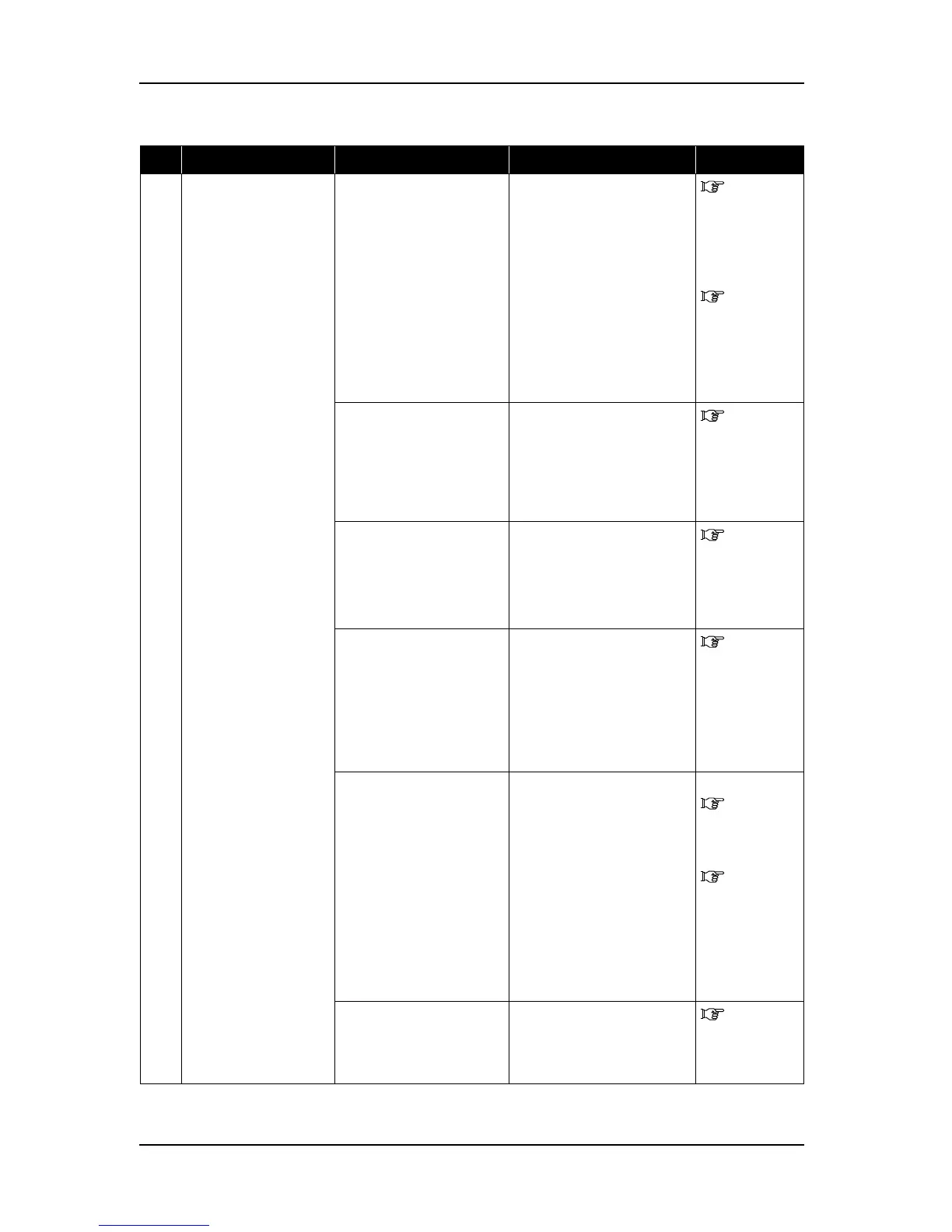ValueJet 1304 Service manual
AP-74109 Rev 1.1 9-54
12 Many satellites
(unnecessary dots)
Shaggy plotout
Uneven lines (plotted
with stains)
11. Does pump motor
rotate during cleaning
operation?
• Reconnect main board
assembly connector J22
and J23.
• Replace pump motor
assembly.
• Replace main board
assembly.
"4.3.3
Replacing
Main Board
Assembly"
p.4-29
"4.7.1
Removing
Maintenance
Base
Assembly"
p.4-71
12. When cleaning
operation is
performed, are gears
and transmission gear
shaft damaged?
Replace maintenance base
assembly.
"4.7.1
Removing
Maintenance
Base
Assembly"
p.4-71
13. Is spring of ink system
assembly detached or
damaged?
• If the part is detached,
remount it.
• If the part is damaged,
replace ink system
assembly.
"4.7.2
Replacing
Maintenance
Assembly"
p.4-76
14. Is ink tube in ink
system assembly bent?
• Replace ink system
assembly and check if
cleaning operation
causes ink inflow.
• If ink inflow is
confirmed, execute
initial ink charge.
"4.7.2
Replacing
Maintenance
Assembly"
p.4-76
15. Does residual ink
collect on print head
assembly or in
nozzles?
Clean head as follows.
1) Clean head from
“Check4: Adjustment” -
“Adj 9: HeadWash” of
printer self-diagnosis.
2) Perform initial ink
charge from “Check8:
Parameter” -
“Parameter2: Update” -
"Update1: Head Rank"
of printer self-diagnosis.
3) Check printouts again.
"5.7.9
HeadWash
Menu" p.5-44
"5.7.5
Voltage
Adjustment"
p.5-33
16. Is print head assembly
damaged?
Replace damaged print head
assembly.
"4.6.1
Replacing
Print Head"
p.4-61
Table 9-9 Symptoms, Check Items and Actions for Printing Problems (Continued)
No. Symptom Check item Action Reference