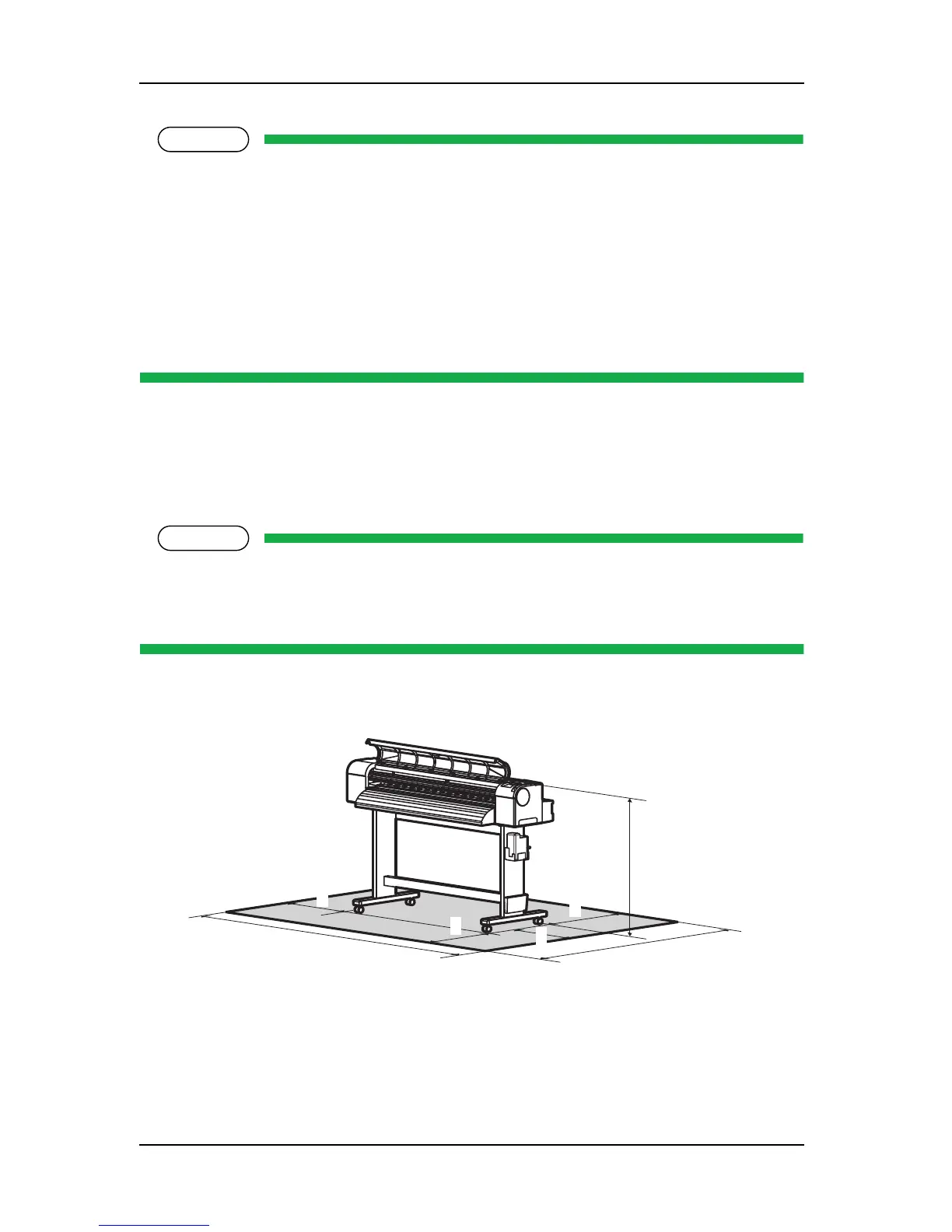• Avoid the following temperature and humidity conditions. Otherwise, Plotted images may appear
differently from what you expect.
• Places where sudden changes in temperature and humidity are expected, even though the
condition is within the range specified
• Places where direct sunlight or excessive lighting are expected
• Places where air conditioners blow directly
• MUTOH recommends that the printer should be installed where air conditioning can be adjusted
easily.
(2) Required Space
Install the printer on a flat surface that fulfills the following conditions.
• The place to install printer with the optional stand should have enough loading capacity.
• For the printer and the optional stand, refer to"3.2 Product Specifications" p.3-2.
• When maintaining the printer, 1000 mm of space is required on the left side of the printer in
addition to the spaces shown below.
* Do not use VJ-1304 without stand.