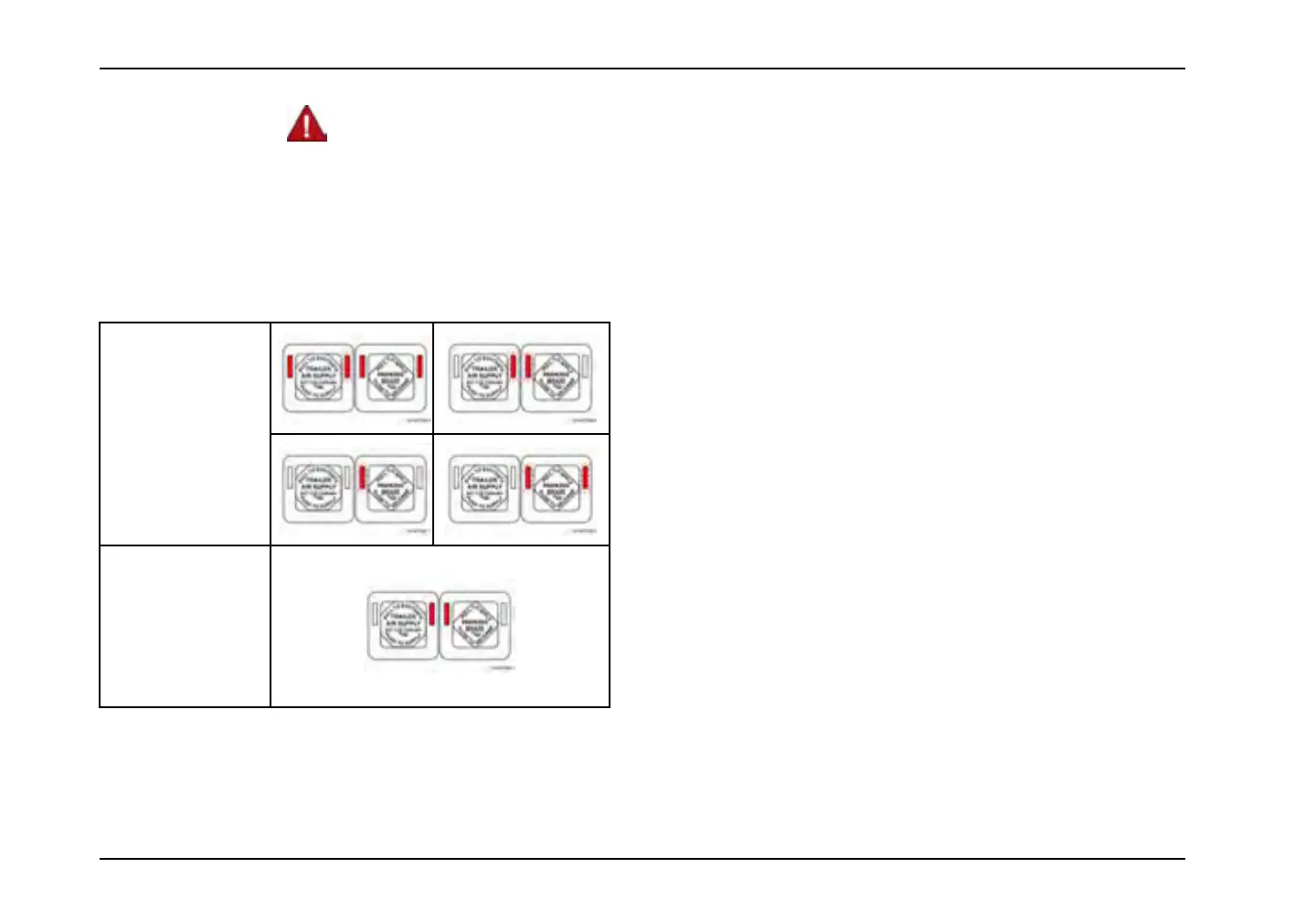Operation
WARNING
Topreventpersonalinjuryand/ordeath,or
damagetoproperty,whenanycombinationof
Intellipark
™
LEDSareblinkingHAVETHESYSTEM
SERVICEDassoonaspossible.AblinkingLED
indicatesthatIntellipark
™
hasfaultedandthe
vehiclemaynothaveparkingbrakesavailable
whenneeded.
BlinkingLEDS
indicatethat
Intellipark
™
has
faulted.DONOT
DRIVEthevehicle.
Servicevehicleas
soonaspossible.
IftheLEDS
appearasshown,
Intellipark
™
has
faulted,DONOT
DRIVEthevehicle.
Servicevehicleas
soonaspossible
ParkingtheVehicleWhenParkingBrakeCannotbeApplied
Ifafaultoccurs(blinkingLED)whendrivingthevehicle(tractor
andtrailer)ontheroadway,parkthevehicleassoonassafely
possible.
Toparkthevehicle:
•Stopthevehicleonalevelsurface.
•ApplyparkingbrakeusingPARKINGBRAKErocker
switch.
Iftheparkingbrakeisappliedsuccessfully,havethevehicle
servicedassoonaspossible.
Iftheparkingbrakefailstoapplyafterperformingthesteps
above:
•TurntheignitiontotheKeyON,EngineOFFposition.
•Rolldowndriver-sidewindowtohearairbeingexpelled
whenparkingthebrakes.
•LiftupandreleasetheTRAILERAIRSUPPLYrocker
switch.Listenforthesoundofairbeingexpelled.
•LiftupandreleasethePARKINGBRAKErockerswitch.
Listenforthesoundofairbeingexpelled.
Iftheparkingbrakedoesnotapply:
•Repeatedlyapplytheservicebrakestoevacuatethe
entireairsupply.Thisactionwillapplytheparkingbrake.
•Installwheelchocks.
•TurntheignitiontotheKeyOFF,EngineOFFposition.
200
