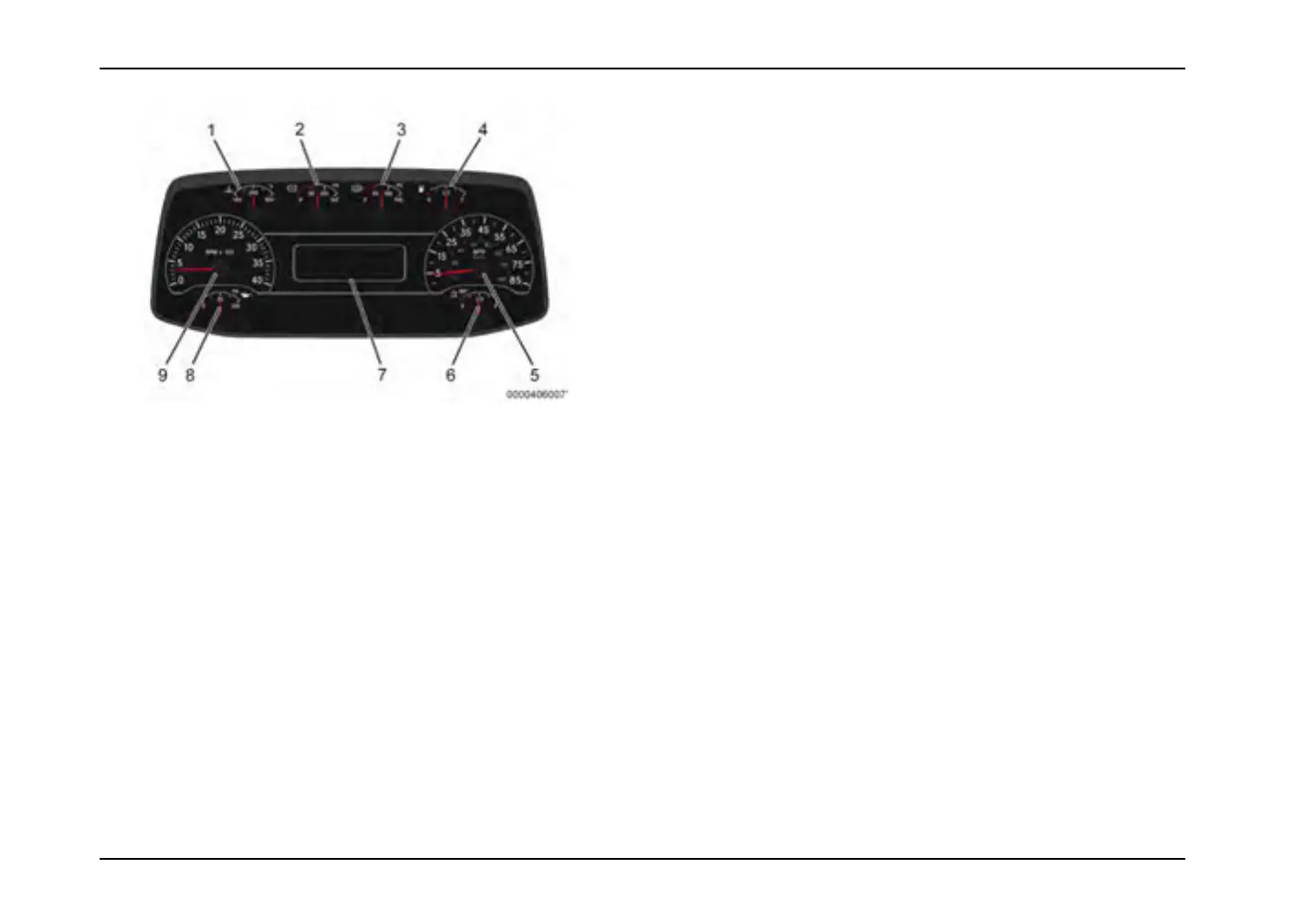Controls/Features
1.Watertemperaturegauge
2.Primaryairbrakes
3.Secondaryairbrakes
4.Fuelgauge
5.Speedometer
6.Dieselexhaustuidgauge
7.Clusterdisplay
8.Oilpressure
9.T achometer
ControllerOperation
Apushbuttonisusedtonavigatethroughthedifferent
informationalscreensandalerts.Instructionsonhowtousethe
controlswitchareasfollows:
1.Tomovethroughtheclusterscreens,pushdownonthe
clusterpushbutton.
2.Tobringupamenu,pressandholdthepushbutton.
3.Toscrollthroughmenuoptions,click/pushdownthe
pushbuttonuntilthedesiredoptionishighlighted.
4.Toresetanyofthetripcountersorscreensthatcan
bereset,pressthebuttoninfor3secondsoruntilthe
screenresets.
5.Theunitscanbechangedfrommilestokilometersby
pushingandholdingthepushbuttondownwhileonthe
odometerscreen.
48
