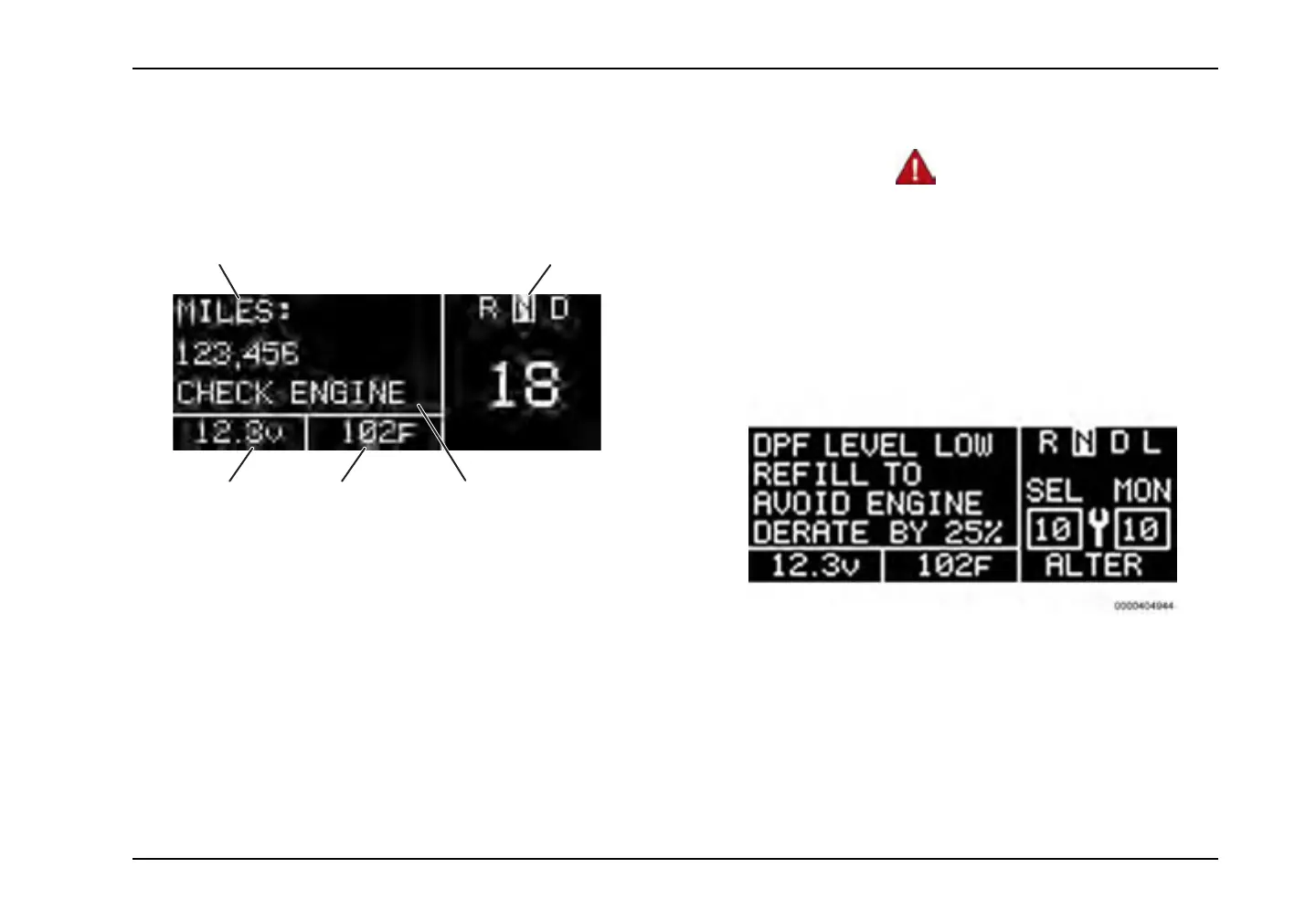Controls/Features
ScreenLayout
Overview
Theclusterdisplayhasvesections:
1.Mainviewer
2.Transmissioninformation
3.Alertsandmessages
4.Ambienttemperature
5.Batteryvoltage
MainViewer
Themainviewerofthedisplayscreeniswherethedifferent
vehicleinformationislocated.
Pop-ups
WARNING
Topreventpersonalinjuryand/ordeath,or
damagetoproperty,itisimportanttopay
attentiontothealertsastheycouldaffectsafety,
operation,orproductivityofthevehicle.
Thevehiclepop-upswillappearinthemainviewer.Oncethe
conditionforthepop-uptodisappearisreached,thepop-upwill
disappearandreturnasanalert.
Iftherearemultiplealertsactive,thentherstalertwillbe
displayedforapproximately5-6secondsbeforerollingto
thenextalert.Onceallofthealertshavecycledthrough,the
processwillstartoveragain.
49
