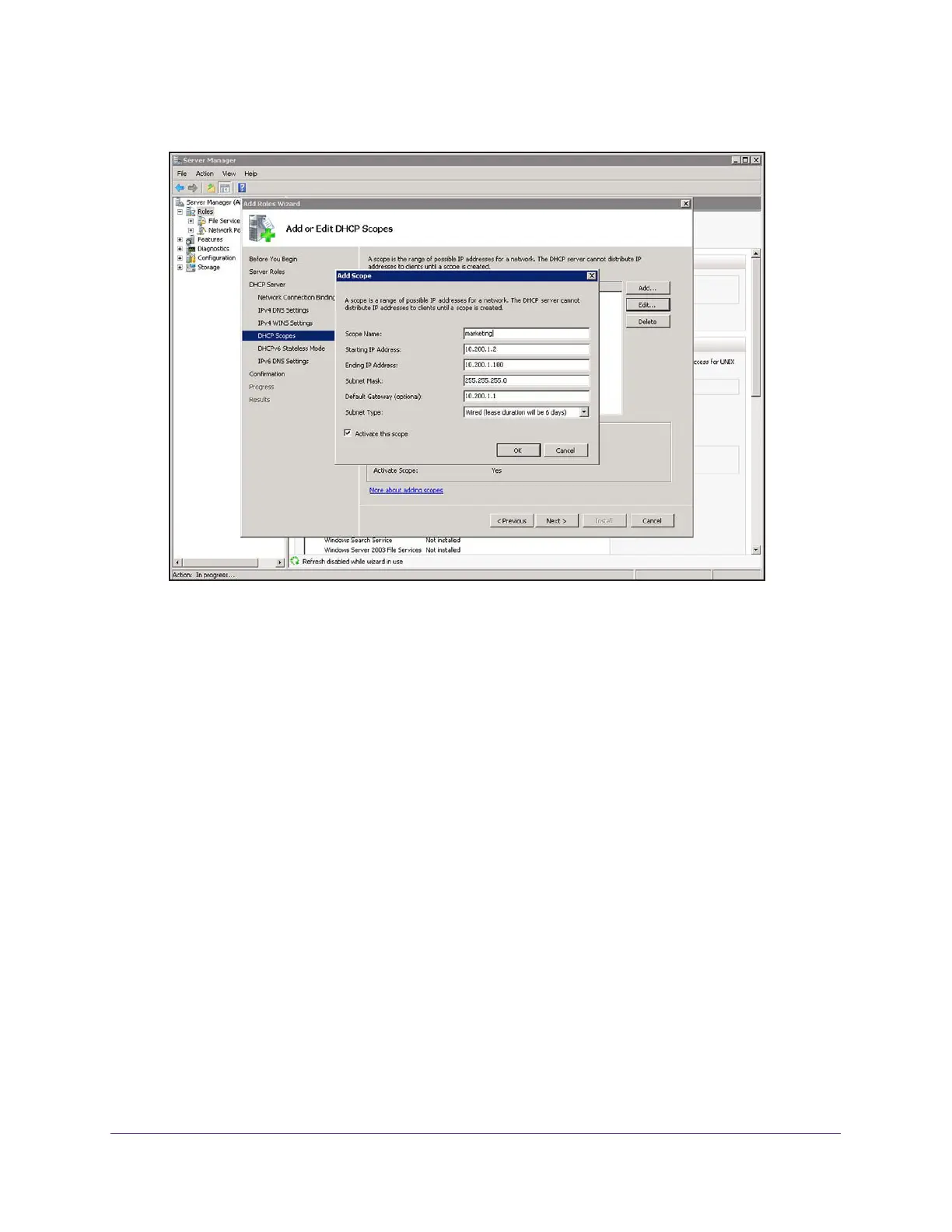DHCP L2 Relay and L3 Relay
613
Managed Switches
8. Click the Add button.
9. In the Add Scope pop-up window, enter the IP address scope information for a marketing
scope.
In this example, an IP address range of 10.200.1.2–10.200.1.100 is used. In the Default
Gateway (optional) field, an IP address of 10.200.1.1 is used, which is the IP address of
the gateway for the DHCP client.
10. Click the OK button.
The scope information is saved.
11. Click the Add button.
