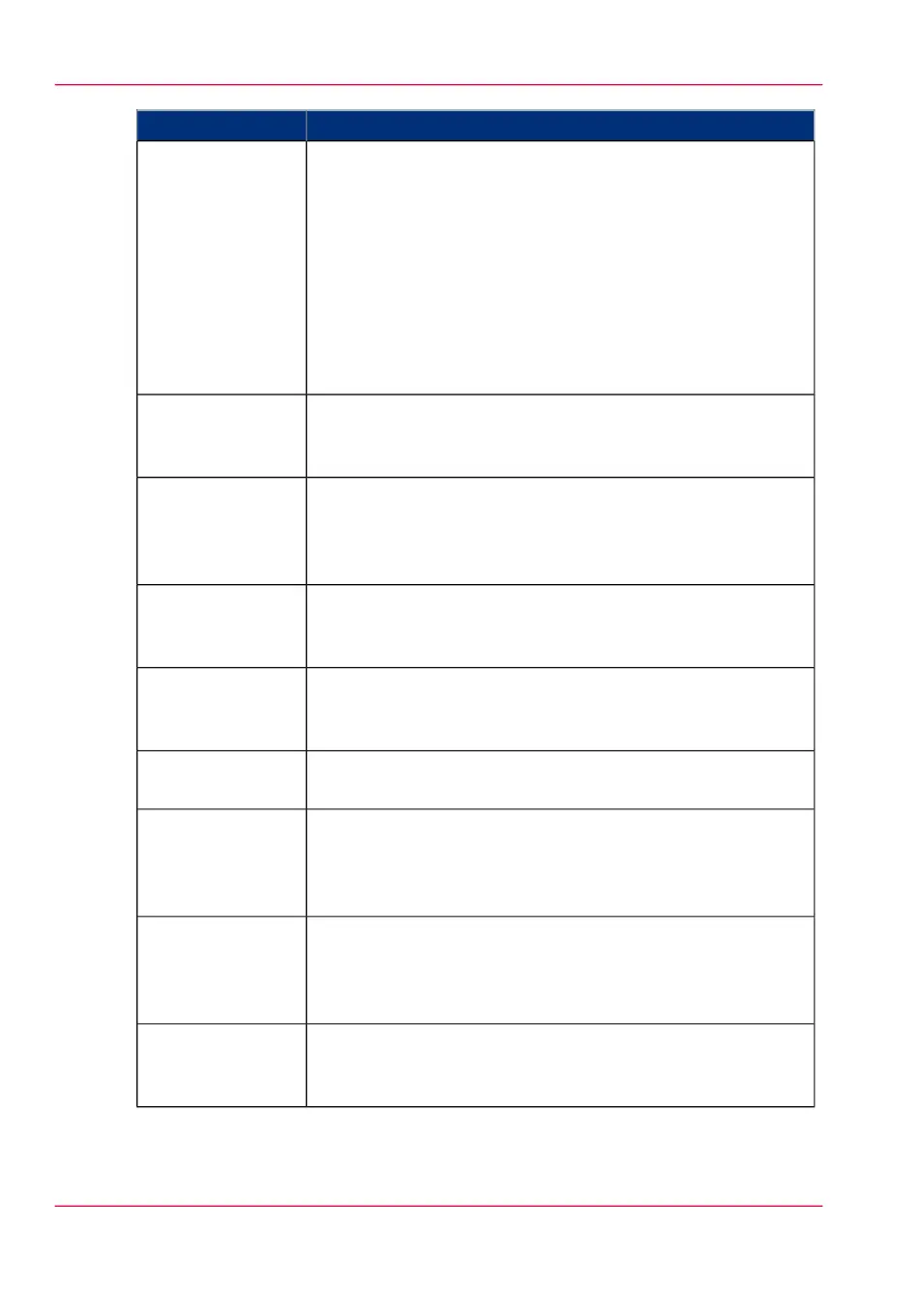Contains settings that defineSettings group
A setting on the custom card. The custom card provides quick
access to frequently used settings.
Example: 'Media' with the media information of each roll and
manual feed.
'Template 1: Cus-
tom setting 1'
'Template 1: Cus-
tom setting 2'
'Template 1: Cus-
tom setting 3'
'Template 1: Cus-
tom setting 4'
'Template 1: Cus-
tom setting 5'
The original feeding options.
Examples: 'Input mode', 'Legend location' and 'Drawing
method'.
'Template 1: Origi-
nal - Feeding'
The original sheet options.
Examples: 'Paper series', 'Remove leading strip', 'Remove trailing
strip', 'Scan width: method', 'Scan width: custom', 'Scan length:
method' and 'Scan length: custom'.
'Template 1: Origi-
nal - Sheet'
The original image options:
Examples: 'Original type', 'Background compensation' and
'Lighter/darker'.
'Template 1: Origi-
nal - Image'
Print and file image options.
Examples: 'Zoom: method', 'Zoom: custom', 'Scale table set-
tings' and 'Mirror'.
'Template 1: Print
and File - Image'
The sheet options for the print.
Examples: 'Cut method' and 'Custom cut length'.
'Template 1: Print
- Sheet'
The finishing options for the print.
Examples: 'Folding', 'Folded copy delivery', 'Folded package:
length','Folded package: width', 'Bind', 'Binding edge', 'Rein-
force' and 'Punch'.
'Template 1: Print
- Finishing'
The layout options of the print.
Examples: 'Horizontal alignment', 'Vertical alignment', 'Hori-
zontal shift', 'Vertical shift', 'Add leading strip' and'Add trailing
strip'.
'Template 1: Print
- Layout'
The stamp options of the print.
Examples: 'Stamp', 'Stamp name', 'Stamp size', 'Stamp color'
and 'Stamp position'.
'Template 1: Print
- Stamping' (op-
tional)
Chapter 3 - Define your workflow with Océ Express WebTools100
Define the template preferences