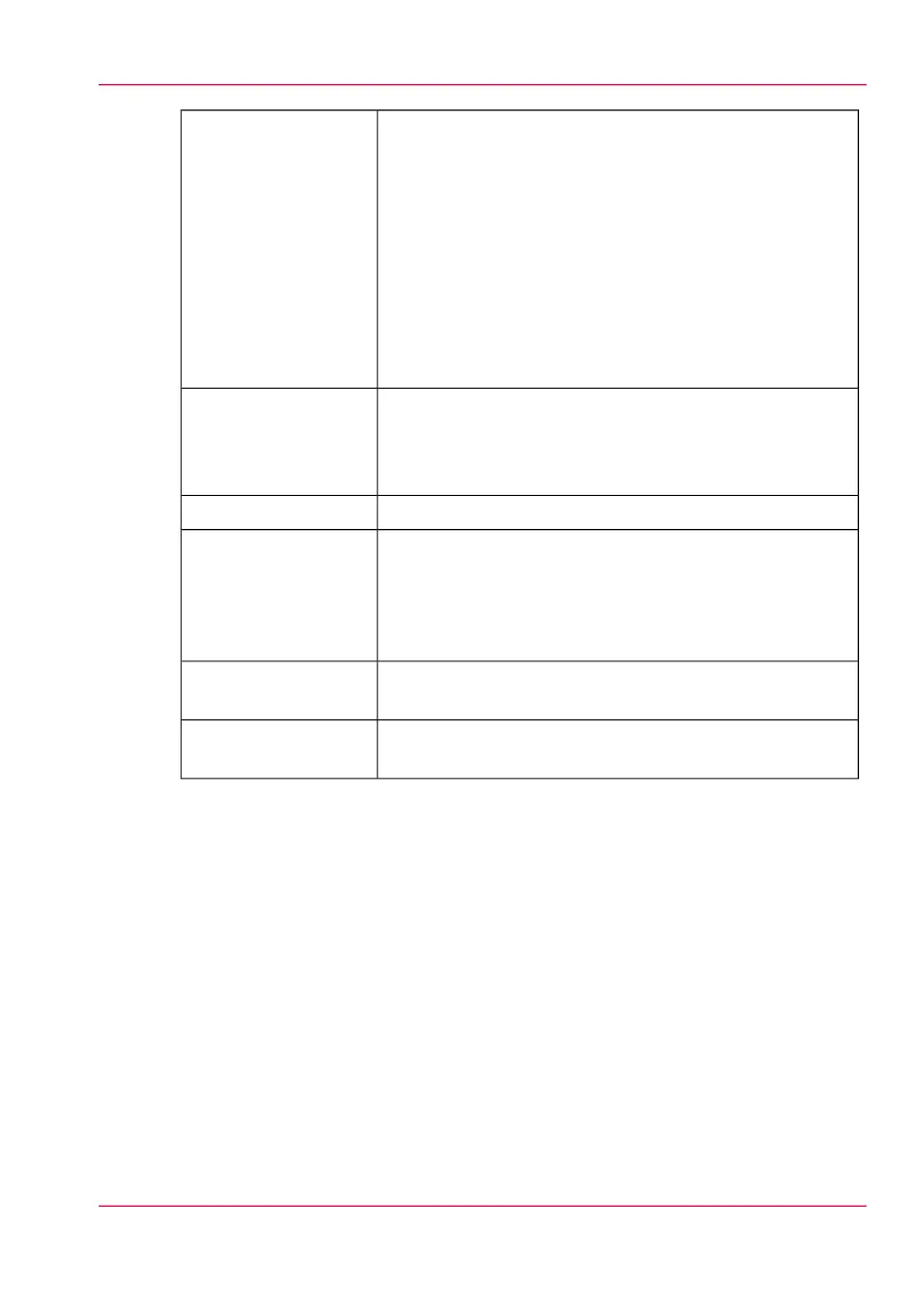Concurrent scanning and printing
Multi-copy mode: 1-999 copies (scan once print many)
Pre-programming of next job
Programmable default settings
Programmable custom card
Automatic roll selection
Automatic reduction/enlargement
Standard cut, synchro cut and custom cut modes
Leading and trailing strip adjustment (up to +/- 400 mm
(15.7"))
Two languages available
Functionality
Image align: Horizontal left, middle, right
Image align: Vertical top, middle, bottom
Image shift: horizontal/vertical up to +400 mm (15.7")
Image mirroring
Image editing
Maximum 61 dB (A) operating; 49 dB (A) in standbyNoise level
50 Hz / 100 V 2.5 A
50 Hz / 230 V 1 A
60 Hz / 100 V 2.5 A
60 Hz / 120 V 2 A
60 Hz / 230V 1 A
Electrical requirements
1320 mm (W) x 640 mm (D) x 1235 mm (H)
52" (W) x 25.2" (D) x 48.6" (H)
Dimensions
147 kg
325 lbs
Weight
Appendix A - System specifications 365
Specifications Océ PlotWave 900 scanner