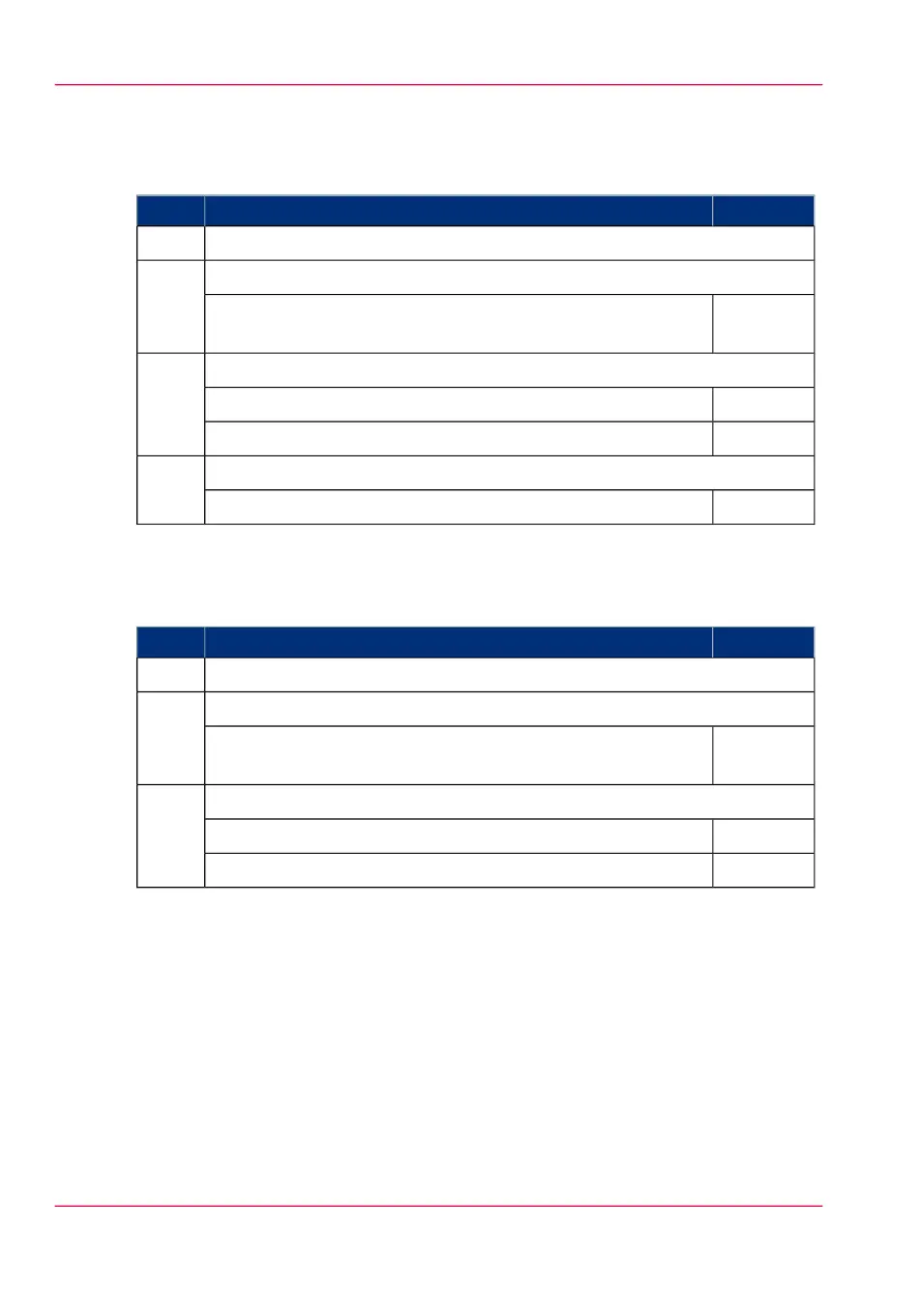Set the minimum browser security settings for Firefox 2 / 3
#
ValueActionStep
Select Tools / Options1
Main2
Recom-
mended
Show the downloads window when downloading a file
Content:3
EnableLoad images automatically
EnableEnable Javascript
Privacy4
EnableAccept cookies from sites
Set the minimum browser security settings for Firefox 4
#
ValueActionStep
Select Options / Options1
General2
Recom-
mended
Show the downloads window when downloading a file
Content:3
EnableLoad images automatically
EnableEnable Javascript
Chapter 3 - Define your workflow with Océ Express WebTools48
The system requirements