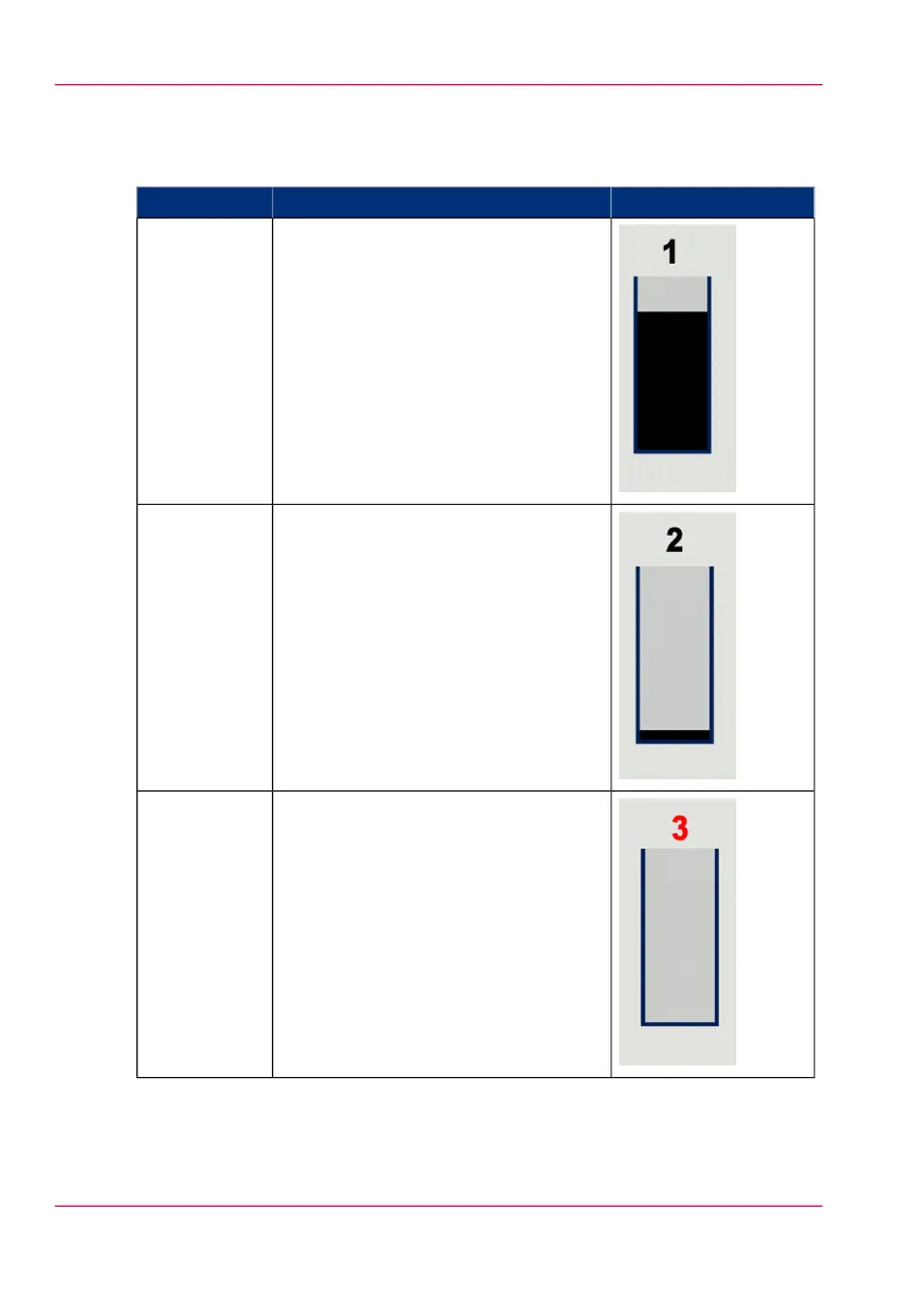Toner level indication
Toner level#
IllustrationDescriptionIndication
Enough toner is available in the machine
to continue printing.
1. 'Toner
available'
Little toner is available in the machine.
•
The printer continues printing.
•
The operator attention light turns
yellow.
•
New toner can be added, but you can
also still continue printing for a while.
This depends on the toner coverage
of your jobs.
•
The printer will indicate when to refill
toner.
2. 'Toner low'
No toner is available in the machine.
•
The printer stops printing.
•
The operator attention light turns red.
•
You need to add toner in order to
continue printing.
3. 'Refill toner'
Chapter 3 - Define your workflow with Océ Express WebTools56
Toner level indication