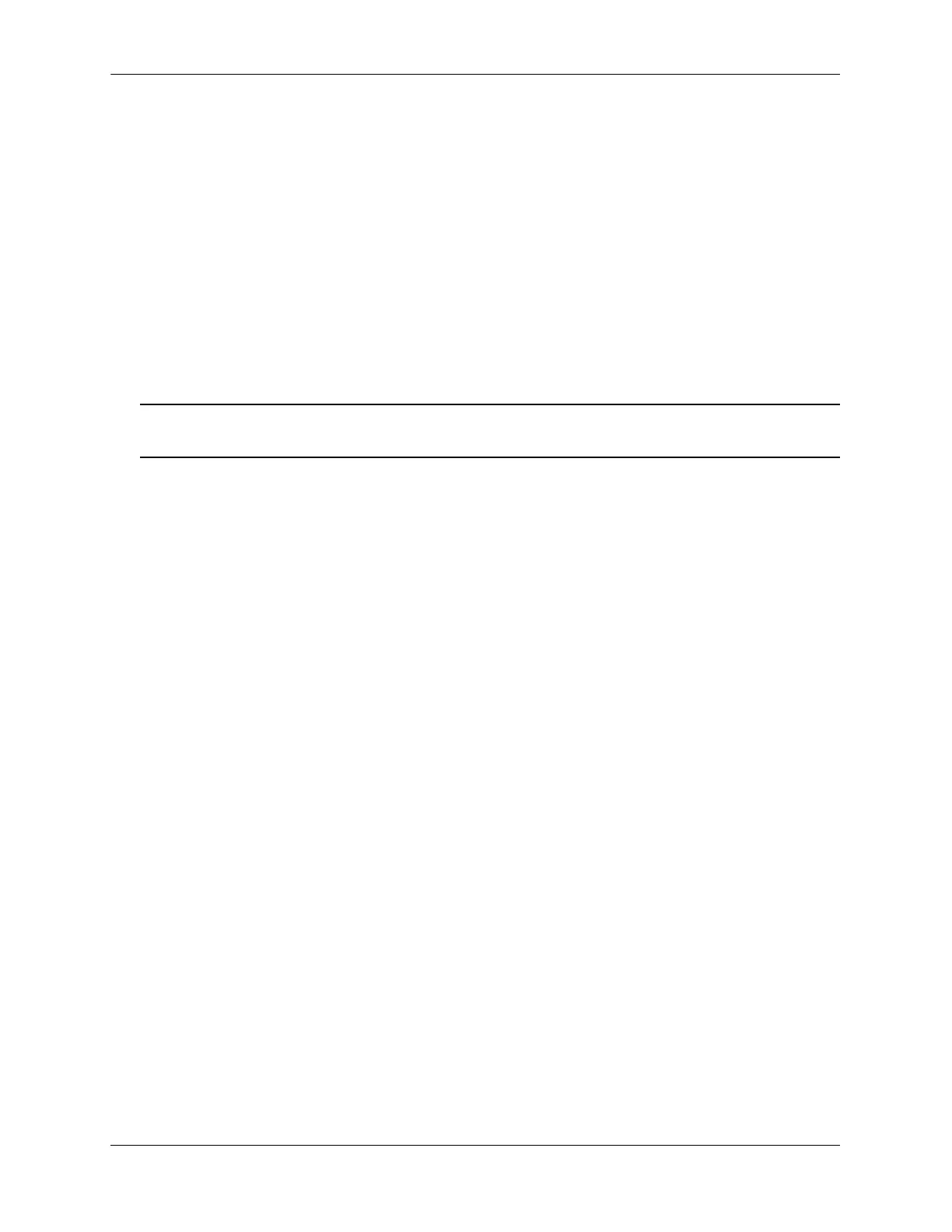ERPv2 Configuration Overview and Guidelines Configuring ERP
page 11-20 OmniSwitch AOS Release 7 Network Configuration Guide June 2013
Enabling and Disabling R-APS Virtual Channel
User can enable and disable virtual channel. By default, R-APS virtual channel is enabled.
Enabling R-APS Virtual Channel
Enable R-APS virtual channel using the following command:
-> erp-ring 2 virtual-channel enable
R-APS messages from the sub-ring on the interconnection node are forwarded as normal data to the major
ring ports.A node is identified as interconnection node when atleast one ring is configured with a
sub-ring-port.
R-APS messages from the sub-ring are tagged with the sub-ring SVLAN, are forwarded to the major ring
member ports of this SVLAN.
Note. All the ring ports in major ring must be member of the sub-ring SVLAN to support R-APS virtual
channel.
Interconnection Node of the Sub-Ring
When R-APS virtual channel is enabled, on the interconnection node of a sub-ring, all the R-APS
messages received from sub-ring port are processed and flooded to major ring ports that are the member of
the VLAN used by R-APS message.
For example,
-> erp-ring 3 virtual-channel enable
Other nodes of the Sub-Ring
When enabled, R-APS messages received on blocked port are processed but not forwarded to the other
ring port.
Disabling R-APS Virtual Channel
Disable R-APS virtual channel using the following command:
-> erp-ring 2 virtual-channel disable
Now, R-APS messages from the sub-ring on the interconnection node are not forwarded to any other ports.
R-APS messages are forwarded even on the blocked ports in the sub-ring. A configuration object is
required for the sub-ring to disable the R-APS virtual channel.
Interconnection Node of the Sub-Ring
When virtual channel is disabled, R-APS message received from sub-ring ports are processed but not
flooded to major ring.
For example,
-> erp-ring 3 virtual-channel disable