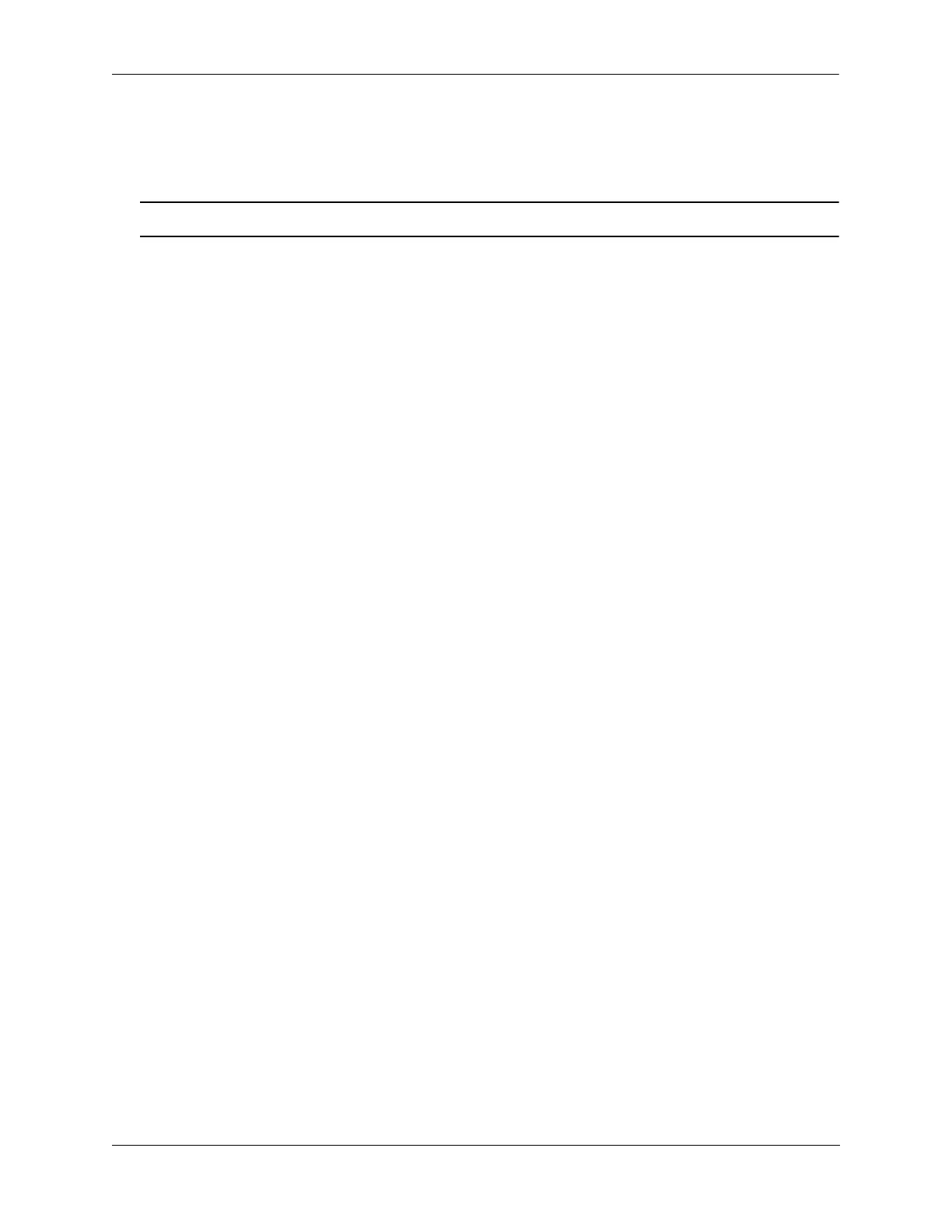Configuring ERP ERPv2 Configuration Overview and Guidelines
OmniSwitch AOS Release 7 Network Configuration Guide June 2013 page 11-21
Other nodes of the Sub-Ring
When virtual channel is disabled, R-APS messages received on blocked port are processed and forwarded
to other ring port.
Note. Virtual channel configuration must be consistent among all nodes of the sub-ring.
Enabling or Disabling Revertive Mode
Revertive mode is enabled by default. You can disable revertive mode by setting the following command:
-> erp-ring 2 revertive enable
You can enable revertive mode by setting following command:
-> erp-ring 2 revertive disable
Non-revertive Mode
Under non-revertive mode, when the failure recovers, the blocked port stays blocked and the unblocked
RPL stays unblocked. Revertive mode is enabled by default. Operator can enable non-revertive mode by
setting following command.
When the ERPv2 node is operating with ERPv1 node in the same ring, it operates in different way for
compatibility. In this mode, revertive mode is always assumed, it operates in revertive mode regardless of
user configuration.
-> erp-ring 2 revertive disable
Clear Non-revertive and Revertive Mode
When the ring is in the No Request (NR) state and the blocked port is not the RPL port, the operator must
be allowed to trigger the reversion to the initial state of the ring (make the RPL port blocked).
This situation happens in 2 cases:
• The ring is set in a non-revertive mode.
• The ring is set in a revertive mode but the WTR timer has not expired.
The CLI command is as follows:
-> erp-ring 2 clear
The command can only be issued on the RPL owner node and when the ring is in the NR state and WTR
timer not expired or no WTR (non-revertive mode)
When the command is accepted, the RPL owner node blocks its RPL port, and transmits an R-APS (NR,
RB) message in both directions. Upon receiving the R-APS (NR, RB), each node unblocks its blocking
ports and performs a flush operation when applicable.