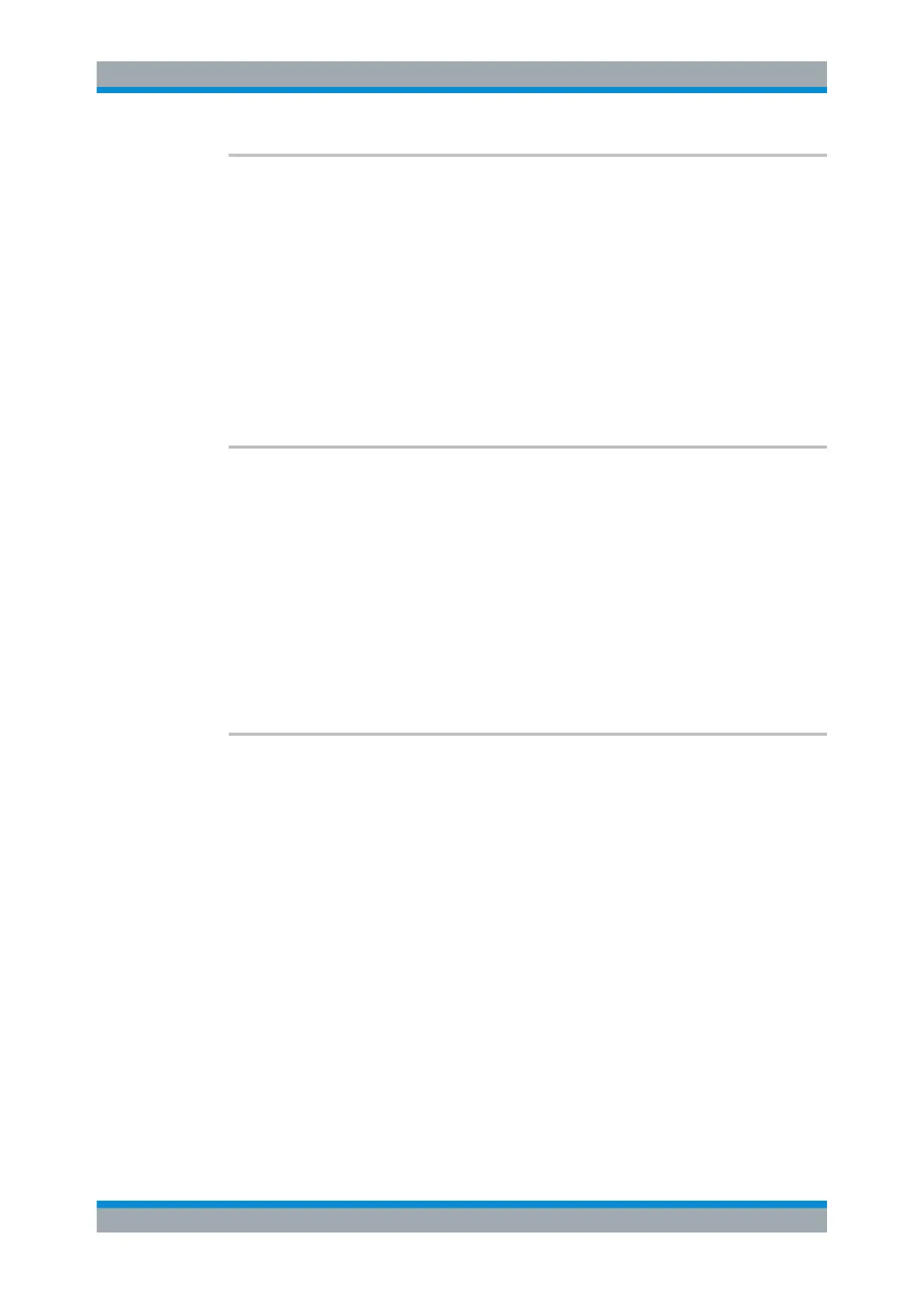Remote Commands
R&S
®
FSW
1033User Manual 1173.9411.02 ─ 43
[SENSe:]BWIDth:VIDeo:AUTO <State>
[SENSe:]BANDwidth:VIDeo:AUTO <State>
This command couples and decouples the video bandwidth to the resolution band-
width.
Parameters:
<State> ON | OFF | 0 | 1
*RST: 1
Example:
BAND:VID:AUTO OFF
Manual operation: See "VBW" on page 467
See "RBW/VBW" on page 468
See "Default Coupling" on page 469
[SENSe:]BWIDth:VIDeo:RATio <Ratio>
[SENSe:]BANDwidth:VIDeo:RATio <Ratio>
This command defines the coupling ratio of the video bandwidth to the resolution band-
width (RBW/VBW).
Parameters:
<Ratio> Range: 0,001 to 1000
*RST: 1
Example:
BAND:VID:RAT 3
Sets the coupling of video bandwidth to video bandwidth =
3*resolution bandwidth
Manual operation: See "RBW/VBW" on page 468
[SENSe:]BWIDth:VIDeo:TYPE <Mode>
[SENSe:]BANDwidth:VIDeo:TYPE <Mode>
This command selects the position of the video filter in the signal path.
Parameters:
<Mode> LINear
The video filter is applied in front of the logarithmic amplifier.
In linear mode, measurements with a logarithmic level scale
result in flatter falling edges compared to logarithmic mode. The
reason is the conversion of linear power values into logarithmic
level values: if you halve the linear power, the logarithmic level
decreases by 3 dB.
LOGarithmic
The video filter is applied after the logarithmic amplifier
*RST: LOGarithmic
Example:
BAND:VID:TYPE LIN
Video filter ahead of the logarithmic amplifier
Setting Basic Measurement Parameters
