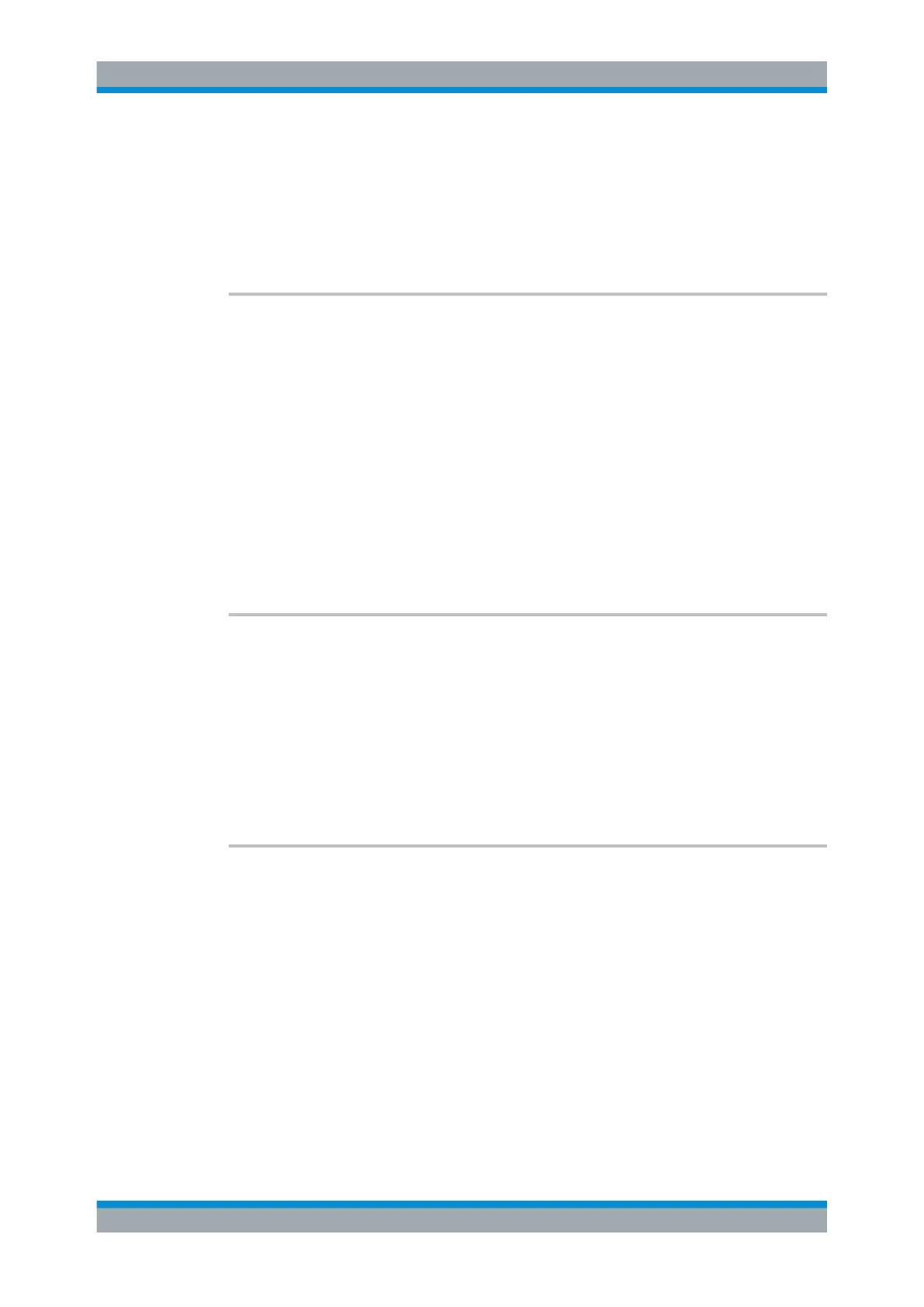Remote Commands
R&S
®
FSW
1058User Manual 1173.9411.02 ─ 43
Example:
SWE:EGAT ON
Activate gating
SWE:EGAT:CONT:STAT ON
Activate continuous gating
Manual operation: See "Continuous Gate" on page 494
[SENSe:]SWEep:EGATe:HOLDoff <DelayTime>
This command defines the delay time between the gate signal and the continuation of
the measurement.
Note: If you perform gated measurements in combination with the IF Power trigger, the
R&S FSW ignores the holding time for frequency sweep, FFT sweep, zero span and
I/Q mode measurements.
Parameters:
<DelayTime> Range: 0 s to 30 s
*RST: 0 s
Default unit: S
Example:
SWE:EGAT:HOLD 100us
Manual operation: See "Gate Delay" on page 493
[SENSe:]SWEep:EGATe:LENGth <GateLength>
This command defines the gate length.
Parameters:
<GateLength> Range: 125 ns to 30 s
*RST: 400μs
Default unit: S
Example:
SWE:EGAT:LENG 10ms
Manual operation: See "Gate Length" on page 493
[SENSe:]SWEep:EGATe:LEVel:RFPower <GateLevel>
Defines the gate level for which the gate is open. Note that any RF attenuation or pre-
amplification is considered when the trigger level is analyzed. If defined, a reference
level offset is also considered.
The input signal must be between 500 MHz and 8 GHz.
This command is only available for triggered gated measurements ([SENSe:]SWEep:
EGATe:AUTOMAN).
Parameters:
<GateLevel> For details on available trigger levels and trigger bandwidths see
the data sheet.
*RST: -20 dBm
Default unit: DBM
Setting Basic Measurement Parameters
