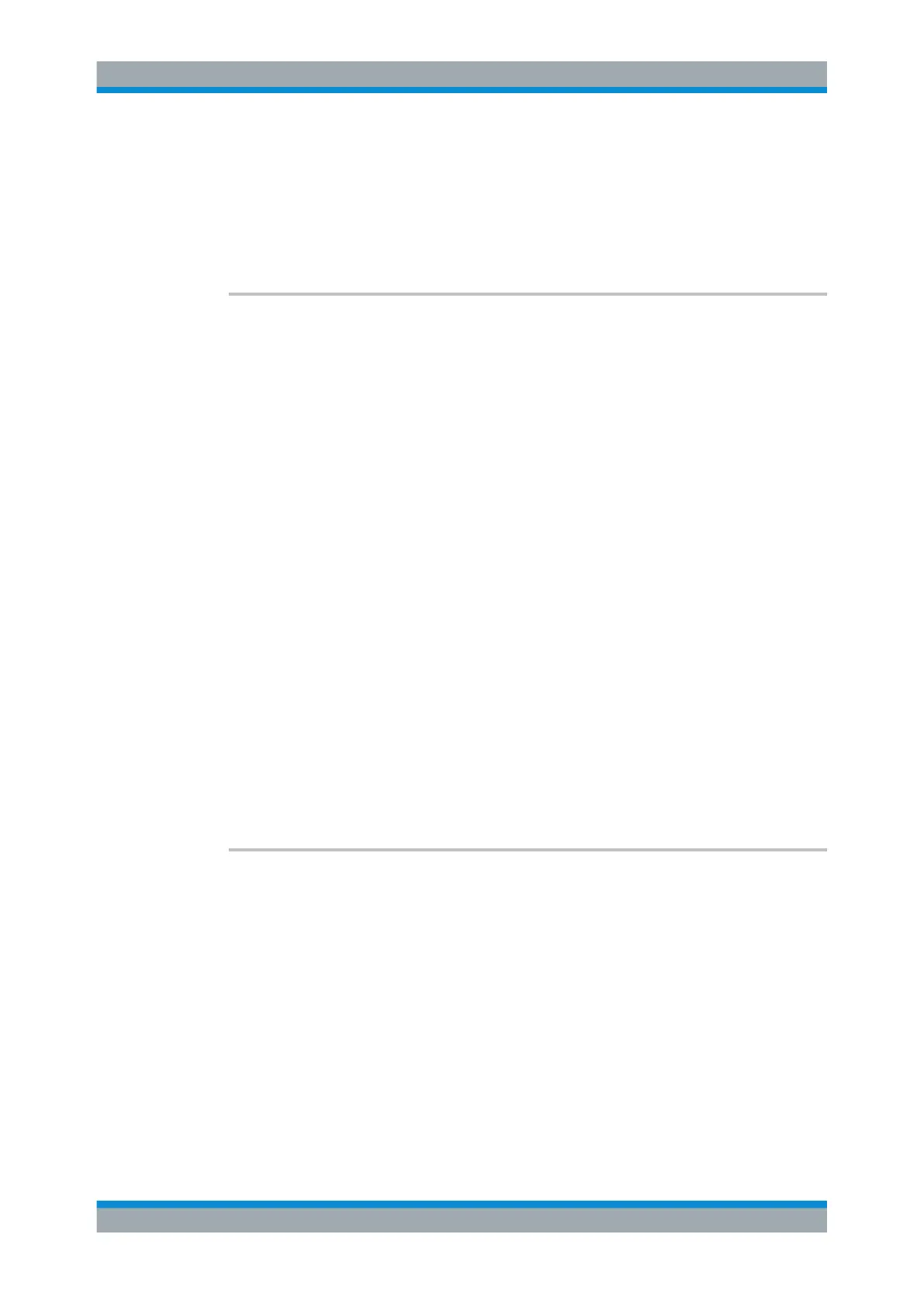Remote Commands
R&S
®
FSW
1059User Manual 1173.9411.02 ─ 43
Example:
SENS:SWE:EGAT:AUTO MAN
SENS:SWE:EGAT:SOUR RFP
SENS:SWE:EGAT:LEV:RFP -10
Sets the gating trigger to a level of -10 dBm at the RF input.
Manual operation: See "Level" on page 495
[SENSe:]SWEep:EGATe:LEVel[:EXTernal<port>] <GateLevel>
Defines the gate level for which the gate is open.
This command is only available for triggered gated measurements ([SENSe:]SWEep:
EGATe:AUTOMAN).
Suffix:
<port>
.
Selects the trigger port.
1 = trigger port 1 (TRIGGER INPUT connector on front panel)
2 = trigger port 2 (TRIGGER INPUT/OUTPUT connector on front
panel)
(Not available for R&S FSW85 models with two RF input con-
nectors.)
3 = trigger port 3 (TRIGGER3 INPUT/OUTPUT connector on
rear panel)
Parameters:
<GateLevel> numeric value
Range: 0.5 V to 3.5 V
*RST: 1.4 V
Default unit: V
Example:
SENS:SWE:EGAT:AUTO MAN
SENS:SWE:EGAT:SOUR EXT2
SENS:SWE:EGAT:LEV:EXT2 1V
Sets the gating trigger to a level of 1 V at trigger port 2.
Manual operation: See "Level" on page 495
[SENSe:]SWEep:EGATe:POLarity <Polarity>
This command selects the polarity of an external gate signal.
The setting applies both to the edge of an edge-triggered signal and the level of a
level-triggered signal.
Parameters:
<Polarity> POSitive | NEGative
*RST: POSitive
Example:
SWE:EGAT:POL POS
Manual operation: See "Slope" on page 486
See "Polarity" on page 495
Setting Basic Measurement Parameters
