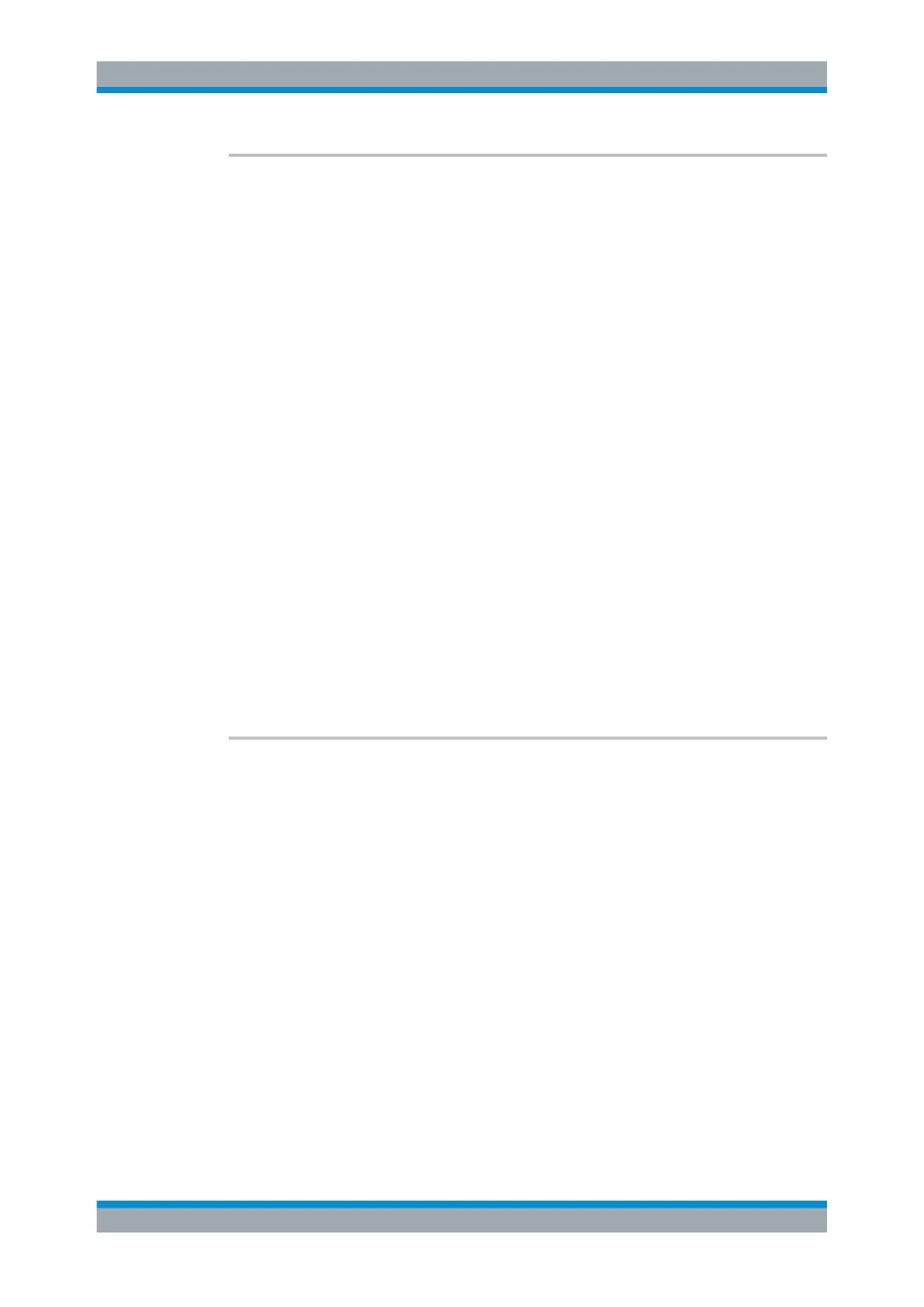Remote Commands
R&S
®
FSW
1060User Manual 1173.9411.02 ─ 43
[SENSe:]SWEep:EGATe:SOURce <Source>
This command selects the signal source for gated measurements.
If an IF power signal is used, the gate is opened as soon as a signal at > -20 dBm is
detected within the IF path bandwidth (10 MHz).
For more information see "Trigger Source" on page 482.
For triggered gated measurements,only the following gate trigger sources are suppor-
ted:
●
External Trigger 1/2/3
●
Power Sensor
For details see "Triggered gated measurements" on page 491
Parameters:
<Source> EXTernal | EXT2 | EXT3 | IFPower | IQPower | VIDeo |
RFPower | PSEN
*RST: IFPower
Example:
SWE:EGAT:SOUR IFP
Switches the gate source to IF power.
Manual operation: See "Trigger Source" on page 482
See "External Trigger 1/2/3" on page 482
See "Video" on page 483
See "IF Power" on page 483
See "RF Power" on page 483
See "Power Sensor" on page 484
See "Source" on page 495
[SENSe:]SWEep:EGATe:TYPE <Type>
This command selects the way gated measurements are triggered.
Parameters:
<Type> LEVel
The trigger event for the gate to open is a particular power level.
After the gate signal has been detected, the gate remains open
until the signal disappears.
Note: If you perform gated measurements in combination with
the IF Power trigger, the R&S FSW ignores the holding time for
frequency sweep, FFT sweep, zero span and I/Q mode mea-
surements.
EDGE
The trigger event for the gate to open is the detection of the sig-
nal edge.
After the gate signal has been detected, the gate remains open
until the gate length is over.
*RST:
EDGE
Example:
SWE:EGAT:TYPE EDGE
Setting Basic Measurement Parameters
