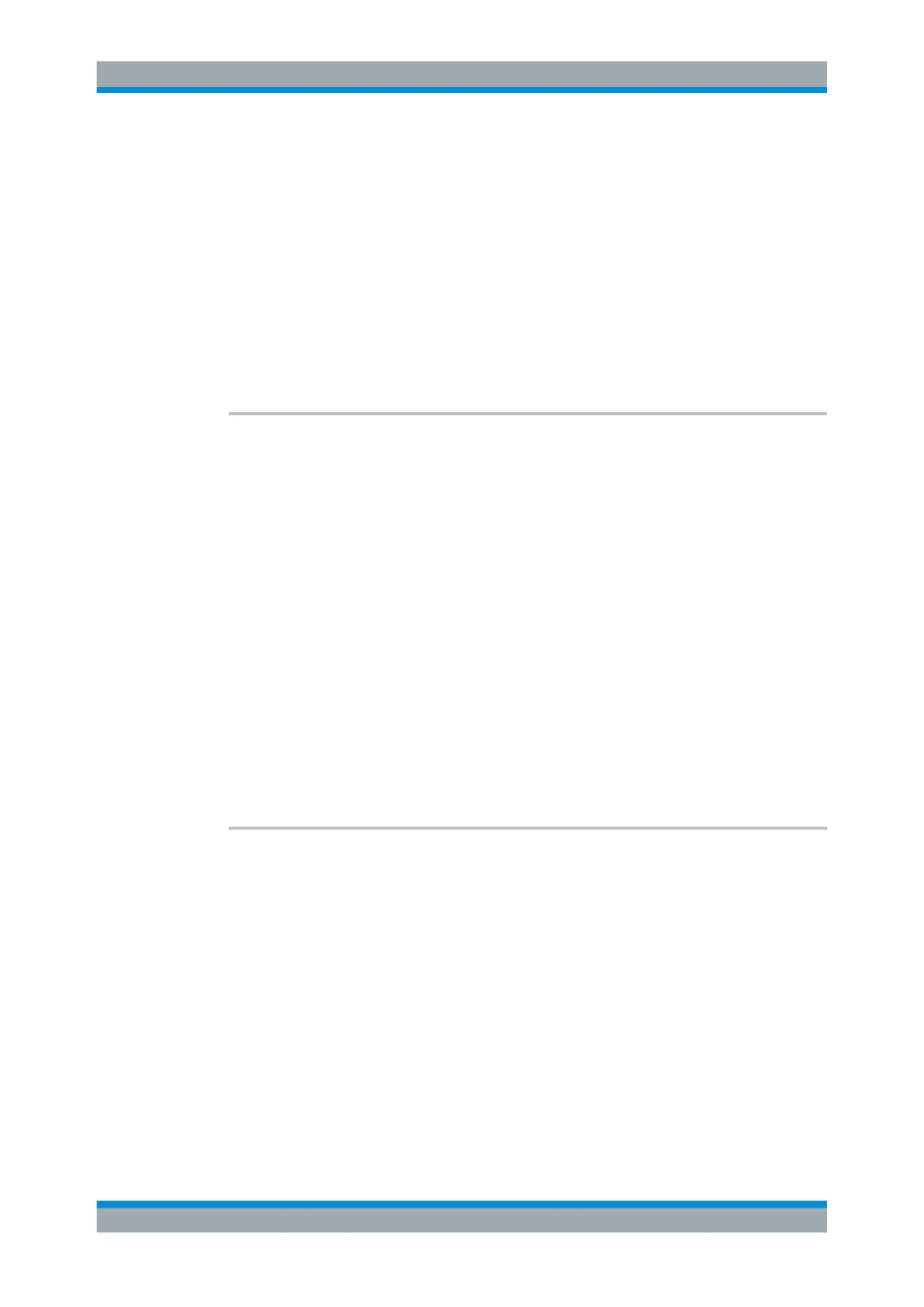Remote Commands
R&S
®
FSW
1061User Manual 1173.9411.02 ─ 43
Manual operation: See "Gate Mode" on page 492
14.7.4.3 Configuring the Trigger Output
The following commands are required to send the trigger signal to one of the variable
"TRIGGER INPUT/OUTPUT" connectors on the R&S FSW.
OUTPut<up>:TRIGger<tp>:DIRection............................................................................ 1061
OUTPut<up>:TRIGger<tp>:LEVel..................................................................................1061
OUTPut<up>:TRIGger<tp>:OTYPe................................................................................1062
OUTPut:TRIGger<tp>:PULSe:IMMediate........................................................................1062
OUTPut:TRIGger<tp>:PULSe:LENGth........................................................................... 1063
OUTPut<up>:TRIGger<tp>:DIRection <Direction>
This command selects the trigger direction for trigger ports that serve as an input as
well as an output.
Suffix:
<up>
.
irrelevant
<tp> Selects the used trigger port.
2 = trigger port 2 (front)
3 = trigger port 3 (rear panel)
Parameters:
<Direction> INPut | OUTPut
INPut
Port works as an input.
OUTPut
Port works as an output.
*RST: INPut
Manual operation: See "Trigger 2/3" on page 438
OUTPut<up>:TRIGger<tp>:LEVel <Level>
This command defines the level of the (TTL compatible) signal generated at the trigger
output.
This command works only if you have selected a user defined output with
OUTPut<up>:TRIGger<tp>:OTYPe.
Suffix:
<up>
.
1..n
Setting Basic Measurement Parameters
