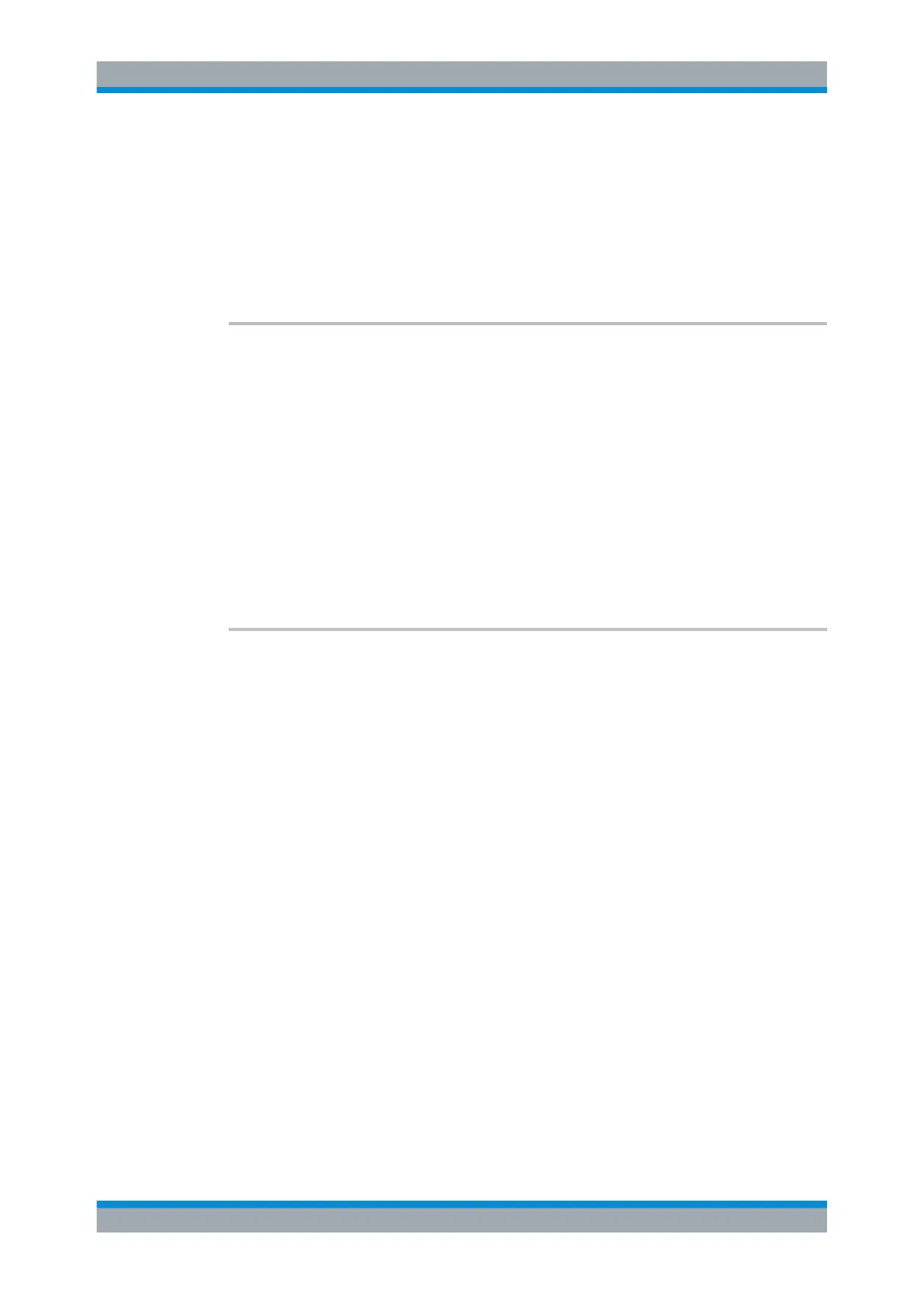Remote Commands
R&S
®
FSW
1076User Manual 1173.9411.02 ─ 43
Suffix:
<x>
.
irrelevant
Parameters:
<BiasSetting> *RST: 0.0 A
Default unit: A
Manual operation: See "Bias Value" on page 425
[SENSe:]MIXer<x>:LOPower <Level>
This command specifies the LO level of the external mixer's LO port.
Suffix:
<x>
.
irrelevant
Parameters:
<Level> numeric value
Range: 13.0 dBm to 17.0 dBm
Increment: 0.1 dB
*RST: 15.5 dBm
Example:
MIX:LOP 16.0dBm
Manual operation: See "LO Level" on page 424
[SENSe:]MIXer<x>:SIGNal <State>
This command specifies whether automatic signal detection is active or not.
Note that automatic signal identification is only available for measurements that per-
form frequency sweeps (not in vector signal analysis or the I/Q Analyzer, for instance).
The "Auto ID" function is now also available for Spectrum Emission Mask (SEM) Mea-
surement and Spurious Emissions Measurement using an external mixer.
Suffix:
<x>
.
irrelevant
Parameters:
<State> OFF | ON | AUTO | ALL
OFF
No automatic signal detection is active.
ON
Automatic signal detection (Signal ID) is active.
AUTO
Automatic signal detection (Auto ID) is active.
ALL
Both automatic signal detection functions (Signal ID+Auto ID)
are active.
*RST: OFF
Manual operation: See "Signal ID" on page 424
See "Auto ID" on page 424
Setting Basic Measurement Parameters
