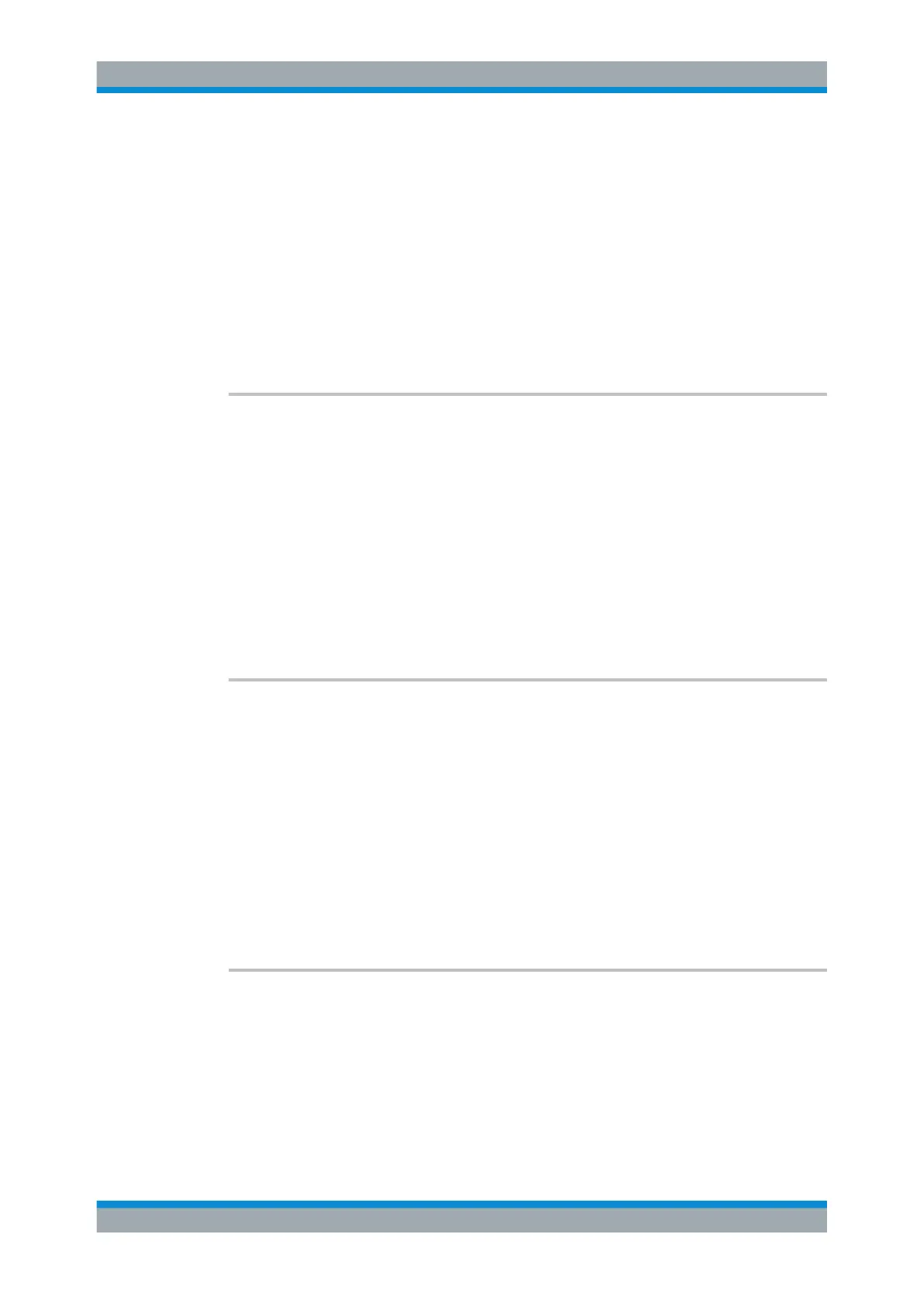Remote Commands
R&S
®
FSW
1108User Manual 1173.9411.02 ─ 43
These commands require the use of a Rohde & Schwarz power sensor. For a list of
supported sensors, see the data sheet.
● Configuring Power Sensors.................................................................................1108
● Configuring Power Sensor Measurements..........................................................1109
● Triggering with Power Sensors............................................................................1115
Configuring Power Sensors
SYSTem:COMMunicate:RDEVice:PMETer<p>:CONFigure:AUTO[:STATe]......................... 1108
SYSTem:COMMunicate:RDEVice:PMETer<p>:COUNt?................................................... 1108
SYSTem:COMMunicate:RDEVice:PMETer<p>:DEFine.....................................................1108
SYSTem:COMMunicate:RDEVice:PMETer<p>:CONFigure:AUTO[:STATe] <State>
This command turns automatic assignment of a power sensor to the power sensor
index on and off.
Suffix:
<p>
.
Power sensor index
Parameters:
<State> ON | OFF | 0 | 1
*RST: 1
Example:
SYST:COMM:RDEV:PMET:CONF:AUTO OFF
Manual operation: See "Select" on page 376
SYSTem:COMMunicate:RDEVice:PMETer<p>:COUNt?
This command queries the number of power sensors currently connected to the
R&S FSW.
Suffix:
<p>
.
Power sensor index
Return values:
<NumberSensors> Number of connected power sensors.
Example:
SYST:COMM:RDEV:PMET:COUN?
Usage: Query only
Manual operation: See "Select" on page 376
SYSTem:COMMunicate:RDEVice:PMETer<p>:DEFine <Placeholder>, <Type>,
<Interface>, <SerialNo>
This command assigns the power sensor with the specified serial number to the
selected power sensor index (configuration).
The query returns the power sensor type and serial number of the sensor assigned to
the specified index.
Setting Basic Measurement Parameters
