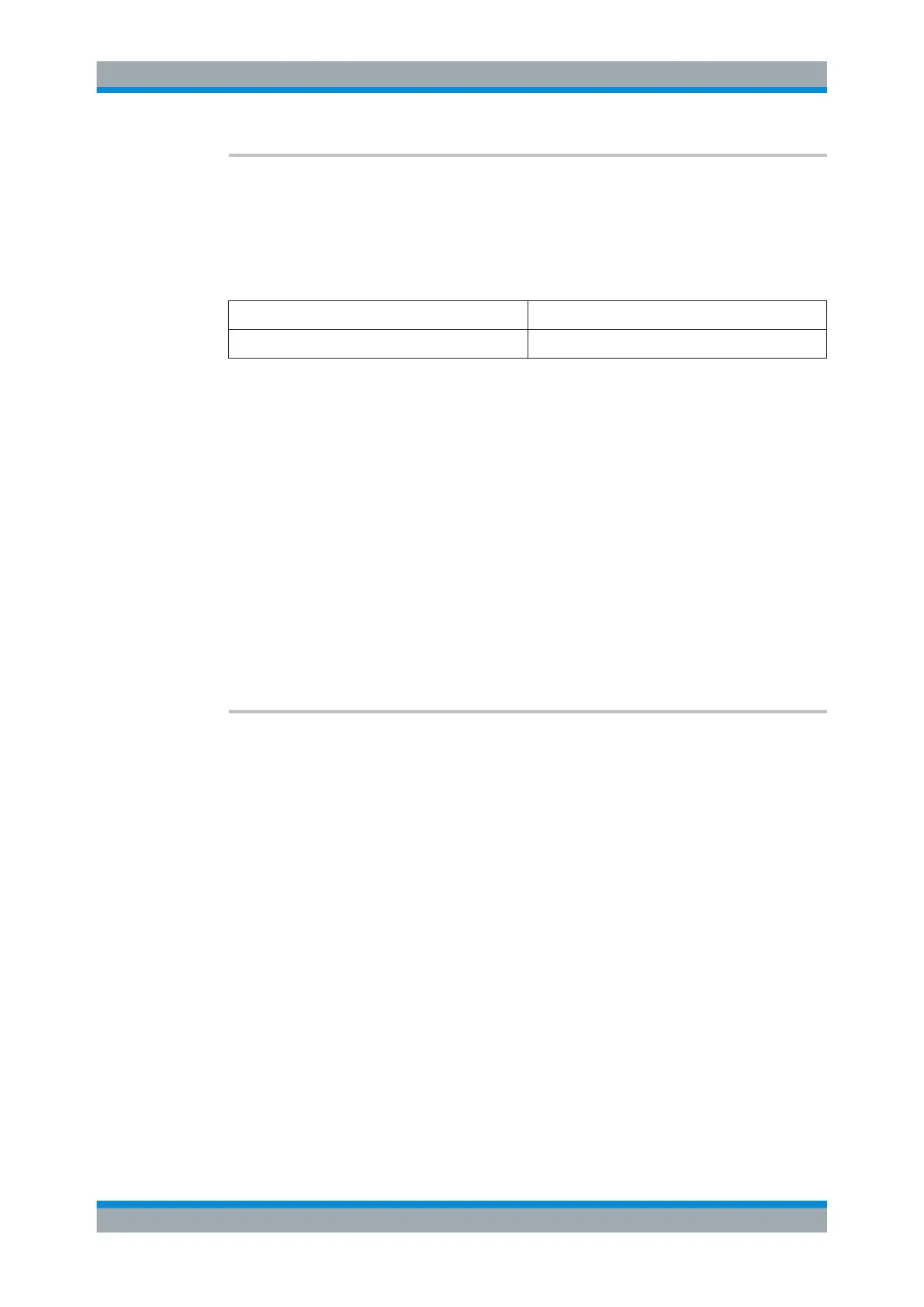Remote Commands
R&S
®
FSW
1159User Manual 1173.9411.02 ─ 43
CALCulate<n>:MARKer<m>:PEXCursion <Excursion>
This command defines the peak excursion (for all markers in all windows).
The peak excursion sets the requirements for a peak to be detected during a peak
search.
The unit depends on the measurement.
Application/Result display Unit
Spectrum dB
Suffix:
<n>
.
irrelevant
<m> irrelevant
Parameters:
<Excursion> The excursion is the distance to a trace maximum that must be
attained before a new maximum is recognized, or the distance to
a trace minimum that must be attained before a new minimum is
recognized
*RST: 6 dB in the Spectrum application and RF displays
Default unit: DB
Example:
CALC:MARK:PEXC 10dB
Defines peak excursion as 10 dB.
Manual operation: See "Peak Excursion" on page 525
CALCulate<n>:MARKer<m>:X:SLIMits[:STATe] <State>
This command turns marker search limits on and off for all markers in all windows.
If you perform a measurement in the time domain, this command limits the range of the
trace to be analyzed.
Suffix:
<n>
.
irrelevant
<m> irrelevant
Parameters:
<State> ON | OFF | 0 | 1
OFF | 0
Switches the function off
ON | 1
Switches the function on
Example:
CALC:MARK:X:SLIM ON
Switches on search limitation.
Manual operation: See "Search Limits (Left / Right)" on page 216
See "Deactivating All Search Limits" on page 216
See "Limit State" on page 310
Analyzing Measurements (Basics)
