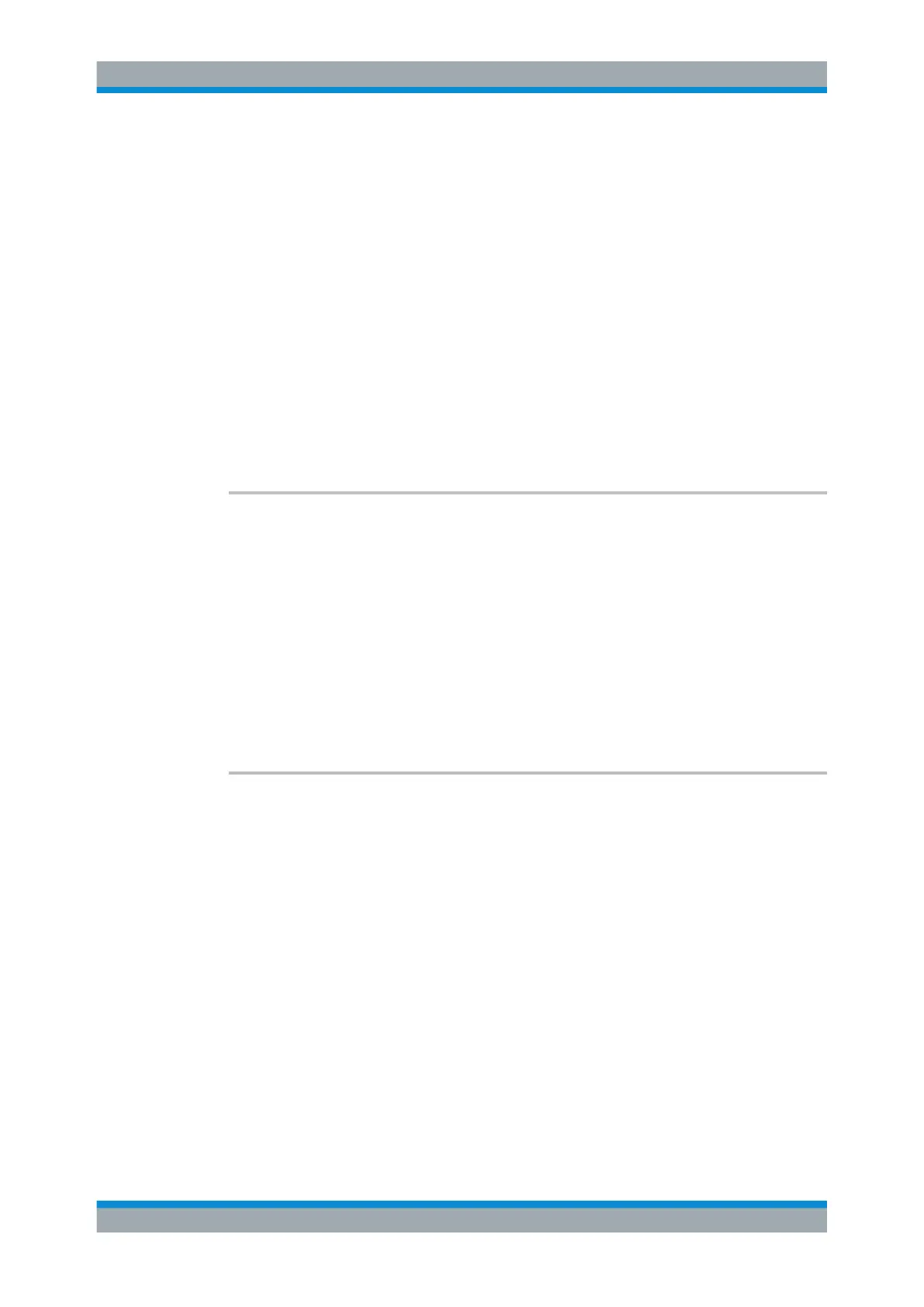Remote Commands
R&S
®
FSW
1179User Manual 1173.9411.02 ─ 43
If the marker hasn't been active yet, the command first looks for the peak level in the
whole spectrogram and moves the marker vertically to the minimum level.
Suffix:
<n>
.
Window
<m> Marker
14.8.3.7 Fixed Reference Marker Settings
The following commands configure a fixed reference marker.
CALCulate<n>:DELTamarker<m>:FUNCtion:FIXed:RPOint:MAXimum[:PEAK]................... 1179
CALCulate<n>:DELTamarker<m>:FUNCtion:FIXed:RPOint:X........................................... 1179
CALCulate<n>:DELTamarker<m>:FUNCtion:FIXed:RPOint:Y........................................... 1180
CALCulate<n>:DELTamarker<m>:FUNCtion:FIXed:RPOint:Y:OFFSet............................... 1180
CALCulate<n>:DELTamarker<m>:FUNCtion:FIXed[:STATe]..............................................1180
CALCulate<n>:DELTamarker<m>:FUNCtion:FIXed:RPOint:MAXimum[:PEAK]
This command moves the fixed reference marker to the peak power.
Suffix:
<n>
.
Window
<m> Marker
Example:
CALC:DELT:FUNC:FIX:RPO:MAX
Sets the reference point level for delta markers to the peak of
the selected trace.
Manual operation: See "Defining a Fixed Reference" on page 523
See "Defining Reference Point" on page 539
CALCulate<n>:DELTamarker<m>:FUNCtion:FIXed:RPOint:X <RefPoint>
This command defines the horizontal position of the fixed delta marker reference point.
The coordinates of the reference may be anywhere in the diagram.
Suffix:
<n>
.
Window
<m> Marker
Parameters:
<RefPoint> Numeric value that defines the horizontal position of the refer-
ence.
For frequency domain measurements, it is a frequency in Hz.
For time domain measurements, it is a point in time in s.
*RST: Fixed Reference: OFF
Default unit: HZ
Example:
CALC:DELT:FUNC:FIX:RPO:X 128 MHz
Sets the frequency reference to 128 MHz.
Analyzing Measurements (Basics)
