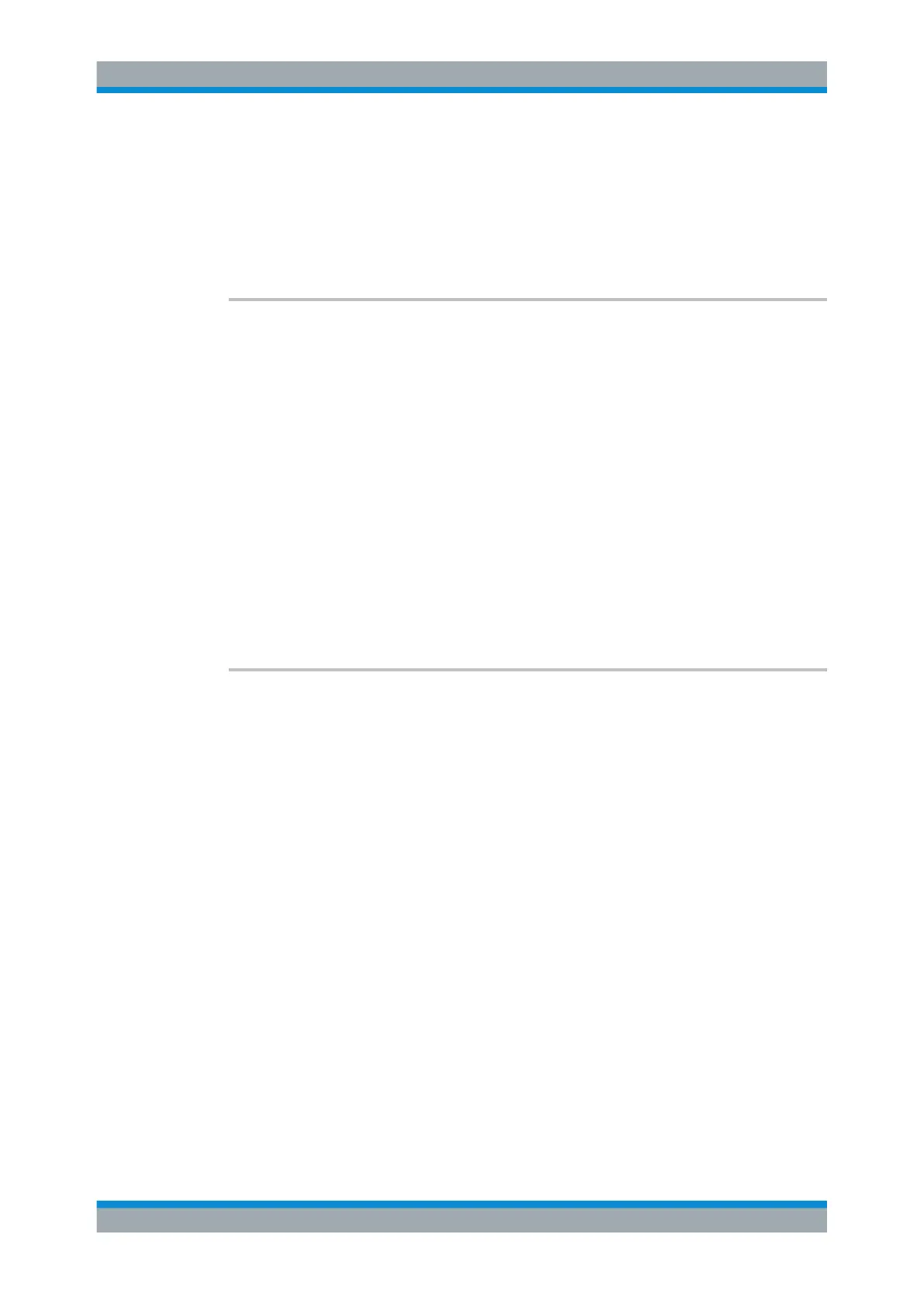Remote Commands
R&S
®
FSW
1266User Manual 1173.9411.02 ─ 43
NARRowband
Narrowband signal for power calibration of the frontend.
BROadband
Broadband signal for calibration of the IF filter.
Manual operation: See "Spectrum" on page 715
DIAGnostic:SERVice:INPut:AIQ[:TYPE] <SignalType>
This command defines the type of calibration signal to be used for Analog Baseband.
This command is only available if the R&S FSW-B71 option is installed.
Parameters:
<SignalType> AC | DC | DCZero
AC
1.5625 MHz square wave AC signal
DC
DC signal
DCZero
no signal
*RST: AC
Example:
DIAG:SERV:INP:AIQ:TYPE DCZ
Manual operation: See "Calibration Signal Type" on page 716
DIAGnostic:SERVice:INPut[:SELect] <Signal>
This command activates or deactivates the use of an internal calibration signal as input
for the R&S FSW.
Parameters:
<Signal> CALibration
Uses the calibration signal as RF input.
MCALibration
Uses the calibration signal for the microwave range as RF input.
RF
Uses the signal from the RF input.
AIQ
Uses the Analog Baseband calibration signal as input to the
optional Analog Baseband interface. This signal is only available
if the R&S FSW-B71 option is installed.
*RST: RF
Example:
DIAG:SERV:INP CAL
Uses the calibration signal as RF input.
Manual operation: See "NONE" on page 715
See "Calibration Frequency RF" on page 715
See "Calibration Frequency MW" on page 716
See "Calibration Analog Baseband" on page 716
Configuring the R&S FSW
