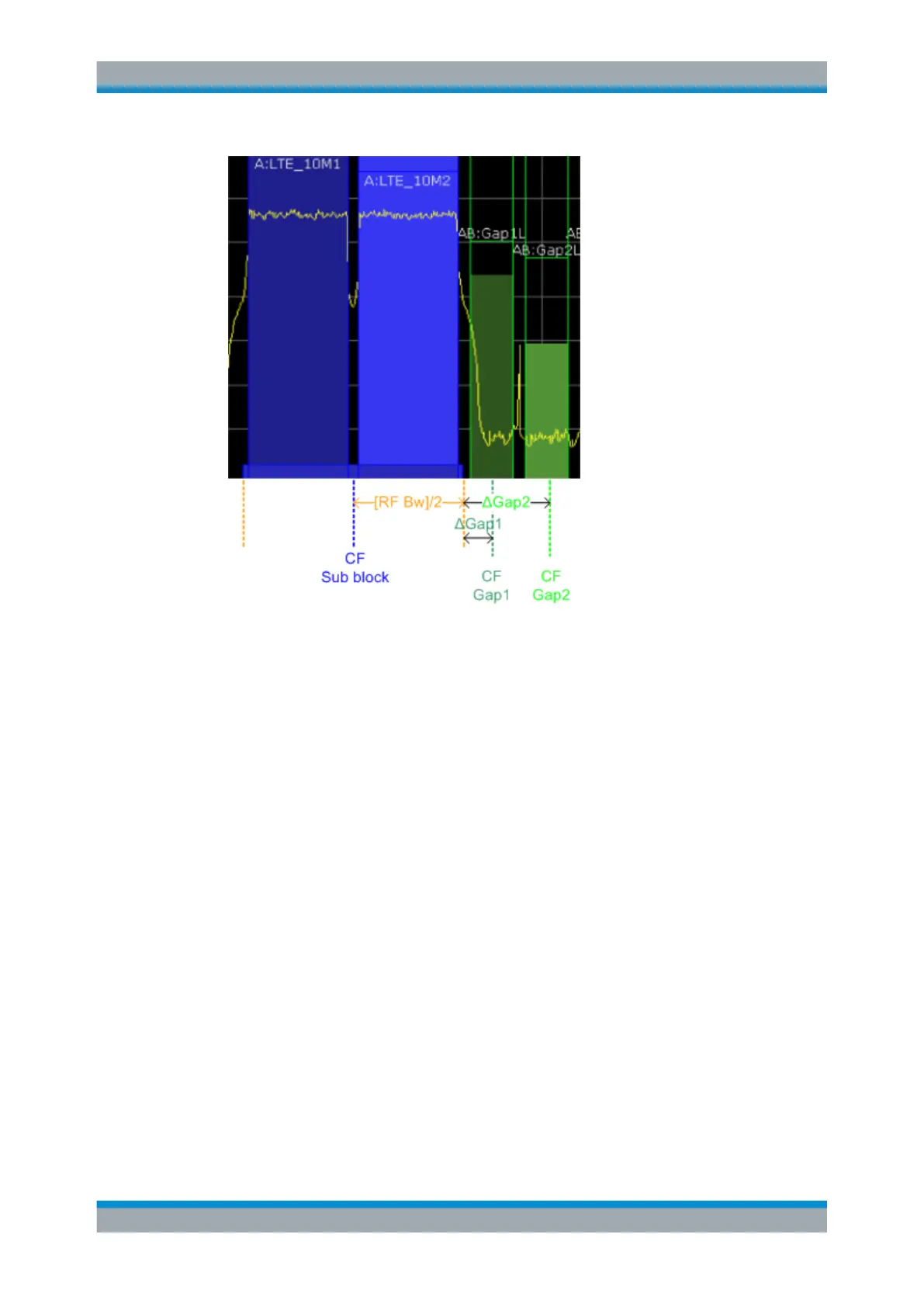Measurements and Results
R&S
®
FSW
192User Manual 1173.9411.02 ─ 43
Figure 7-33: Gap channel definition for lower gap
For details, see Chapter 7.2.6.3, "How to Configure an MSR ACLR Measurement",
on page 196.
Remote command:
[SENSe:]POWer:ACHannel:SPACing:GAP<gap>[:AUTO] on page 872
For manual (asymmetrical) configuration:
[SENSe:]POWer:ACHannel:SPACing:GAP<gap>:MANual:LOWer on page 885
[SENSe:]POWer:ACHannel:SPACing:GAP<gap>:MANual:UPPer on page 886
Gap Channel Bandwidths ← Gap Channel Definition
The gap channel bandwidth is normally predefined by the transmission technology
standard. The correct bandwidth is set automatically for the selected technology. The
bandwidth for each channel is indicated by a colored bar in the display (if the gap is not
too narrow, see "Channel display for MSR signals" on page 166).
Remote command:
[SENSe:]POWer:ACHannel:BANDwidth:GAP<gap>[:AUTO] on page 871
For manual (asymmetrical) configuration:
[SENSe:]POWer:ACHannel:BANDwidth:GAP<gap>:MANual:LOWer on page 881
[SENSe:]POWer:ACHannel:BANDwidth:GAP<gap>:MANual:UPPer on page 882
Weighting Filters ← Gap Channel Definition
Weighting filters allow you to determine the influence of individual channels on the total
measurement result. For each channel, you can activate or deactivate the use of the
weighting filter and define an individual weighting factor ("Alpha:" value).
Channel Power and Adjacent-Channel Power (ACLR) Measurement
