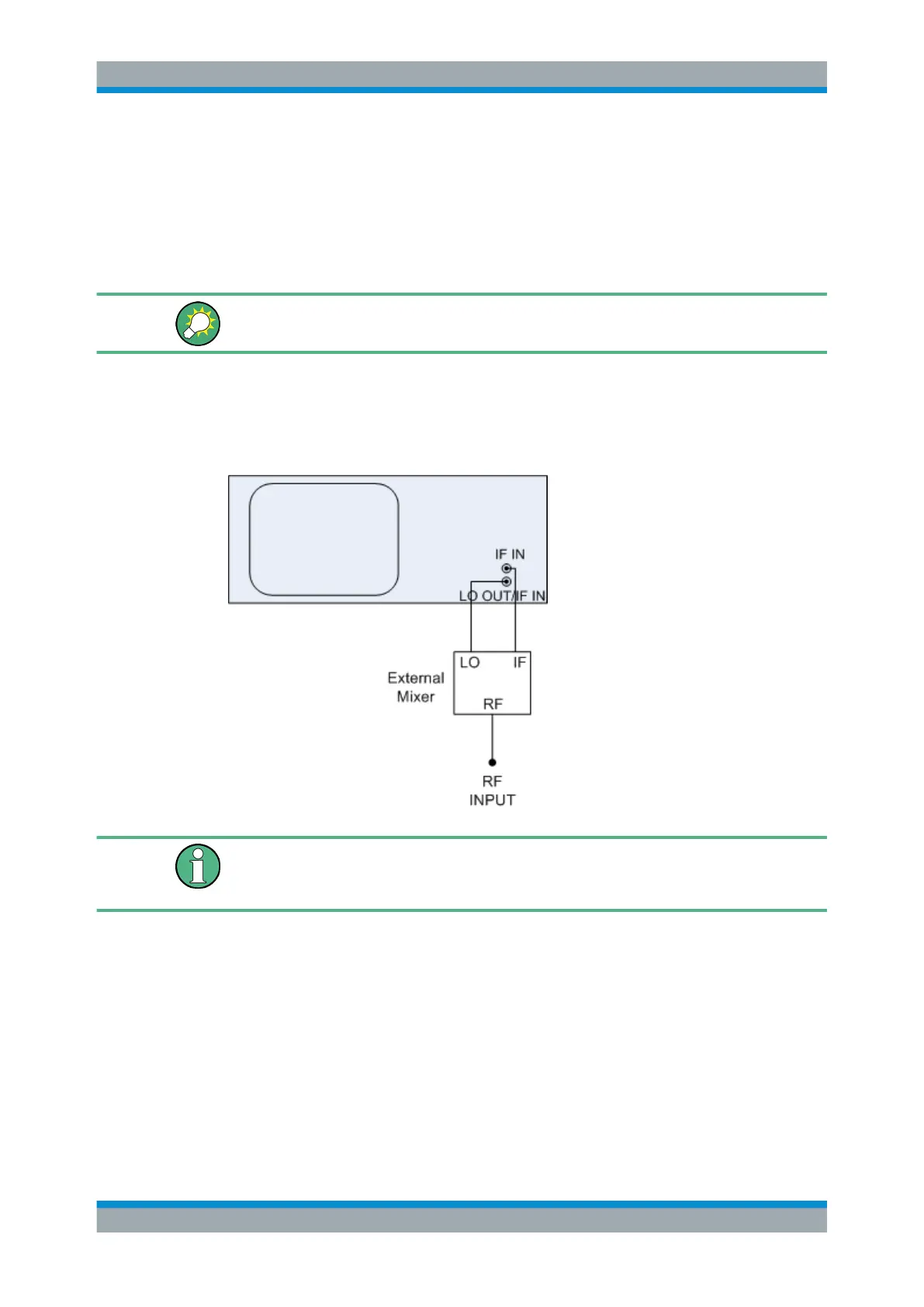Common Measurement Settings
R&S
®
FSW
430User Manual 1173.9411.02 ─ 43
●
"To connect a three-port mixer" on page 430
●
"To connect a two-port mixer" on page 431
●
"To activate and configure the external mixer" on page 431
●
"To define a new conversion loss table" on page 432
●
"To shift the conversion loss values" on page 432
For remote operation, see "Programming Example: Working with an External Mixer"
on page 1087.
To connect a three-port mixer
External mixers can be connected at the LO OUT/IF IN and IF IN female connectors (if
option is installed). Both two-port and three-port mixers can be used. Connect the
mixer as follows:
Use the supplied coaxial cable to feed in the LO signal. If no external mixers are con-
nected to the R&S FSW, cover the two front connectors [LO OUT / IF IN] and [IF IN]
with the SMA caps supplied.
1. Connect the LO OUT / IF IN output of the R&S FSW to the LO port of the external
mixer.
2. Connect the IF IN input of the R&S FSW to the IF port of the external mixer.
3. Feed the signal to be measured to the RF input of the external mixer.
Data Input and Output
