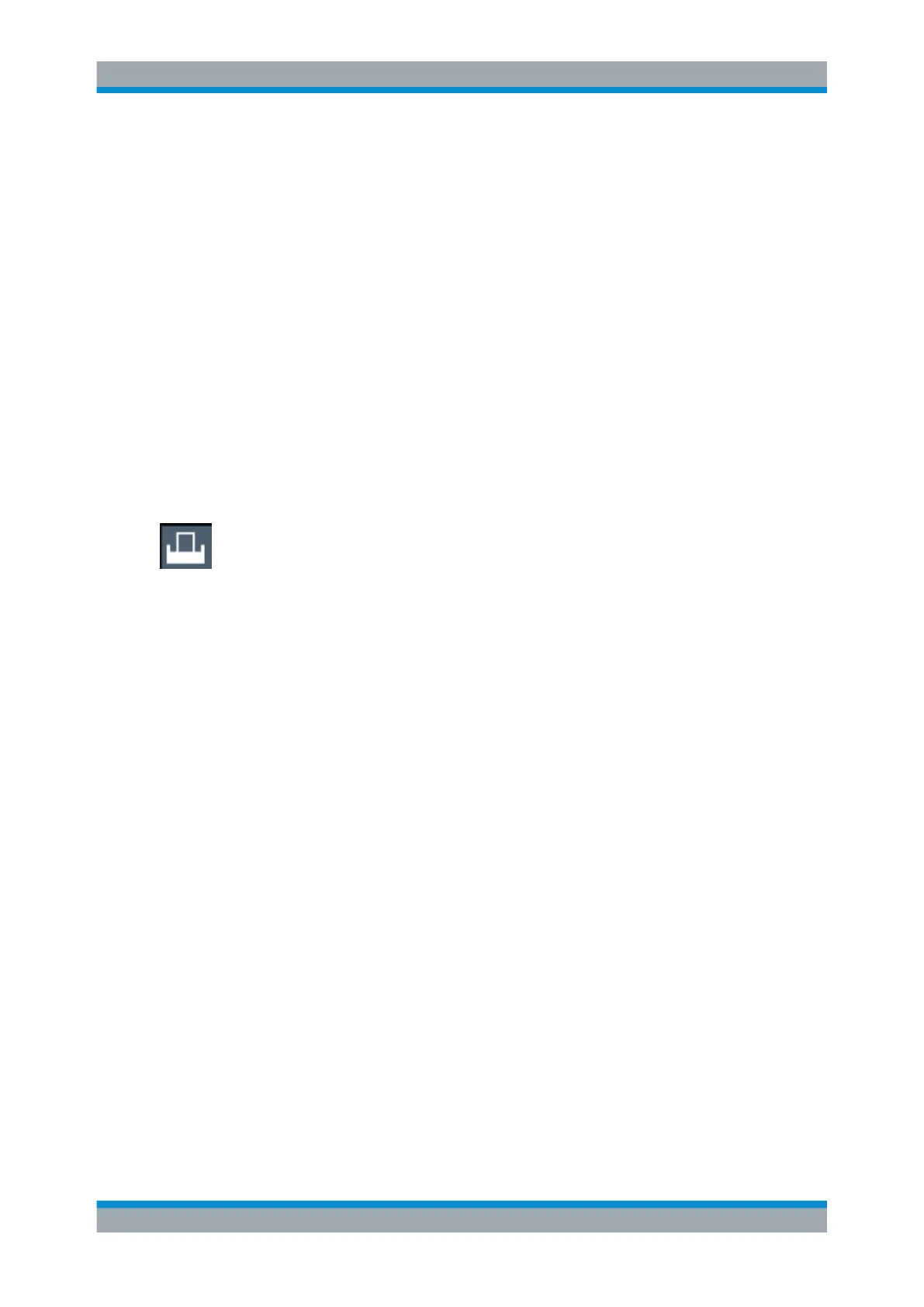Data Management
R&S
®
FSW
643User Manual 1173.9411.02 ─ 43
Two different printout devices can be configured, for example one for printing and one
for storage to a file. When you execute the "Print immediately" function, the selected
printing device and its settings determine the behavior of the R&S FSW.
Print Dialog
Includes any currently displayed dialog in the screenshot printout.
This setting is (printing) device-specific and only available if Print Screenshot is
selected.
Print Date and Time
Includes or removes the current date and time at the bottom of the printout.
This setting is (printing) device-specific.
Remote command:
HCOPy:TDSTamp:STATe<1|2> on page 1252
11.5.1.2 Print Preview Functions
Access: "Print"
The "Print Preview" of the printout according to the current configuration is available in
all "Print Settings" dialog tabs.
The preview display (not the functions) is device-specific (see "Select Device 1/2"
on page 642).
Creating Screenshots of Current Measurement Results and Settings
