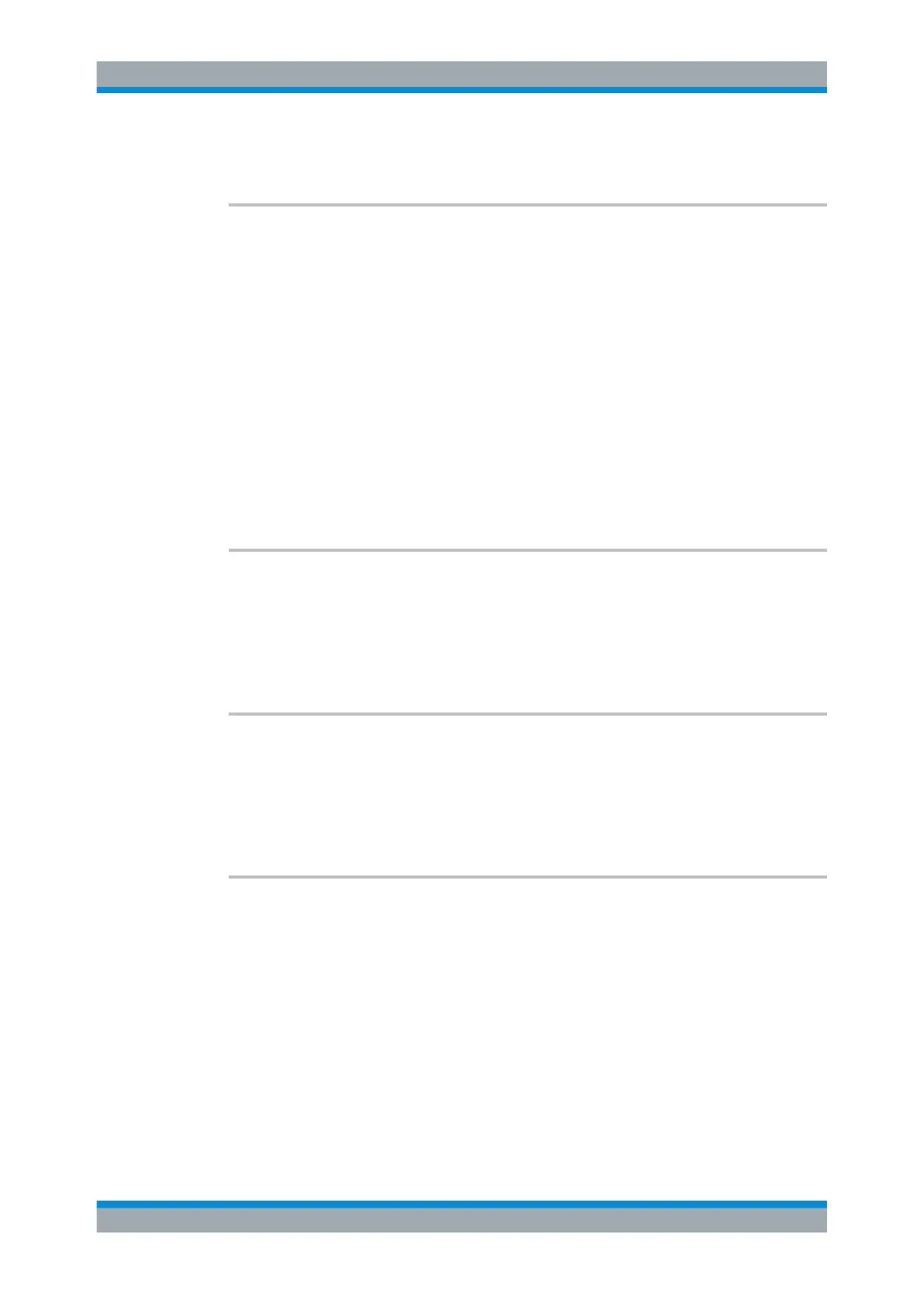Remote Commands
R&S
®
FSW
1252User Manual 1173.9411.02 ─ 43
Manual operation: See "Print Multiple Windows" on page 642
HCOPy:TDSTamp:STATe<1|2> <arg0>
This command includes or excludes the time and date in the printout.
Suffix:
<1|2>
.
1|2
Printing device.
Parameters:
<arg0> 1 | 0 | ON | OFF
1 | ON
The time and date are printed.
0 | OFF
The time and date are not printed.
*RST: 1
Manual operation: See "Print Date and Time" on page 643
SYSTem:COMMunicate:PRINter:ENUMerate:FIRSt
This command queries the name of the first available printer.
To query the name of other installed printers, use SYSTem:COMMunicate:PRINter:
ENUMerate[:NEXT] on page 1252.
Manual operation:
See "Printer Name" on page 647
SYSTem:COMMunicate:PRINter:ENUMerate[:NEXT]
This command queries the name of available printers.
You have to use SYSTem:COMMunicate:PRINter:ENUMerate:FIRSt
on page 1252 for this command to work properly.
Manual operation:
See "Printer Name" on page 647
SYSTem:COMMunicate:PRINter:SELect<1|2> <arg0>
This command selects the printer that processes jobs sent by the R&S FSW.
Use HCOPy:DESTination<1|2> to select another output destination.
Suffix:
<1|2>
.
1|2
Printing device.
Parameters:
<arg0> String containing the printer name.
Use
•SYSTem:COMMunicate:PRINter:ENUMerate:FIRSt
on page 1252and
Managing Settings and Results
