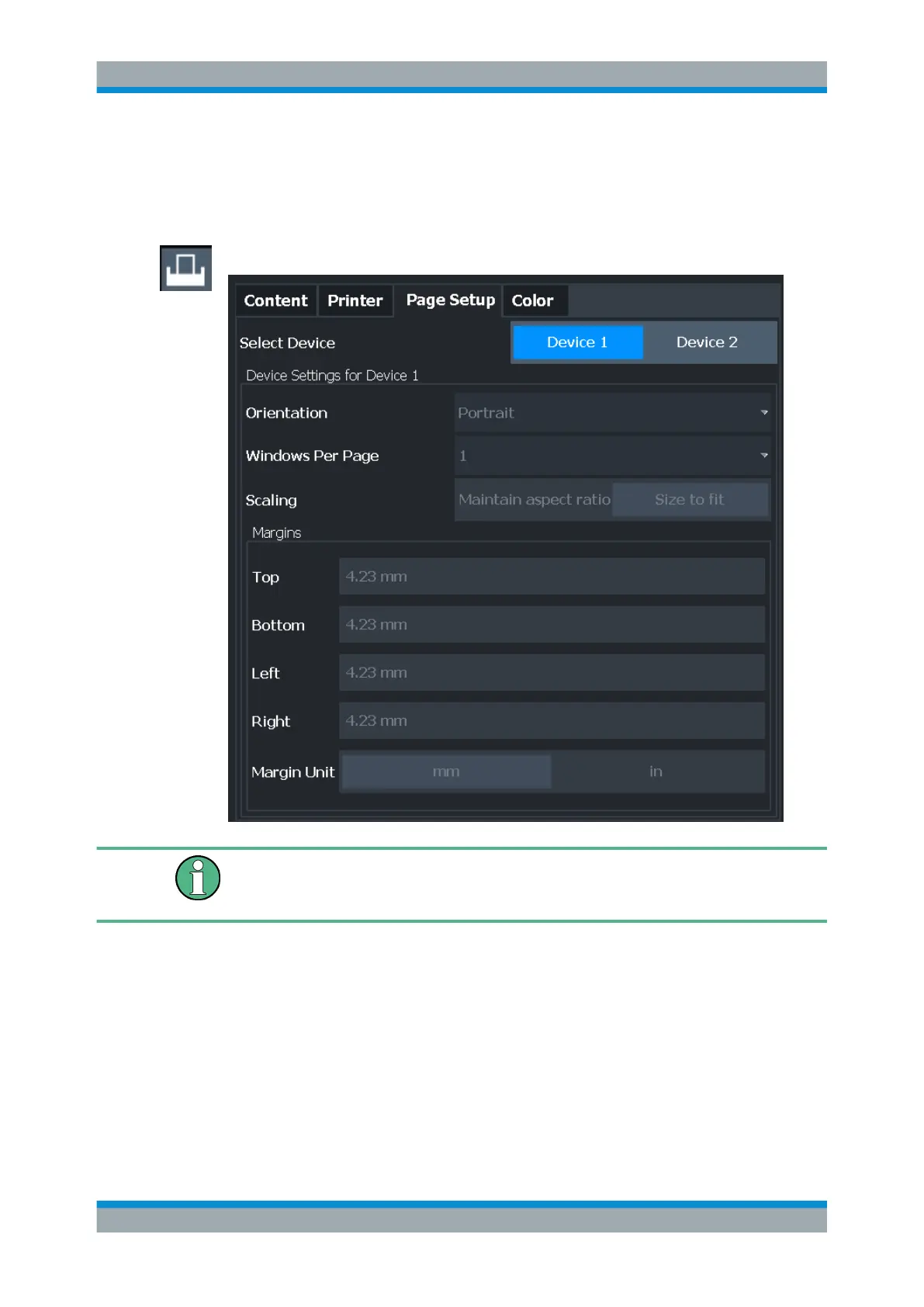Data Management
R&S
®
FSW
648User Manual 1173.9411.02 ─ 43
For further information, refer to the Microsoft Windows documentation.
11.5.1.4 Page Setup
Access: "Print" > "Print Config" > "Page Setup" tab
Page settings are (printing) device-specific. That means you can configure two differ-
ent printing devices (for example, a printer and a file) and switch between configura-
tions easily simply by selecting the appropriate device before printing.
Page settings are only available when printing on a printer or to a PDF file (see "Desti-
nation" on page 647).
Select Device 1/2........................................................................................................ 648
Orientation...................................................................................................................649
Windows Per Page......................................................................................................649
Scaling........................................................................................................................ 649
Margins....................................................................................................................... 649
Select Device 1/2
Selects the printing device to be configured.
Creating Screenshots of Current Measurement Results and Settings
