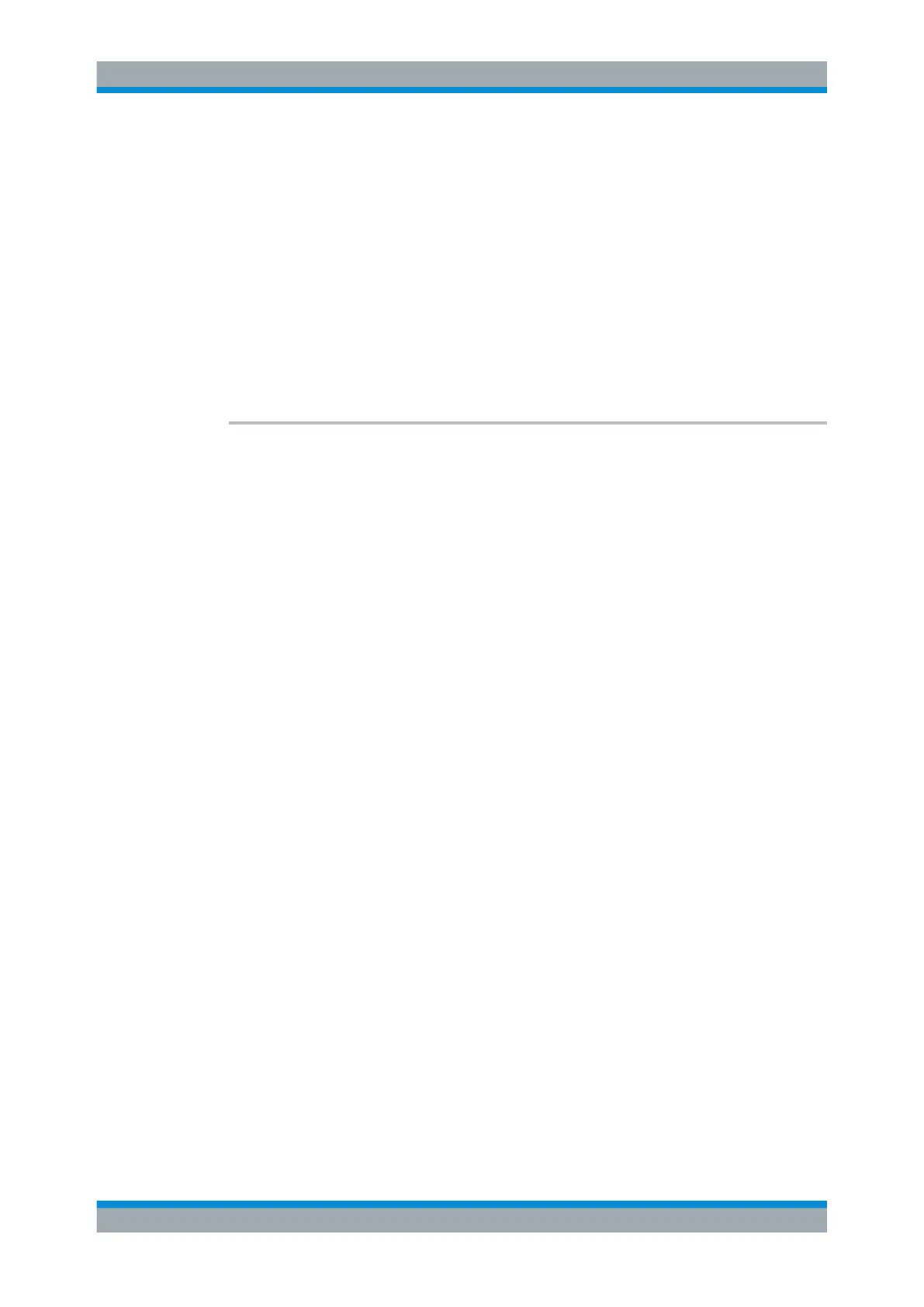Remote Commands
R&S
®
FSW
878User Manual 1173.9411.02 ─ 43
Parameters:
<Limit> Defines the absolute limit of the specified gap channel.
Default unit: dBm
Parameters for setting and query:
<SBGaps> AB | BC | CD | DE | EF | FG | GH
Name of the gap, defined by the letters of the surrounding sub
blocks (e.g. "AB" for the gap between sub blocks A and B).
Example:
CALC:LIM:ACP:GAP2:MAN:UPP:ABS AB,44.2dBm
Example: See "Example: Configuring and Performing an Asymmetrical
MSR ACLR Measurement" on page 895
CALCulate<n>:LIMit<li>:ACPower:GAP<gap>:MANual:UPPer:ABSolute:STATe
<SBGaps>, <State>
CALCulate<n>:LIMit<li>:ACPower:GAP<gap>:MANual:UPPer:ABSolute:STATe?
<SBGaps>
This command turns the absolute limit check for the specified upper gap (CACLR)
channel on and off.
You have to activate the general ACLR limit check before using this command with
CALCulate<n>:LIMit<li>:ACPower[:STATe].
Suffix:
<n>
.
irrelevant
<li> irrelevant
<gap> 1 | 2
Gap (CACLR) channel number
Parameters:
<State> ON | OFF | 0 | 1
OFF | 0
Switches the function off
ON | 1
Switches the function on
*RST: 0
Parameters for setting and query:
<SBGaps> AB | BC | CD | DE | EF | FG | GH
Name of the gap, defined by the letters of the surrounding sub
blocks (e.g. "AB" for the gap between sub blocks A and B).
Example:
CALC:LIM:ACP:GAP2:MAN:UPP:ABS:STAT BC,ON
Example: See "Example: Configuring and Performing an Asymmetrical
MSR ACLR Measurement" on page 895
Configuring and Performing Measurements
