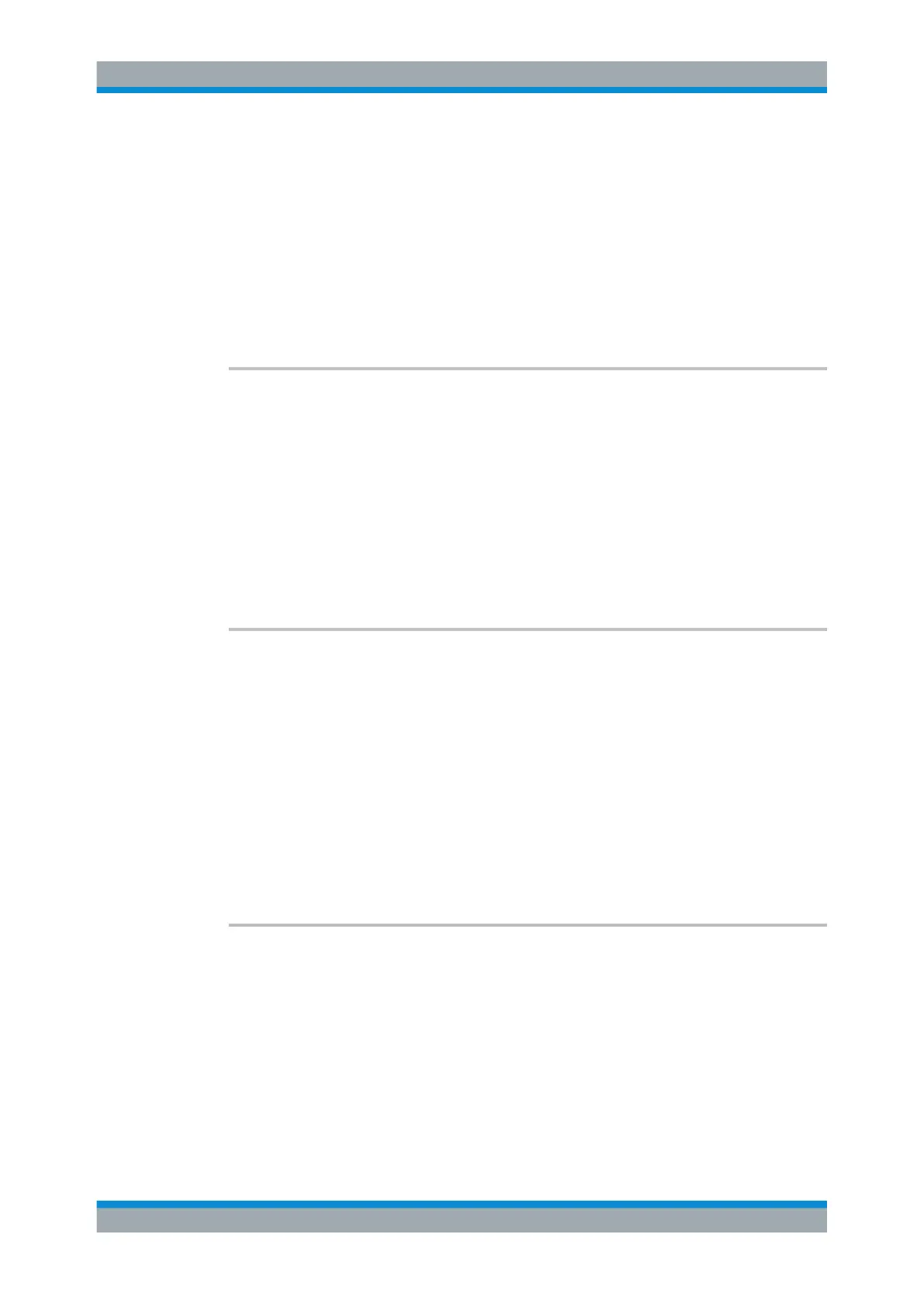Remote Commands
R&S
®
FSW
923User Manual 1173.9411.02 ─ 43
<ri> 1..n
Selects the measurement range.
Parameters:
<VBW> Video bandwidth.
Refer to the data sheet for available video bandwidths.
*RST: 10.0 MHz
Default unit: Hz
Manual operation: See "VBW" on page 253
[SENSe:]ESPectrum<sb>:RANGe<ri>:COUNt?
This command queries the number of ranges in the sweep list.
Suffix:
<sb>
.
1 to 8
Sub block in a Multi-SEM measurement
<ri> irrelevant
Return values:
<Ranges> Number of ranges in the sweep list.
Usage: Query only
[SENSe:]ESPectrum<sb>:RANGe<ri>:DELete
This command removes a range from the sweep list.
Note that
●
you cannot delete the reference range
●
a minimum of three ranges is mandatory.
Suffix:
<sb>
.
1 to 8
Sub block in a Multi-SEM measurement
<ri> Selects the measurement range.
Manual operation: See "Delete Range" on page 256
[SENSe:]ESPectrum<sb>:RANGe<ri>:FILTer:TYPE <FilterType>
This command selects the filter type for an SEM range.
In case of high speed measurements, the filter has to be identical for all ranges.
The EMI-specific filter types are available if the EMI (R&S FSW-K54) measurement
option is installed, even if EMI measurement is not active. For details see Chap-
ter 7.13.3.1, "Resolution Bandwidth and Filter Types", on page 334.
Suffix:
<sb>
.
1 to 8
Sub block in a Multi-SEM measurement
Configuring and Performing Measurements
