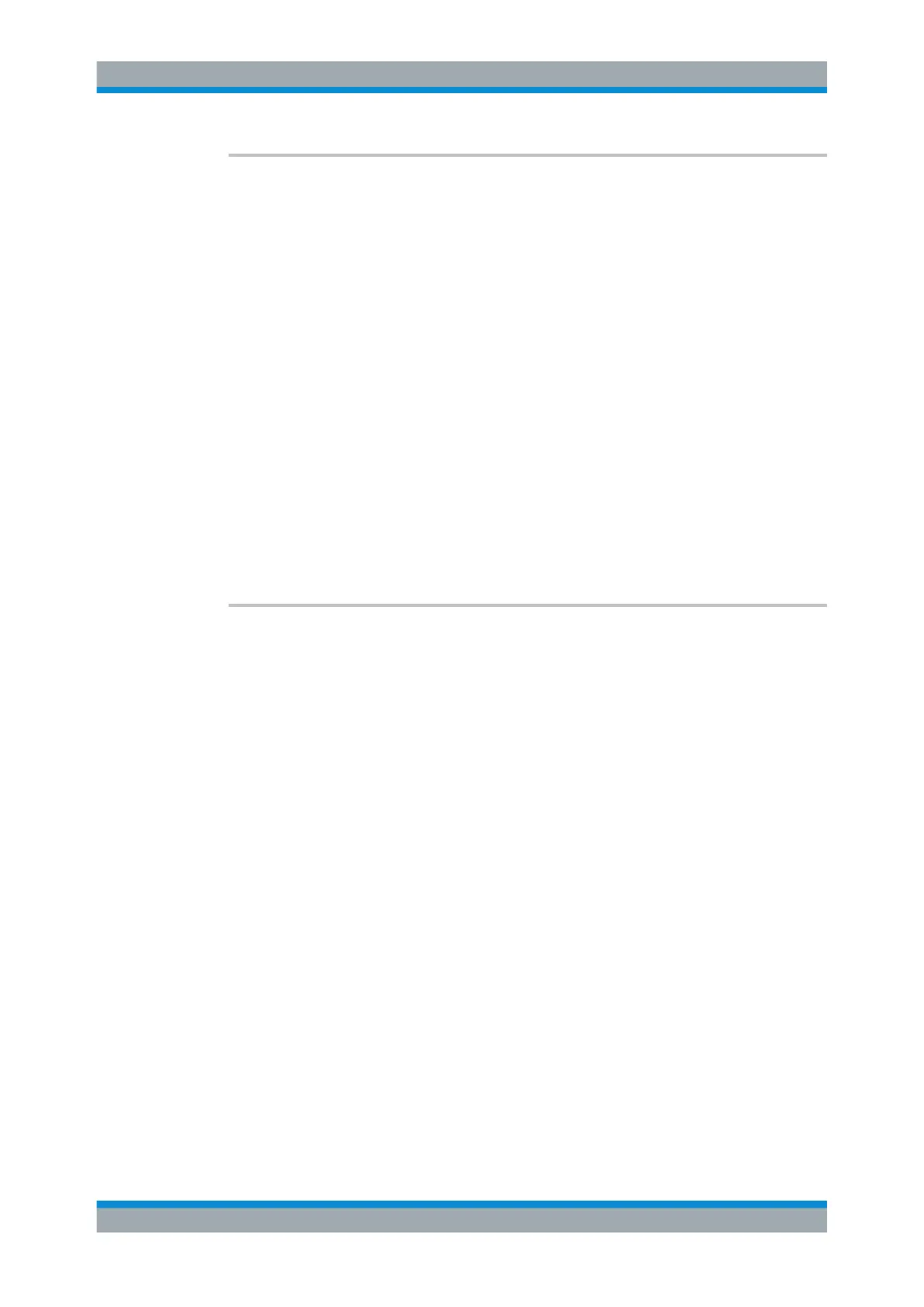Remote Commands
R&S
®
FSW
943User Manual 1173.9411.02 ─ 43
[SENSe:]ESPectrum<sb>:MSR:APPLy
This command configures the SEM sweep list according to the MSR settings defined
by previous commands.
Suffix:
<sb>
.
1 to 8
Sub block in a Multi-SEM measurement
Example:
//Select the band category 1
ESP2:MSR:BCAT 1
//Set the base station class to medium range
ESP2:MSR:CLAS MED
//Set the maximum output power to 10 dBm.
ESP2:MSR:MPOW 10
//Set the frequency range of the base station to > 3 GHz
ESP2:MSR:BAND:HIGH
//Set the base station RF bandwidth to 20 MHz
ESP2:MSR:RFBW 20MHZ
//Calculate limits for MSR SEM
ESP2:MSR:APPL
Manual operation:
See "Apply to SEM" on page 263
[SENSe:]ESPectrum<sb>:MSR:BAND <Range>
Defines the frequency range of the bands used by the base station.
Suffix:
<sb>
.
1 to 8
Sub block in a Multi-SEM measurement
Parameters:
<Range> LOW | HIGH
LOW
≤ 3 GHz
HIGH
> 3 GHz
*RST: LOW
Example:
//Select the band category 1
ESP2:MSR:BCAT 1
//Set the base station class to medium range
ESP2:MSR:CLAS MED
//Set the maximum output power to 10 dBm.
ESP2:MSR:MPOW 10
//Set the frequency range of the base station to > 3 GHz
ESP2:MSR:BAND:HIGH
//Set the base station RF bandwidth to 20 MHz
ESP2:MSR:RFBW 20MHZ
//Calculate limits for MSR SEM
ESP2:MSR:APPL
Configuring and Performing Measurements
