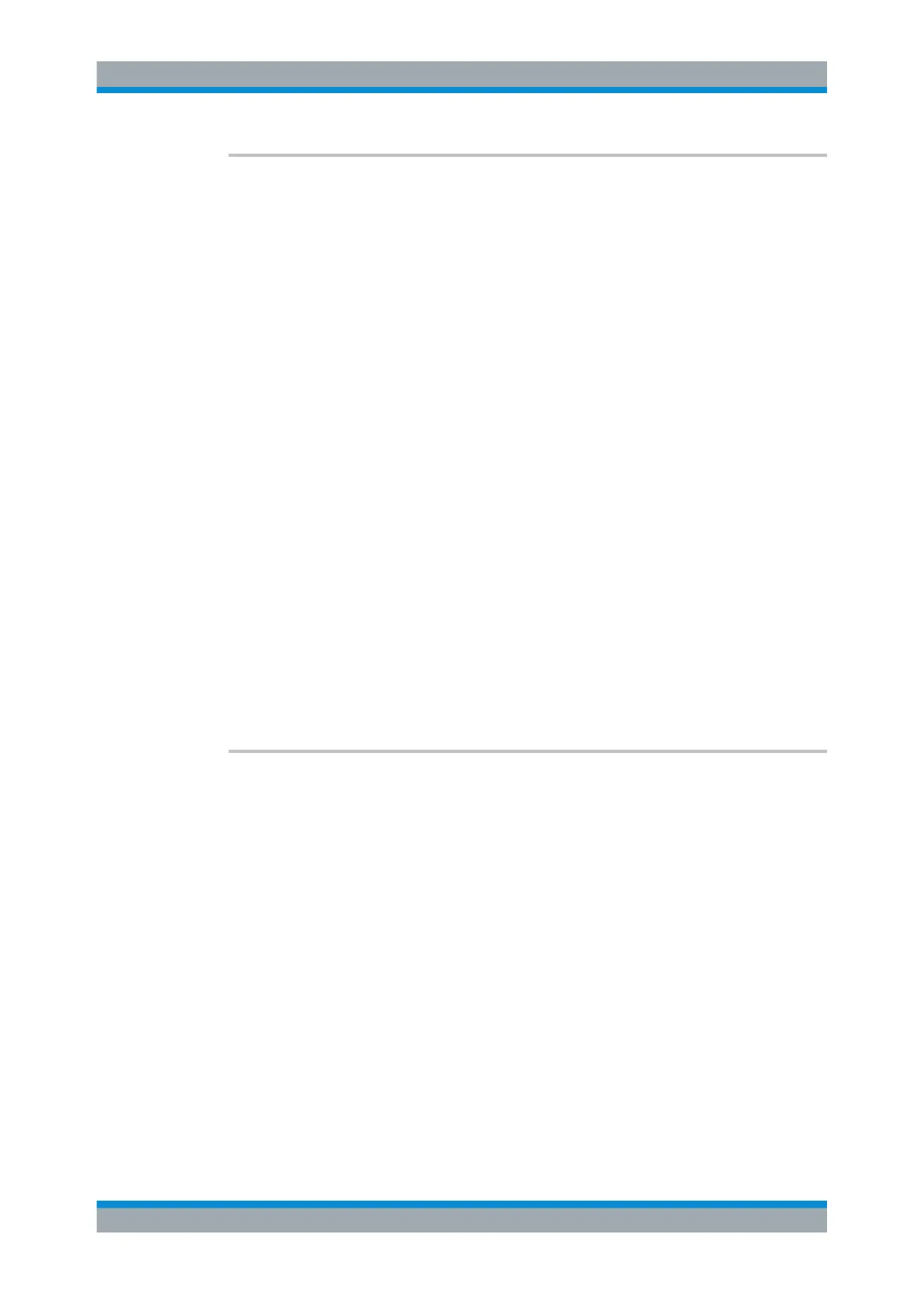Remote Commands
R&S
®
FSW
946User Manual 1173.9411.02 ─ 43
[SENSe:]ESPectrum<sb>:MSR:GSM:CPResent <State>
This command defines whether a GSM/Edge carrier is located at the edge of the speci-
fied RF bandwidth. In this case, the specification demands specific limits for the SEM
ranges.
This command is only available for band category 2 (see [SENSe:]ESPectrum<sb>:
MSR:BCATegory on page 944).
Suffix:
<sb>
.
1 to 8
Sub block in a Multi-SEM measurement
Parameters:
<State> ON | OFF | 1 | 0
*RST: 0
Example:
//Select the band category 2
ESP2:MSR:BCAT BC2
//Set the base station class to medium range
ESP2:MSR:CLAS MED
//Set the maximum output power to 10 dBm.
ESP2:MSR:MPOW 10
//Set the base station RF bandwidth to 20 MHz
ESP2:MSR:RFBW 20MHZ
//GSM/Edge present
ESP2:MSR:GSM:CPR ON
//Power of the GSM carrier is 20dBm
ESP2:MSR:GSM:CARR 20
Manual operation:
See "Carrier Adjacent to RF Bandwidth Edge" on page 262
[SENSe:]ESPectrum<sb>:MSR:LTE:CPResent <State>
This command defines whether an LTE FDD 1.4 MHz or 3 MHz carrier is located at the
edge of the specified RF bandwidth. In this case, the specification demands specific
limits for the SEM ranges.
This command is only available for band category 2 (see [SENSe:]ESPectrum<sb>:
MSR:BCATegory on page 944).
Suffix:
<sb>
.
1 to 8
Sub block in a Multi-SEM measurement
Parameters:
<State> ON | OFF | 1 | 0
*RST: 0
Configuring and Performing Measurements
