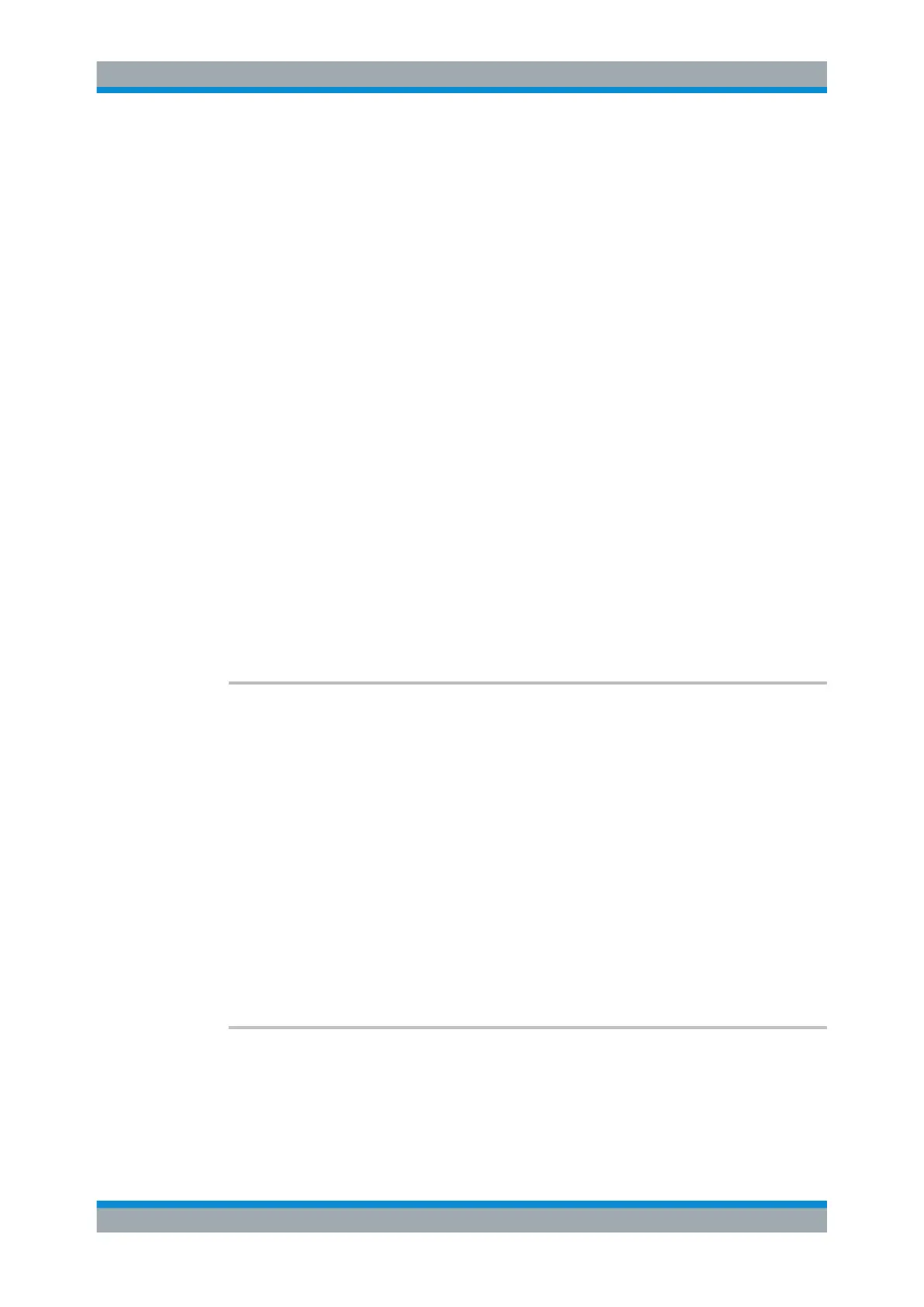Remote Commands
R&S
®
FSW
957User Manual 1173.9411.02 ─ 43
Suffix:
<ri>
.
1..30
Selects the measurement range.
Parameters:
<FilterType> NORMal
Gaussian filters
CFILter
channel filters
RRC
RRC filters
CISPr | PULSe
CISPR (6 dB) - requires EMI (R&S FSW-K54) option
Return value for query is always PULS.
MIL
MIL Std (6 dB) - requires EMI (R&S FSW-K54) option
P5
5 Pole filters
*RST:
NORM
The available bandwidths of the filters are specified in the data
sheet.
Example:
LIST:RANG2:FILT:TYPE NORM
Manual operation: See "Filter Type" on page 286
[SENSe:]LIST:RANGe<ri>:INPut:ATTenuation <Attenuation>
This command defines the input attenuation for a spurious emission measurement
range.
Suffix:
<ri>
.
1..n
Selects the measurement range.
Parameters:
<Attenuation> Numeric value.
Refer to the data sheet for the attenuation range.
*RST: 10 dB
Default unit: dB
Example:
LIST:RANG2:INP:ATT 5
Manual operation: See "RF Attenuation" on page 287
[SENSe:]LIST:RANGe<ri>:INPut:ATTenuation:AUTO <State>
This command turns automatic selection of the input attenuation for a spurious emis-
sion measurement range on and off.
Configuring and Performing Measurements
