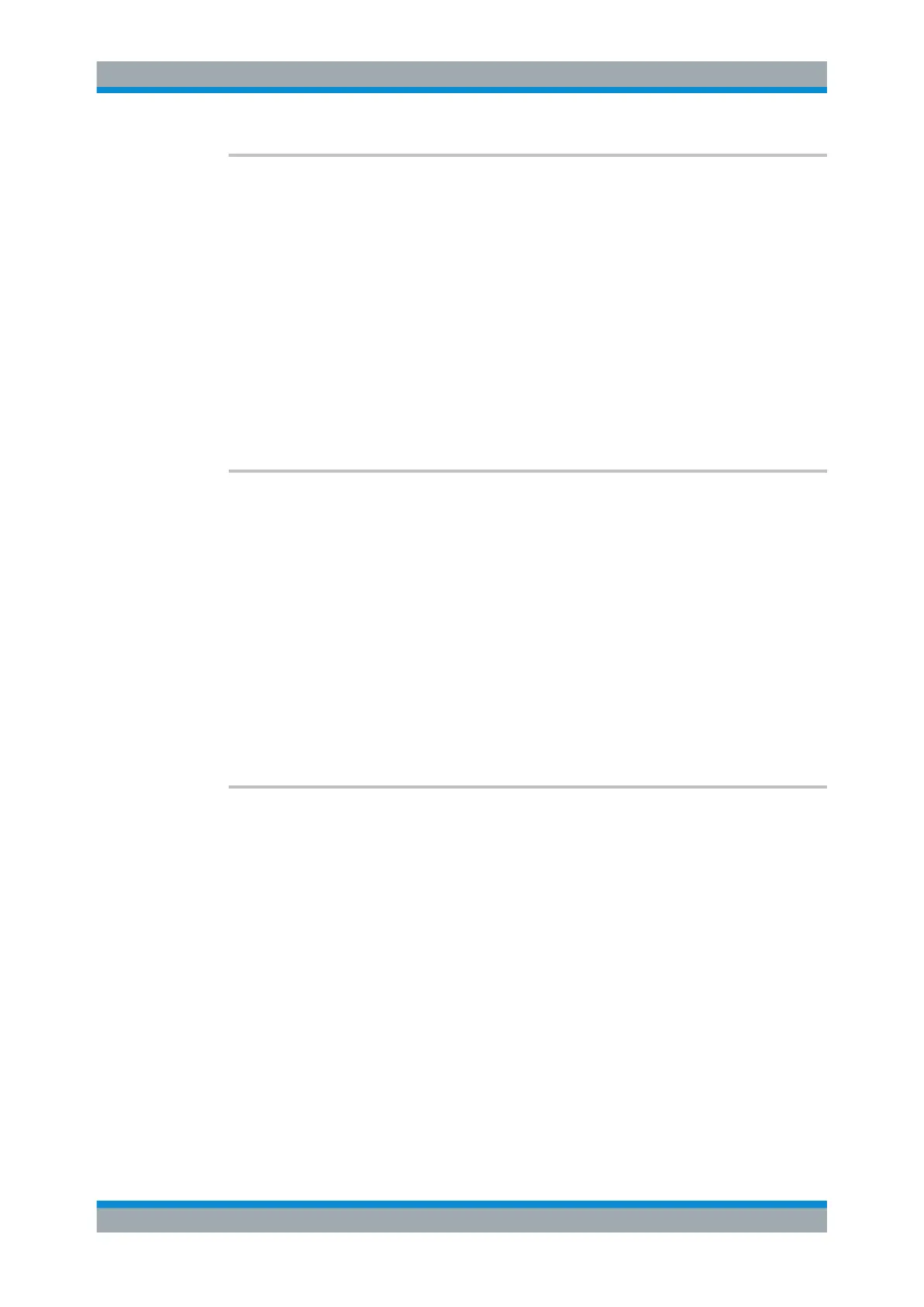Remote Commands
R&S
®
FSW
980User Manual 1173.9411.02 ─ 43
CALCulate<n>:MARKer<m>:FUNCtion:SUMMary:PPEak[:STATe] <State>
This command turns the evaluation to determine the positive peak time domain power
on and off.
The R&S FSW performs the measurement on the trace marker 1 is positioned on.
Suffix:
<n>
.
Window
<m> Marker
Parameters:
<State> ON | OFF | 1 | 0
*RST: 0
Manual operation: See "Results" on page 310
CALCulate<n>:MARKer<m>:FUNCtion:SUMMary:RMS[:STATe]
<State>
This command turns the evaluation to determine the RMS time domain power on and
off.
The R&S FSW performs the measurement on the trace marker 1 is positioned on.
Suffix:
<n>
.
Window
<m> Marker
Parameters:
<State> ON | OFF | 1 | 0
*RST: 0
Manual operation: See "Results" on page 310
CALCulate<n>:MARKer<m>:FUNCtion:SUMMary:SDEViation[:STATe] <State>
This command turns the evaluation to determine the standard deviation of the time
domain power on and off.
The R&S FSW performs the measurement on the trace marker 1 is positioned on.
Suffix:
<n>
.
Window
<m> Marker
Parameters:
<State> ON | OFF | 1 | 0
*RST: 0
14.5.10.2 Performing a Time Domain Power Measurement
The following commands are required to perform a Time Domain Power measurement:
Configuring and Performing Measurements