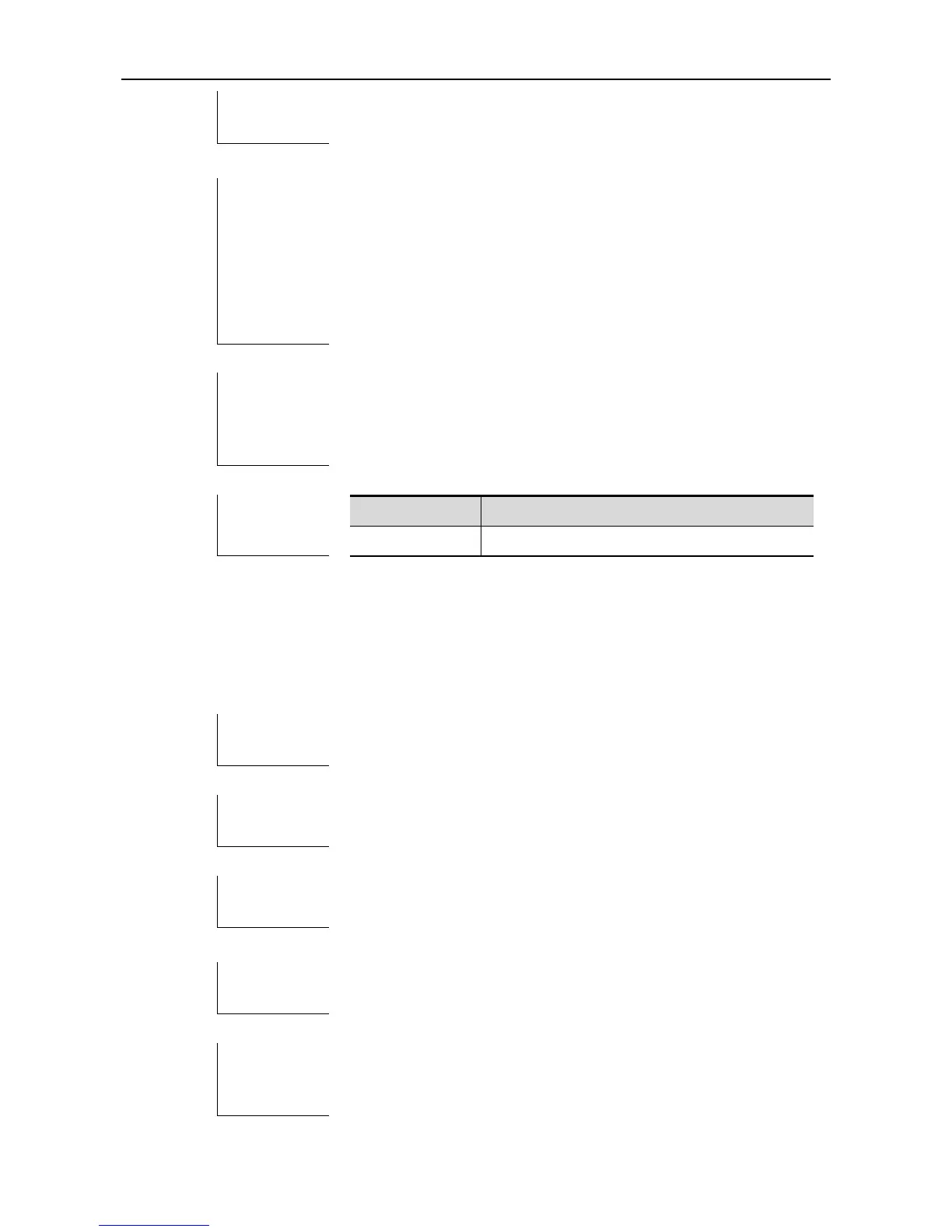CLI Reference TPP Configuration Commands
Interface configuration mode.
If both the global topology protection function and the topology
protection function of the port are enabled, the remote device of this
port will be notified when the CPU utilization of the local device is too
high or there are other problems with the local device. This command
is applicable to the layer 2 switching interfaces and routing interfaces.
Other interfaces (including AP member port) do not support this
command.
The following example shows how to configure the topology
protection function for the port:
Ruijie(config-if)# tp-guard port enable
Ruijie(config-if)# no tp-guard port enable
Enable the topology protection function globally.
show tpp
Use this command to show the configuration of topology protection.
show tpp
This command is used to view the current TPP configuration and port
detection.
The following example shows how to display information about the
topology protection function:
Ruijie# show tpp
