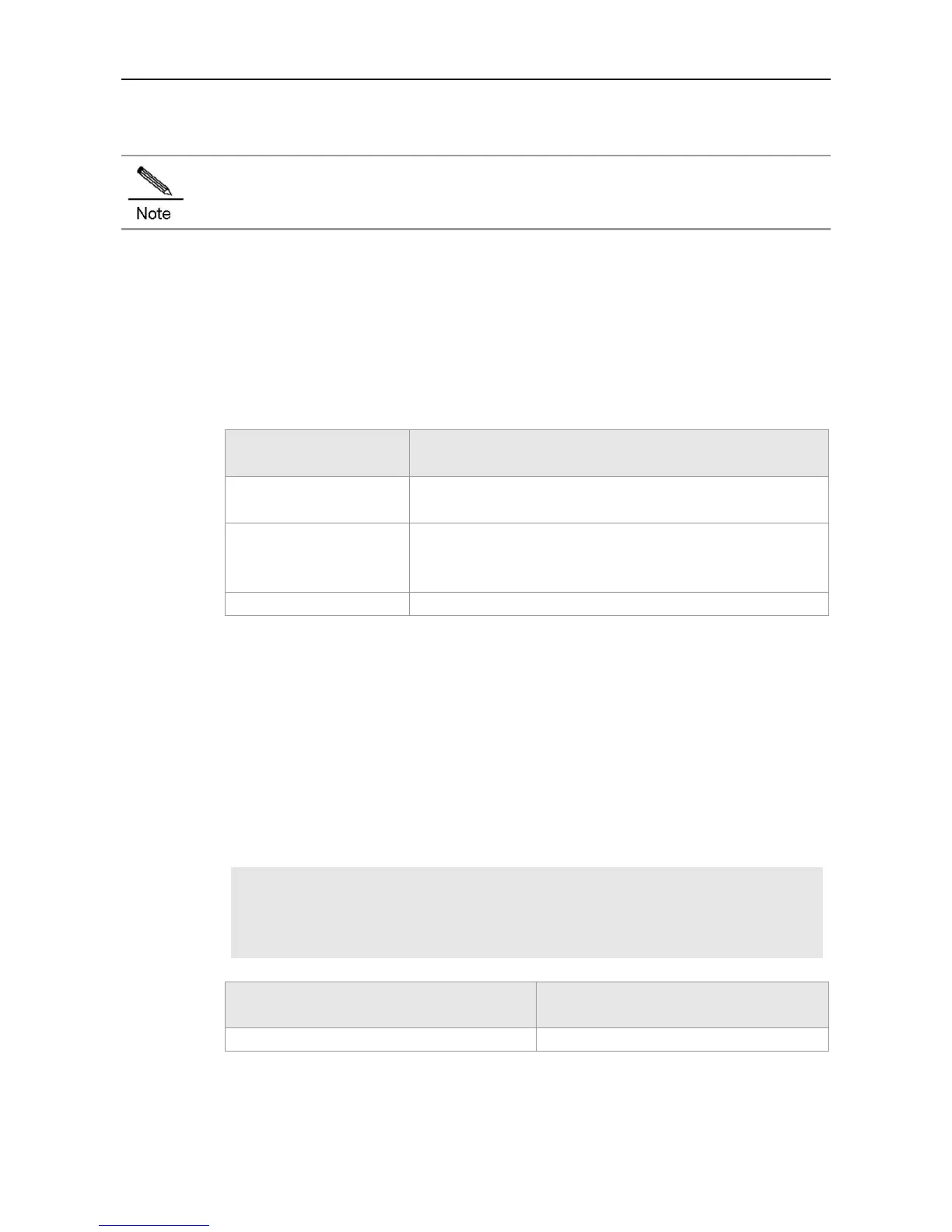CLI Reference BFD Configuration Commands
bfd bind ldp-lsp
This command is used to configure the BFD for MPLS, and please see the MPLS-CREF.doc.
bfd bind peer-ip
Use this command to create a bfd session to co-operate with one interface status in this interface
configuration mode. Use the no form of this command to remove this session.
bfd bind peer-ip ip-address [ source-ip ip-address ] process-pst
no bfd bind peer-ip ip-address
The peer IP address to be detected, which must directly-connect to
the Layer-3 interface.
Source IP address for sending the BFD packets, which avoids the
packets dropped by the URPF in case that this function is used with
other functions such as the URPF at the same time.
Associate this session with the bdf status of the Layer-3 interface.
Interface configuration mode.
Note that this command must be configured on the Layer-3 interface and the peer-ip detected must
be the address directly-connected to the interface.
The example below detects the peer 1.1.1.2 through BFD on the routed port to generate the BFD
status of the interface.
Ruijie(config)# interface FastEthernet 0/2
Ruijie(config-if)#no sw
Ruijie(config-if)#ip address 1.1.1.1 255.255.255.0
Ruijie(config-if)#bfd bind peer-ip 1.1.1.2 source-ip 1.1.1.1 process-pst
