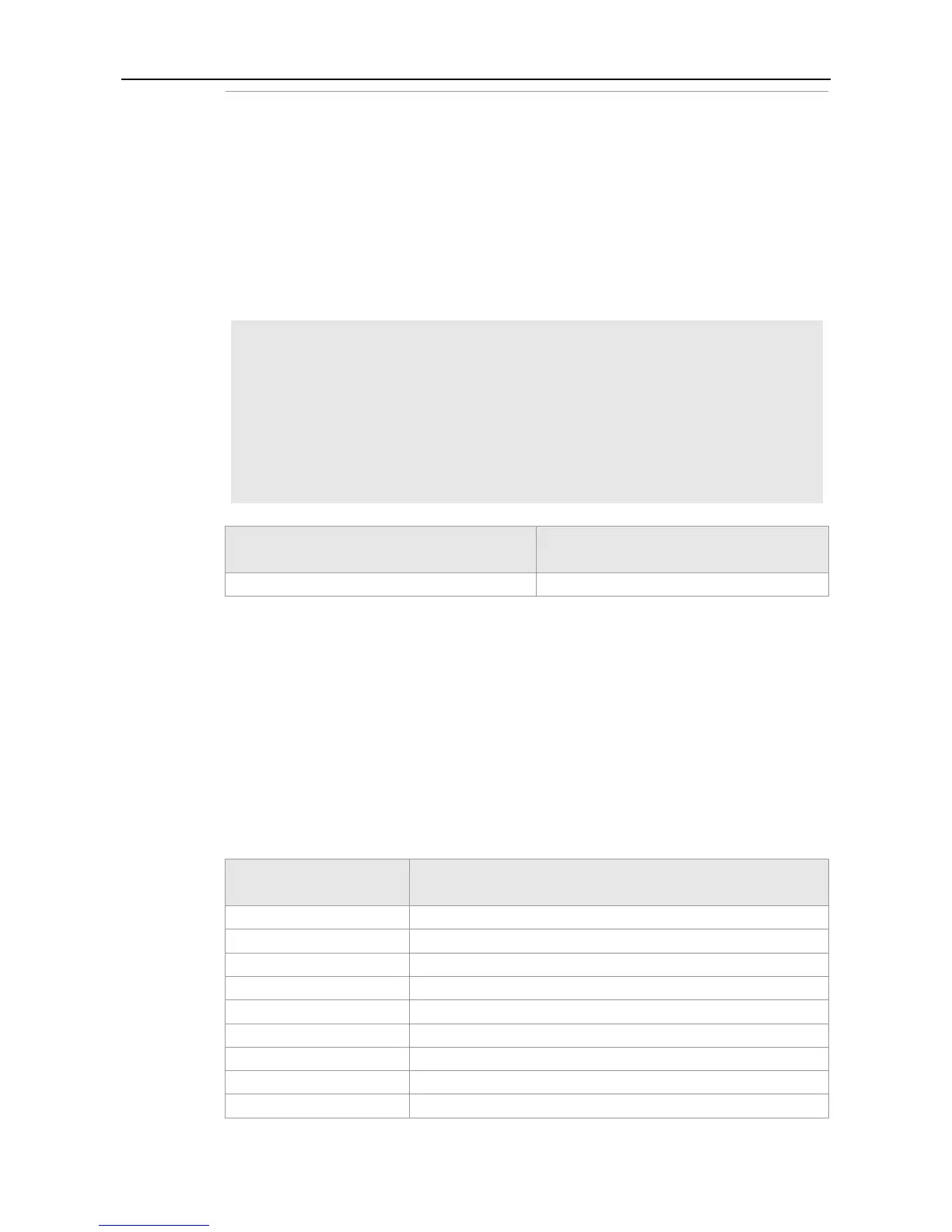CLI Reference BFD Configuration Commands
No configuration of BFD for PBR.
Route-map configuration mode.
Note that the BFD session parameters must have been configured before the configuration.
The example below shows how to configure the BFD for PBR and detects the forwarding path
between the neighbor 172.16.0.2 through BFD:
Ruijie#configure terminal
Enter configuration commands, one per line. End with CNTL/Z.
Ruijie(config)# route-map Example1 permit 10
Ruijie(config-route-map)# match ip address 1
Ruijie(config-route-map)# set ip precedence priority
Ruijie(config-route-map)#set ip next-hop verify-availability 172.16.0.2 bfd
FastEthernet 0/1 172.16.0.2
Ruijie(config-route-map)#end
Set the BFD session parameters.
Use this command to show the BFD session parameters.
show bfd neighbors [ vrf vrf-name ] [ client { bgp | ospf | rip | vrrp | static-route | pbr |
vrrp-balance | ldp-lsp | static-lsp | backward-lsp-with-ip | pst } ] [ ipv4 ip-addess | ipv6 ip-addess ]
[ details ]
(Optional) set the neighbor VRF name.
(Optional) specify the routing protocol.
Show the BFD session configuration for BGP.
Show the BFD session configuration for OSPF.
Show the BFD session configuration for RIP.
Show the BFD session configuration for VRRP.
Show the BFD session configuration for the static route.
Show the BFD session configuration for PBR.
Show the BFD session configuration for the VRPP.
